Good VPN support, plus WAN
load-balancing and failover, but performance is below par
TP-Link has a reputation for low-cost
networking products, and its latest VPN router is no exception. For just over
$235, the SafeStream TL-ER6120 supports up 100 IPsec VPN tunnels; it has dual
Gigabit WAN ports that can be used for load balancing or backup links; and
security extends to service blocking, application controls and website
filtering.
It’s well connected, too. The 1U rack chassis
has three Gigabit LAN ports, and the third can provide DMZ services for
multiple public servers. There’s an RJ45 console port for direct management
access via the CLI, and the router is prepped against lightning thanks to its
built-in electrical surge protection.

TP-Link
SafeStream TL-ER6120
For installation, there’s no need to use
the CLI; the router’s web interface provides easy access to all features. Its
firewall protects against common flood attacks and malformed packets, and it
also has an option for MAC address filtering.
The firewall’s URL filtering is no
different to that offered by most consumer routers - you can only apply
manually created lists of keywords. You can use access rules to block or allow
specific services, however, and each policy can be run to a daily schedule.
Policies and schedules can also be used to
block or permit a range of IM and P2P apps. You can’t add your own apps,
though, and the list provided by TP-Link only covers only 25 common apps such
as MSN, Skype, BitTorrent and YouTube.
Bandwidth policies can be applied to port
pairs to control traffic in a particular direction, and each policy can enforce
guaranteed minimum upstream and downstream bandwidths.
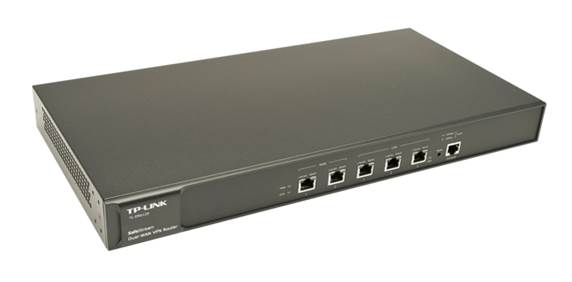
The
firewall’s URL filtering is no different to that offered by most consumer
routers - you can only apply manually created lists of keywords
For WAN load balancing, you can have
application-optimized routing, where all packets with the same source and
destination IP addresses are sent through the same WAN port.
Once you’ve set the bandwidth capacities
for each WAN port, you can use balancing based on traffic loads. Creating
backup WAN links takes two mouse clicks; just select the primary and backup
ports.
TP-Link offers TheGreenBow IPsec VPN client
software for download, but the package doesn’t include any licenses. Single
licenses cost around $80, and a five-user pack will set you back about $340.
TP-Link claims a 3DES IPsec VPN throughput of 16.25MB/sec, but our tests
achieved far lower real-world speeds. IPsec VPN setup is a lengthy process,
too, but TP-Link does at least provide detailed tutorials on its website.

With
support for 100 IPsec VPNs, WAN load balancing and a good range of security
features, TP-Link’s SafeStream TL-ER6120 looks good value
With an IPsec VPN tunnel setup between a
remote Windows 7 PC and the router, we timed drag-and-drop copies to a mapped
share on a Windows Server 2012 system on the LAN. Copying a 690MB video clip to
the server took 1min 5secs - an average of only 10.6MB/sec. Even this pushed
the TP-Link’s hardware to the limits: the router’s web interface froze during
the copies, and, when it returned to life, it showed CPU utilization had been
at 100%.
PPTP VPN performance was even slower. Using
the Windows 7 PPTP VPN client to connect to the router, we saw the same copy
operation averaging 7.4MB/sec. Here, too, the console froze while our tests
were running.
With support for 100 IPsec VPNs, WAN load
balancing and a good range of security features, TP-Link’s SafeStream TL-ER6120
looks good value. However, with performance lower than expected, and the need
to factor in the cost of the IPsec VPN client software, this router falls far
short of its potential.
|
Key Specs
·
1U rack chassis
·
5 x Gigabit Ethernet (2 x LAN, 1 x LAN/DMZ, 2 x
WAN)
·
RJ45 console
·
supports 100 IPsec VPN tunnels
·
internal surge-protected power supply
·
1yr RTB warranty
·
Options: five-user license for TheGreenBow
IPsec VPN client, $340
|