Engage the cloaking device
A few years ago, the easiest way to bypass
geo-blocking was to use a web-based proxy server or to run a foreign-based
Virtual Private Network. These days there are much easier ways to convince
foreign services into thinking someone’s a local.
There’s a wealth of web-based proxy servers
to choose from, such as hidemyass.com, along with browser plugins such
as Proxy Switchy and FoxyProxy. Unfortunately content providers are cracking
down on proxy servers, plus smooth streaming video relies on the speed of the
proxy server’s connection. Another shortcoming is that you can’t enter the
proxy server details into most of the devices you’ll want to use to watch
internet video on your television.

A
lot of services and methods in this feature work on multiple devices, from
television to tablets
Virtual Private Networks also act as
middlemen, with the added bonus of encrypting all your traffic. You’ll find
free VPN services such as Hotspot Shield and VPNBook, along with paid services
like WiTopia and StrongVPN. Once again you’re at the mercy of the speed of the
VPN. WiTopia offers multiple servers in many countries – servers in large
cities are faster but also more likely to be blocked by content providers.
Like a proxy server, you’ll find that you
can’t run a VPN client on most home entertainment devices. One workaround is to
configure the proxy server or VPN on a computer, then use internet connection
sharing to provide internet access to the player. Using a notebook is easiest,
connecting to your home network via Wi-Fi and your player via Ethernet or vice
versa. Alternatively you might configure the proxy server or VPN on your
broadband modem/router to cover every device in your home, or else create a
separate Wi-Fi network for geo-dodging.
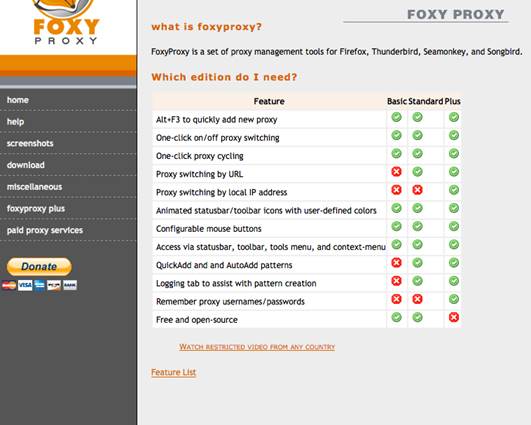
If
you wish to alter your web proxy address, Foxy Proxy is useful
These tricks might work for you, but the
rise of DNS-based geo-dodging services such as Unblock US; UnoTelly and the
free Tunlr have made things a lot simpler. For $4.99 per month, after a
seven-day trial, Unblock US lets your devices bypass geo-blocking by simply
changing their DNS settings – something you can easily do on almost any
internet-enabled device. It also works at the router-level to cover your entire
home. UnoTelly is more flexible if you’re interested in countries outside the
US and UK, with plans starting at $3.99 per month after an eight-day trial. We
got the most reliable results from UnoTelly, but remember the world of
geo-dodging is always in flux.
The Unblock US website offers step-by-step
instructions for configuring a range of devices, plus its forums are a great
source of up-to-date geo-dodging advice. DNS services offer primary and
secondary DNS server addresses, sometimes you’ll get love from one but not the
other.
Using UnoTelly we actually managed to trick
a Sony BDP-S590 Blu-ray player into loading the Netflix and Hulu apps, while
hiding the Australian apps such as Quickflix. There was no need to change the
firmware – we simply switched to UnoTelly’s DNS servers and used the Options
button to refresh the app list (we got errors using Unblock US). Switching to
our ISP’s DNS put things back the way they were. We first got this trick
working with the Blu-ray player hooked up to a PC running WiTopia but, when we
disabled the VPN, the trick kept working. We haven’t had the chance to explore
it further, but it’s a simple trick that just might work on a range of
Australian internet-enabled TVs and Blu-ray players – depending on how they
access foreign services.

WiTopia
is a useful VPN service
The ease of use and universal compatibility
of DNS-based services makes them our geo-dodging method of choice. They don’t
actually reroute your traffic, so you don’t encounter a performance hit. If you
change your home IP address, such as by rebooting your modem, paid services
such as Unblock US can require you to visit the website using your computer so
it can detect your new IP address. If your ISP offers unmetered browser-based
access to Australian content such as iView, check whether changing your DNS
settings causes it to be metered.
If you only need to enable geo-dodging in
your Pc’s browser, take a look at the one-click Hola plugin for Chrome and
Firefox. This free DNS-based geo-dodging service gives you access to popular
sites including Netflix, Hulu, Amazon Prime and BBC iPlayer.