There’s a whole wide world of
entertainment out there – but you’ve got to know how to get access to it first.
It’s frustrating to watch from the
sidelines as American viewers enjoy unfettered access to Netflix and Hulu while
the British gorge themselves on BBC iPlayer. Even in the Amazon and iTunes
stores, Australians are treated as second – class citizens compared to what
people enjoy in other countries.
Visit Netflix or Hulu from Australia and
you’ll be turned away due to geo-blocking. But where there’s a will there’s a
way and geo-blocking is becoming easier than ever.
But what, exactly, is geo-dodging?

Visit
Netflix or Hulu from Australia and you’ll be turned away due to geo-blocking
It’s not a new practice, and it’s something
that many Australians are doing right now to access content from all over the
world. These are users who do not want to resort to actual piracy, and torrent
sites that financially harm content creators and publishers. At the same time,
however, geo-dodging is a giant legal grey area, and some of the practices
undertaken by its practitioners are clearly in violation of the terms of
service of some of the companies we are going to talk about.
It should also be mentioned that a lot of
geo-blocking techniques will require you to obfuscate your actual address. If
the thought of any of these practices make you uncomfortable, then we recommend
that you should probably stay away from geo-dodging. However, should you wish
to understand just how it’s done, you can safely read along.
Chances are the gadgets already in your
lounge room can tap into foreign video services, once you know the tricks of
the trade.
There’s no one-size-fits-all solution to
geo-dodging and you can’t be sure that today’s tricks will work tomorrow.
Everything that follows is stamped with a big red “Your Mileage May Vary”. It’s
a cat and mouse game, so keep an eye on online forums for the latest tips and
tricks.
Shut up and take my money

The
free Hola plugin for your browser can mask your location
The secret sauce of geo-dodging is knowing
how to pay.
You don’t need a credit card to create a
foreign iTunes account. Simply log out of iTunes and switch to a foreign store
by clicking on the flag at the bottom right. Now try to download a free app and
click Create Apple ID.
This is where a separate Gmail account can
come in handy, rather than your own email address, especially if your ends in
.au. You’ll also need a legit foreign street address and phone number – a lot
of geo-dodgers Google the address of foreign Starbucks outlets, or even use the
addresses of friends or relatives. Watch out for sales tax – many geo-dodgers
swear by Oregon or Delaware as good options in the US. It’s also worth checking
emailed receipts for sales tax.
You don’t need to add a payment method to
your iTunes account; you can simply click None and then top up the account with
US gift cards. Gift cards for iTunes and practically every other video service
online can be bought online, and PriceUSA.com.au is apparently one of
the best places to look. Alternatively you can ask travelling friends to stock
up for you. Don’t load up your accounts with too much credit, just in case your
account becomes disabled. Also keep in mind that even if an ISP offers
unmetered iTunes access, it probably doesn’t apply to the US iTunes store.

It’s
relatively easy to purchase US iTunes gift cards
If you log back into iTunes later and are
told “before you can make purchases you must click okay and then verify your
payment information”, click None as the payment option, and then Done.
To set up Netflix or Hulu, use the free
Hola plugin for Chrome or Firefox to mask your location. Hulu lets you sign up
with a gift card and then top up with more gift cards, but Netflix insists on
valid credit card details even if you’re using gift cards anyway. Netflix
recently relaxed its block on foreign credit cards and an Australian card might
just do the trick these days. Some services let you get away with using an
Australian credit card if you use your own name and street address with a US
state and postcode, so a lot of geo-dodgers experiment. You might get a call or
text from your bank when using your card overseas, however. Don’t panic,
they’re just checking your card hasn’t been stolen, much like when you use your
card overseas while travelling.
You can also create Netflix and Hulu
accounts directly from an Apple TV and link them to your US iTunes account.
You’re sent emails with your account details so you can also log into other
devices. Hulu happily starts its trial with no credit card attached to the
iTunes account, but Netflix doesn’t.
Alternatively, you might have luck with a
rechargeable prepaid credit card. Sites such as buyfrompowerseller.com
offer prepaid US Visa cards to set up Netflix and Hulu accounts, although
Netflix is cracking down on this. Some people also have luck with Australian
prepaid cards, like a Visa Load&Go purchased from your local Australia Post
shop. An online portal gives you the ability to top up the balance on the card,
as well as add a mailing address, which can be a favourite foreign Starbucks.

Hulu
lets you sign up with a gift card and then top up with more gift cards
Many US streaming services also accept US
PayPal accounts, although you still might need to associate a valid US credit
card to the PayPal account. You can create a US PayPal account at
paypal.com/us, again with a foreign Starbucks address. You might be able to
associate an Australian card using your Starbucks address, or else a pre-paid
card using that address. When PayPal asks for US bank account details, log out
and then log back in. Now you can use the PayPal account without supplying bank
account details.
By way of experiment, Netflix accepted our
Australian Visa card but didn’t like the Visa Load&Go, nor would it accept
a US PayPal account linked to our Load&Go or Australian AMEX. Hulu didn’t like any of our cards, but accepted US PayPal accounts linked
to the Load&Go or to our Australian AMEX. iTunes
refused all the cards and PayPal tricks, but you don’t need these to get
started.
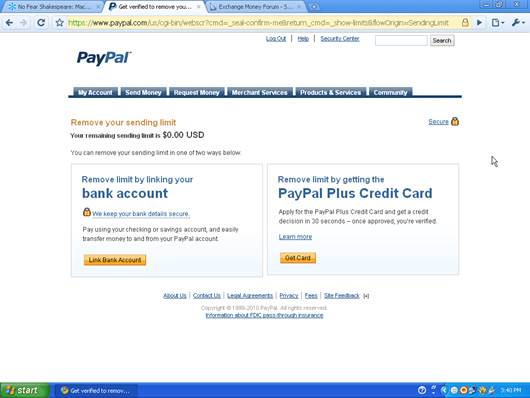
Many
US streaming services also accept US PayPal accounts, although you still might
need to associate a valid US credit card to the PayPal account
It was possible to create a new Amazon
account with a US address and Amazon Prime accepted our Visa Load&Go for
the free 30 day trial, using Valued Cardholder as the name of the card holder,
but it knocked back the card when we tried to rent a pay-per-view movie. During
our experiments we even managed the same trick with our Australian Amazon
account and AMEX card, signing up to the trial and watching the Prime library
but unable to pay for rentals.
The trick is to remove your card from the
Amazon account, then visit tinyurl.com/3end7d and enter a new address.
Press “Save & Continue”, not “Save & Add payment method”, and then make
it your default 1-click address. Now log into your Australian Amazon account,
visit tinyurl.com/yfjjemp, and email yourself a gift card. Log back into
your US Amazon account and redeem the gift card. Now you can rent pay-per-view
movies as well as watch Prime subscription movies. When your $79 annual Prime
subscription is due after 30 days you can’t pay with gift cards – you must use
a credit card. If you reinstate your credit card and Amazon refuses to accept
it for the Prime subscription, you’ll need to investigate rechargeable US
prepaid credit card options – perhaps from the likes of buyfrompowerseller.com.
It’s possible to cancel your Prime trial and just watch pay-per-view using gift
cards.