DrayTek Vigor 2710n
Plenty of features, but the hardware
is too basic and the price too high
UK-based DrayTek has been among the
award-winners in past routers Labs, but falls well behind the leading pack in
this group.
That’s mainly due to its inability to keep
up with the Joneses when it comes to wireless technology. The Vigor 2710n is
the only non-ISP-supplied router in this Labs not to feature support for
concurrent dual-band wireless networks. In fact, the Vigor 2710n is 2.4GHz
only, with no support for 5GHz whatsoever.

DrayTek
Vigor 2710n
That may have been excusable a few years
ago, but with the 2.4GHz band becoming increasingly saturated in urban areas,
it puts a big dent in this router’s appeal. There are also no Gigabit Ethernet
ports on this ADSL model, and only one USB port, which we had trouble getting
to work with our test USB sticks and hard disk.
One feature the DrayTek offers that’s
provided by only a few similarly priced routers is VPN dial-out support, adding
appeal for small businesses that want to give teleworkers secure,
client-independent access to the office network. If you’re prepared to learn
your way around the Vigor’s rather complicated interface, it rewards with some
other worthy features, too.
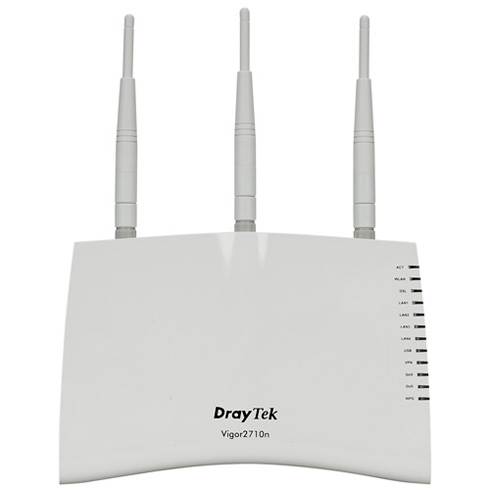
Over 2.4GHz wireless, performance is
perfectly sound. We measured a respectable 4.7MB/sec in the long-range test and
9.4MB/sec at close range
There’s proper category-based website
filtering, although this incurs a $76 annual charge after the initial 30-day trial
period. It’s also possible to set up a whitelist of permitted websites, which
is far more useful for paranoid parents than a blacklisting facility. There’s
the facility to set up multiple SSIDs. There are wireless repeater functions,
and tools for managing and measuring bandwidth.
Over 2.4GHz wireless, performance is
perfectly sound. We measured a respectable 4.7MB/sec in the long-range test and
9.4MB/sec at close range.

There’s
no doubt that the Vigor 2710n has many features, and over 2.4GHz its speed is
acceptable
There’s no doubt that the Vigor 2710n has
many features, and over 2.4GHz its speed is acceptable. However, for most
domestic purposes, it’s too complicated, and the price - given there’s no 5GHz
- fails to compensate.
DrayTek Vigor 2710n specs
Pricing
·
Part code: V2710N
·
Price: $176
·
Supplier: www.broadbandbuyer.co.uk
·
Dimensions inc antennae (WDH): 216 x 47 x 278mm
·
Warranty: 2yr RTB
Core specifications
·
Internet connection type: ADSL
·
Dual band (2.4GHz/5GHz): no
·
Concurrent dual band : no
·
Wireless standards: 802.11 abgn
·
Maximum throughput (2.4GHz/5GHz): 2.4GHz,
300Mbits/sec
·
40MHz channels (2.4GHz/5GHz) : 2.4GHz, yes
·
Gigabit Ethernet ports : no
·
10/100 Ethernetports: 4
·
USB ports (device support type): 1 (storage,
printer)
·
Security and parental controls
·
Security types WEP, WPA (personal), WPA2
(personal)
·
Web content filtering S (via DrayTek
GlobalView)
·
URL whitelisting: yes
·
URL blacklisting
·
Schedule-restricted internet access: yes
·
WPS button/router PIN/device PIN support: yes/no
/ yes
Other
·
IPv6 support: yes
·
Wireless repeater functions
·
Wireless on/off switch s
·
Power switch: yes
·
User-configurable QoS: yes
·
Media server: no
·
Torrent server : no
·
Storage format support: FAT16
·
Guest network: yes
·
Android/iOS app: no
·
Extendability via apps : no
·
Online firmware updating: no
Measured average speeds (MB/sec)
·
2.4GHz short range: 9.4
·
5GHz short range: N/A
·
802.11ac short range: N/A
·
2.4GHz long range: 4.7
·
5GHz long range: N/A
·
USB speed (wired): FTC
·
ADSL download (wired): 2.3
Edimax BR-6478AC
The best-value 802.11ac router on
test - and nippy, too - but it's basic in terms of features
For anyone looking to make an early break
into the world of 802.11ac routers, the Edimax BR-6478AC looks like a tempting
buy. For $240, you get not only a dual-band 802.11ac router, but also the USB
dongle that accompanies it. To buy the equivalent Netgear bundle - a D6300 with
an A6200 - you’re looking at $352 at least.

Edimax
BR-6478AC
The price isn’t the only advantage the
BR-6478AC bundle holds over its rival. The AC1200 adapter included is a USB 3
device, theoretically eliminating the USB 2 speed bottleneck that hobbles
Netgear’s A6200 adapter.
In practice, the router and adapter
combination isn’t as strong as that of the Netgear. At close quarters, over
5GHz, we measured an average file-transfer rate of 18.7MB/sec with our embedded
802.11n adapter, rising to only 21.6MB/sec using the bundled 802.11ac adapter.
The Netgear achieved 26.6MB/sec and 25.1MB/sec respectively. In the long-range
test over 5GHz, we failed to get a good enough signal to carry out the test
with either the embedded 802.11n adapter or the bundled 802.11ac adapter.

However,
the Netgear wins with its overall balance of performance, and its far more
impressive features
In the 2.4GHz band, the results were more
impressive, with speeds of 18.1MB/sec close up and 5.9MB/sec at long range,
both beating the Netgear D6300.
However, the Netgear wins with its overall
balance of performance, and its far more impressive features. The Edimax is
only a cable router, while the Netgear boasts both ADSL and cable capabilities.
The Edimax has no USB port, while the Netgear has two, and the fastest USB
storage performance in the Labs to boot. And, although we like the simple
layout of the Edimax’s web UI, there’s no advanced parental controls or
accompanying apps.
If you really want 802.11ac performance,
but can’t face spending $320 plus, the Edimax BR-6478AC is the way to go. It’s
a great-value bundle, and the router itself has speed to burn. However, you’re
sacrificing many useful features, which you can retain by spending $19 more on
the more rounded, equally fast Netgear D6300, or by dropping to the slightly
slower, but far cheaper Netgear DGND4000.
Edimax BR-6478AC specs
Pricing
·
Part code: BR-6478AC
·
Price: $200, includes EW-7822UAC adapter
·
Supplier: www.ebuyer.com
·
Dimensions inc antennae (WDH): 195x134x141mm
·
Warranty: 2yr RTB
Core specifications
·
Internet connection type: Cable
·
Dual band (2.4GHz/5GHz): yes
·
Concurrent dual band: yes
·
Wireless standards: 802.11 abgn + ac
·
Maximum throughput (2.4GHz/5GHz):
300/867Mbits/sec
·
40MHz channels (2.4GHz/5GHz)
·
Gigabit Ethernet ports: 4
·
10/100 Ethernet ports: no
·
USB ports (device support type) : no
·
Security and parental controls
·
Security types: WEP, WPA (personal, enterprise),
WPA2 (personal, enterprise)
·
Web content filtering: no
·
URL whitelisting: no
·
URL blacklisting: yes
·
Schedule-restricted internet access: yes
·
WPS button/router PIN/device PIN support
Other
·
IPv6 support: no
·
Wireless repeater functions: yes
·
Wireless on/off switch : yes
·
Power switch: no
·
User-configurable QoS: yes
·
Media server: N/A
·
Torrent server: N/A
·
Storage format support: N/A
·
Guest network: yes
·
Android/iOS app: no
·
Extendability via apps : no
·
Online firmware updating: no
Measured average speeds (MB/sec)
·
2.4GHz short range: 18.1
·
5GHz short range: 18.7
·
802.11ac short range: 21.6
·
2.4GHz long range: 5.9
·
5GHz long range: FTC
·
USB speed (wired): N/A
·
ADSL download (wired): N/A