Some app developers claim you don’t need a $118
wristband to measure sleep patterns, but I’d beg to disagree. The free - and
critically acclaimed - SleepBot app for iOS and Android can also track your
bedtime contortions, using the accelerometer inside the phone. However, to
achieve this feat, the iPhone needs to be placed in the bed alongside you, with
the screen on, and therefore plugged into the wall to stop the battery running
out.

Sleepbot
is an Android app that helps you figure out what's going on while you're
sleeping.
Not only would my iPhone charging cable not
reach the bed from the nearest socket, but the thought of rolling over in the
night and strangling myself on an iPhone cable would stop me from sleeping in
the first place.
SleepBot does have a less demanding
noise-detection mode, which doesn’t require the phone to be plugged in: it
records any loud noises during the night, and then switches on the motion detection
for the final 30 minutes before your alarm is due to sound, to find the
“optimal time” to wake you.
All this left me with was an audio
recording of lots of snoring, and an alarm call that sounded 20 minutes before
I’d normally wake up, without any explanation as to why. The one “useful” thing
it revealed was that the overnight noise peaks had no correlation to the times
Fitbit claimed I was restless, completely undermining my long-term argument
that my partner’s snoring keeps me awake.
Work
Any home-working freelancer will tell you
that half the battle is convincing your other half that you’re not sat on the
sofa all day watching Cash in the Attic. RescueTime was the app I hoped would
provide the nose-to-grindstone evidence I required to maintain the domestic
upper hand. I couldn’t have been more wrong.
This is no criticism of RescueTime. Once
registered and paid up - it’s $9 per month (around $8.5) to access the Premium
reporting features, although there’s a free Lite version - RescueTime installs
a small applet that sits quietly in the background, logging everything you’re
doing on the computer. I normally start work at 8am, take an hour for lunch,
and finish around 6pm, so I was pretty confident of hitting my modest goal of
six hours of “productive” time per day. In four weeks of testing, I hit it
twice.
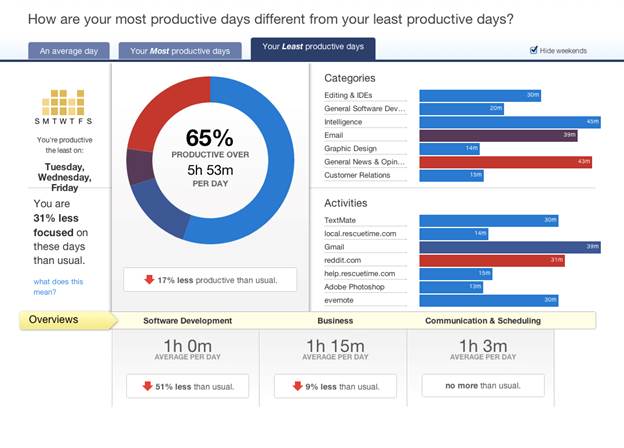
Rescue
Time is an original concept to manage your time efficiently
by analyzing the time you spend on your computer.
Part of the problem is that RescueTime and
I disagree on what counts as “productive” use of my time. Outlook, for example,
was labelled as “distracting”, even though part of my work involves answering
queries from editors, sending pitches and handling emailed queries from my
photography business. Likewise, most of the tech and photography websites I
visit to keep abreast of the latest news - including the PC Pro website - were
earmarked as “very distracting”. RescueTime does allow you to recategorise such
apps and sites, but even I couldn’t justify choosing the “productive” dropdown
for my second-biggest time thief: Twitter.
I sit here all day with TweetDeck running
on my secondary screen, kidding myself that it isn’t really a distraction.
RescueTime proved otherwise. It monitors the active window, and second only to
Microsoft Word - in which I’m working 25% of the time, according to RescueTime
-is TweetDeck, with 11%, or 11hrs 27mins over the month. More than a full
working day.

As
a Tweetdeck user, here are 5 columns set up in Tweetdeck
which increase the networking value Twitter provides: “Conversations”
It was, to be honest, a much-needed wake-up
call (and certainly a much more useful one than the actual wake-up call from
SleepBot). Now, I find myself frequently engaging RescueTime’s (Premium)
FocusTime mode, which blocks access to all those “distracting” sites and apps,
so that I’m not tempted to divert attention from work whenever I see a Twitter
alert flash up.