Fans of Intel’s Core i5-2500K who want to
step up to Ivy Bridge will find a lot to like in the Intel Core i5-3570K. Like
the Core i5-2500K, the i5-3570K boasts four cores, an unlocked multiplier, 6MB
of Intel Smart Cache, and a Direct Media Interface bus speed of 5GTps. Another
similarity between the two chips is that neither has Hyper-Threading. The main
difference is that the Core i5-3570K is, as an Ivy Bridge CPU, its 22nm
lithography (vs. the 32nm die on the Core i5-2500K) with Intel’s Tri-Gate
transistor. In terms of speeds and feeds, the i5-3570K also received a 100MHz
jump to both its standard and Turbo clocks.
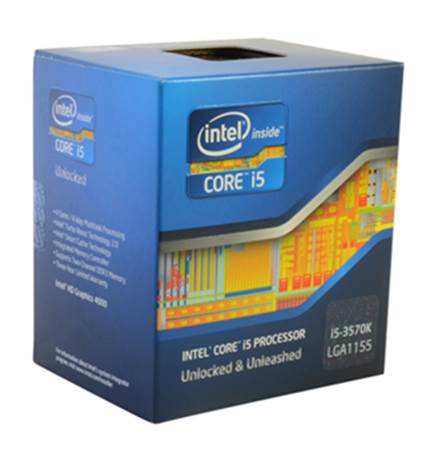
Intel
Core i5-3570K
The Direct Media Interface built into the
Intel Core i5-3570K provides native support for up to DDR3-1600 memory, which
allows for a maximum memory bandwidth of 25.6GBps. This processor also
integrates Intel HD 4000 Graphics with a base frequency of 650MHz and a Max
Dynamic Frequency of 1.15GHz. As such, it’s nice option for those wanting a quick
CPU in a build without a graphics card. The Ivy Bridge architecture inside the
Core i5-3570K also gives you native support for PCI-E 3.0 when paired with an
Intel Z77 motherboard. The Core i5-3570K is rated at a TDP of 77W, which is a
much lower wattage than the Core i5-2500K’s 95W TDP, so it’s a bit more
power-efficient than its counterpart.

The
Core i5-3570K is rated at a TDP of 77W, which is a much lower wattage than the
Core i5-2500K’s 95W TDP, so it’s a bit more power-efficient than its counterpart.
Similar to its Sandy Bridge predecessor,
there’s also support for Intel Quick Sync Video, Intel InTru 3D Technology,
Intel Clear Video HD Technology, and Intel Flexible Display Interface.
We tested the Core i5-3570K with a GIGABYTE
GA-Z77X-UD4H motherboard and two ZOTAC GeForce GTX 580s in SLI. As you might
expect, compared to the Core i7-3770K, you’ll find anywhere between a 15% and
30% decrease in our CPU intensive benchmarks. As far as gaming goes, there’s
virtually no difference in performance between the CPUs.

That
the Core i5-3570K makes a good choice for gamers who want to get a lot of value
out of their processor
Our benchmarks show that the Core i5-3570K
makes a good choice for gamers who want to get a lot of value out of their
processor. Overclockers can also utilize the unlocked multiplier to easily push
speeds beyond the Core i5-3570K’s 3.8GHzTurbo Boost speed.
|
Info
§
Price: $235
§
Manufacturer: Intel
§
Website: www.intel.com
Specs
§
Socket: Intel LGA1155
§
Clock speed: 3.4GHz (3.8GHz max Turbo)
§
6MB Intel Smart Cache
§
TDP: 77W
Test system specs
§
Motherboard: GIGABYTE GA- Z77X-UD4H
§
GPU: ZOTAC GeForce GTX 580 (x2, SLI)
§
RAM: 4GB Crucial Ballistix DDR3-1333
§
Storage: 128GB Crucial RealSSD C300
§
OS: Windows 7 Enterprise (64-bit)
|