This cooler is the first one which
has a dual-array heatsink and two fans in the under-$40 price segment. We do
not discuss the mini-coolers but the fully-functional cooling systems with
their overclocking capabilities. Let’s find out what they are able to do.
According to our previous reviews on the
successfully prime devices of Scythe Grand Kama Cross Rey B, we keep on with
the introduction of low-cost CPU coolers. Today, we will assess a relatively
new product Deepcool FROSTWIN:

Deepcool
FROSTWIN
Although the price is low, this new
Deepcool features a dual-heatsink, two fans and heatpipe direct contact
technology. All types of retentions appear on top of that Deepcool FROSTWIN.
Our today’s review will discuss this feature, cooling efficiency and acoustic
performance of this really appealing product.
Package and accessories
The white box, which is made of thick
cardboard, stands out with a convenient plastic carry-handle:

Product
package
Main features of the internal coolers are
marked with the colorful icons in front of the box. On sides of the package are
the cooler’s photograph, specifications, a list of processors types, supported
sockets and size details of the product:

Product’s
information on the box
The packaging stands out with its
exceptional and reliable design. The cooler is safely held with soft inserts
inside the box, and all accessories are laid at the bottom of the box. The
bundle consists of marked sealed plastic bags which contain retention kits,
manual and Deepcool Z9 thermal paste:

Accessories
and attached devices
The cooler is made in China. It is
recommended to be set at $35 as the retail price, while the average actual
retail price varies around $40. Deepcool FROSTWIN warranty is for 1 year.
Design and functionalities
Deepcool FROSTWIN outlook is very cool.
This is one of the coolers that will draw your attention right when you walk in
the store. Of course, the key highlights are its two black 110mm fans with
glossy nine-blade impellers:

Design
Model
The external sides of the frames are
embossed with waves which show the directions of the airflow. If nickel-plated,
Deepcool FROSTWIN will easily be the most elegant cooler, but the manufacture
decided not to do so (which might be the effort of reducing its market price).
As the same time, we cannot say that
Deepcool FROSTWIN is a big-sized cooler: it is just 151mm high and 121 mm deep
and long:

Detailed
dimensions of Deepcool FROSTWIN
Deepcool FROSTWIN’s design is relatively
simple. The 0.5 mm thick aluminum fins in two separated arrays are pressed
against four copper heatpipes whose diameters are 6mm. Each array has 38 fins and
the gaps between those fins are 22mm wide:

The
design of the aluminum fins
Between the heatsink arrays and on outside
of the cooler, there are two 110 fans. They help pushing the air through the
heatsink body:

The
two fans’ installations
It should be noticed that the fins owns
exceptionally enhanced wavy designs with the additional cut-outs on airflow
enter and exit. This helps reducing the airflow resistance and improves the
efficiency of the cooling system when the fans rotate slowly.
The heatpipes penetrate the central
position of the arrays:

Heatpipes’
position
Because the fins are fairly narrow (only 25
mm), the position as above is rather logical. The disposition of staggered rows
would not be justified in this case.
Deepcool FROSTWIN uses the Core Touch
Technology (CTT), their own patent. In spite of the unique name, those are just
normal heatpipes which are directly attached in the base with the 1.5 mm gaps
between each other.

The
base of the device
This base type is becoming outdated and
gives many enhancement solutions without using any aluminum to fill the gap
between the heatpipes in the cooler’s base. However, as we can see, some
producers still use this technology’s origin to lower the market cost.
The contact surface of the cooler is
typically qualified as other coolers in this class. We can see the mark of the
device, but we cannot touch them. As for evenness, Deepcool FROSTWIN has
fulfilled a good job:

The
contact surface of the cooler
As we have mentioned above, FROSTWIN is
equipped with two distinct 110 mm fans with nine sharp blades:

The
nine-blade fan
The fans have no special commercial marks
to be identified and their speed specifications are relatively strange. The
outside fan rotates at the unchanged 1,600 RPM speed, creating the 55.5 CFM
airflow and the noise level of 21 dBA. However, the middle fan is controlled by
PWM and supports the speed in the range of 900-1600 RPM. We do not know
thoroughly about what they can achieve with that fan design, because the cooler
is still fine when the CPU is in idle mode, and the outside fan has reduced the
speed of the inside fan. In other words, it seems so strange that attempting to
lower the price conflicts with the expense of a second PWM-controlled fan.
Compatibility and installation
Like many other contemporary coolers,
Deepcool FROSTWIN is very common and can be installed on any current AMD and
Intel platform. You can download the installation detail from the official
website of the company, but we have to tell you that there is no considerable
difference between installation procedures of different platforms.
There are three steps to install the cooler
onto any processor. The CPUs of AMD require a backplate with spindles, steel
mounts and retention bracket secured with screws:
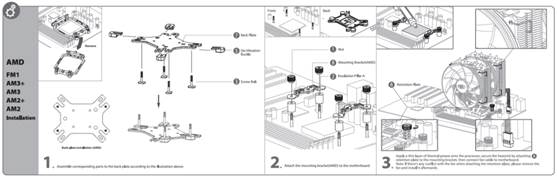
Installation
procedures onto CPU AMD
In case of Intel LGA 775/1155/1156/1366
processors, the installation of this cooler is still exactly similar to the one
above, like CPUs of AMD, but using another steel brackets:
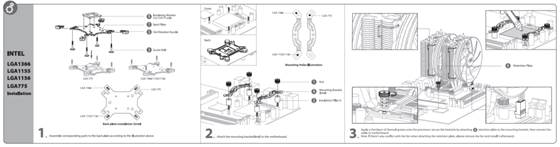
The
installation onto Intel CPU
The mere difference in the installation
onto LGA 2011 is the absence of the backplate and it is not necessary to take
the mainboard out of the system. The mounts can be precisely plugged into
socket retentions holes with two brackets attached directly to the:
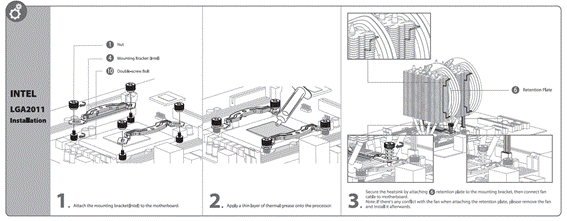
The
installation onto CPUs of LGA 2011
As we can see, any of those installation
procedures is fairly easy and doable, even for inexperienced users. The screws
ensure the security even under the high pressure between the cooler and the
processor heatsink, and provide the qualified reliability. The gap between the
lowest heatsink fin and the mainboard is 45mm, but because these two fans is
located between the heatsind fins, they are just 33 mm far from PCB. This can
cause a conflict with the memory modules’ heat-spreaders, although we tried to
prevent it from happening in our tests.
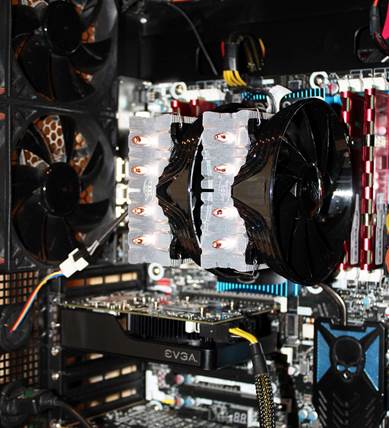
The
procedures of installation onto the system
Generally, Deepcool FROSTWIN looks
slimming, or even moderate, inside the system.