Configuration and testing methodologies
We tested all cooling devices in a closed
system case, and following are the configurations:
·
Mainboard: Intel Siler
DX79SI (Intel X79 Express, LGA 2011, BIOS 0537 from 07/23/2012)
·
CPU:Intel Core
i7-3960X Extreme Edition, 3.3 GHz, 1.2 V, 6 x 256 KB L2, 15 MB L3
(Sandy Bridge-E, C1, 32 nm)
·
Thermal interface: ARCTIC MX-4
·
Graphics card: EVGA GeForce GTX 650 Ti SSC 1 GB
·
System memory: DDR3 4 x 4GB Mushkin Redline
(Spec: 2133 MHz / 9-11-10-28 / 1.65 V)
·
System drive: Crucial m4
256 GB SSD
·
Drive for programs and games: Western Digital
VelociRaptor (300GB, SATA-II, 10000 RPM, 16MB cache, NCQ) inside Scythe Quiet
Drive 3.5” HDD silencer and cooler
·
Backup drive: Samsung
Ecogreen F4 HD204UI (SATA-II, 2 TB, 5400 RPM, 32 MB, NCQ)
·
System case: Antec
Twelve Hundred (front panel: three Noiseblocker
NB-Multiframe S-Series MF12-S2 fans at 1020 RPM; back panel: two Noiseblocker
NB-BlackSilent PRO PL-1 fans at 1020 RPM; top panel: standard 200 mm
fan at 400 RPM)
·
Control and monitoring panel: Zalman ZM-MFC3
·
Power supply: Seasonic SS-1000XP Active PFC F3
1000 W (with a default 120 mm fan)
Preparing for
today’s tests, we overclocked the 6-core processor with the clock rate of 125
MHz, the multiplier at 34x and “Load-line Calibration” enabled to 4.25 GHz. The
nominal Vcore of the processor was increased to 1.35V in mainboard’s BIOS. The
“Turbo Boost” technology was deactivated during the test, and Hyper-Threading
technology was used to boost the cooling process. The memory voltage was at
1.65 V and its frequency was 2000 MHz with 9-11-10-28 timings. All other
parameters available like mainboard’s BIOS and related to the overclocking
process of the CPU or the memory module were kept unchanged.
All tests were conducted under the Windows
7 Ultimate x64 SP1 operating system. Following are software using during the
tests:
·
LinX AVX Edition
version 0.6.4 – to load the processor (memory - 4500 MB, Problem Size – 24234,
two 11-minute cycles);
·
Real Temp GT version
3.70 – to monitor the processor core temperatures;
·
Intel Extreme Tuning Utility
version 3.1.201.5 – for monitoring and visual control of all system parameters
during overclocking.
Therefore, the
complete picture of the testing process looks just like this:

Images
for the testing process
The CPU was loaded with two consecutive
LinX AVX test runs with the installation parameters as we have mentioned above.
The period of time needed for the stabilization of CPU temperature between the
two test runs was about 8-10 minutes. We took the highest temperature of CPU’s
core to draw the result graph. Moreover, we offered a table with the
temperature readings for all of the cores including their average values. The surrounding temperature was checked next to the system case with
an electronic thermometer with 0.1°C precision, which
allows monitoring the change in temperature every hour of the 6 hours of the
tests. The room temperature during the test fluctuated in the range of 21.6 and
22.0°C.
The noise level of the cooler was measured
from 1:00 to 3:00 AM in a closed 20 m2 room by using the CENTER-321
electronic noise meter. Each cooling device’s noise was tested outside the
system case when the main noise-makers in the lab were the cooler and its fans.
The noise meter was installed on a tripod and was always kept 150mm far from
the cooler fan rotor. The tested coolers were located at the edge of the desk
on a sheet of polyurethane foam. The lowest readable noise level on the meter
was 29.8 dBA and the subjectively comfortable noise level in this test was 36
dBA (do not mix with low noise level). The rotor speed was adjusted in
regulated range for in-house controlling device by changing the voltage with
0.5 V increment.
We are about the compare the cooling
performance and the acoustics of the new Deepcool FROSTWIN with other
price-equivalent products – Thermalright TRUE Spirit 120 with one 120 mm
default fan:

Thermalright
TRUE Spirit 120
All fans’ rotation speeds were controlled
by a special controller that we have mentioned above with ±10 RPM precision and
200 RPM increments.
Performance
Cooling
performance
Given are our cooling efficiency tests’
results on Deepcool FROSTWIN and its competitor in an LGA 2011 platform in the
following table and diagram:
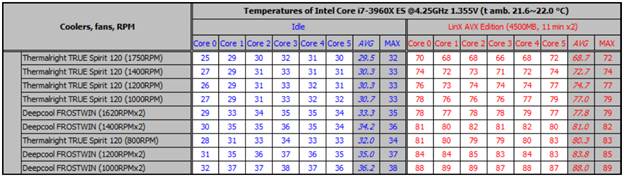
Result
comparison table

Result
comparison diagram
Although having dual-array heatsink and two
110 mm fans, Deepcool FROSTWIN has not achieved any exceptional result today.
Its efficiency was just in average level like other cooling products’ feature
of this class. Unfortunately, with both maximum-speed fans, Deepcool FROSTWIN
was even hotter than Thermalright TRUE Spirit 120 7°C
and under the rate of 1000 RPM, the difference reached 10°C. Even at the
slowest speed of 800 RPM, Thermalright was still cooler 2°C than Deepcool
FROSTWIN when being set at 1200 RPM. While the truth is TRUE Spirit 120 also
has 4 copper heatpipes which are 6 mm in diameter, the heatsink effective
cooling surface with the same dimension and only one instead of two like in
Deepcool FROSTWIN won this competition.
Good, because cooling efficiency tests are
not Deepcool FROSTWIN’s advantage, there might be other impression waiting for
us in terms of acoustics?
Acoustics
performance
The noise levels of both devices were
nonstop tested when their fans rotated at their max capabilities, and here is
the result:

Acoustics
measurement
Unfortunately, we cannot applause Deepcool
FROSTWIN here, either. Once again, Thermalright TRUE Spirit 120 does a better
job than Deepcool FROSTWIN. Although FROSTWIN still fulfills its task finely,
it is not always, just at 800 RPM with both of the fans. We would like to
remind you because there is no way to manually adjust the fan speed from the
outside, which means the speed is constant at 1650 RPM (according to our
measurement). This, in fact, surely affected the acoustics of the whole system,
and not the best way as you can imagine.
Conclusion
Deepcool FROSTWIN which turns out to be
such a normal cooler with an average price is anyway an available product on
the current market. The promising dual-array heatsink would optimized the
airflow, two fans, four heatpipes and Core Touch Technology did not bring it to
the top position in this segment. FROSTWIN did not stand out with its acoustics
parameter, although we have put so many hopes in this aspect. Its disputable
advantages are the universal design, simple installation and reliable retention
mechanism, as well as the compact size. But honestly, are all of those features
worth considering as unique today? No. Hopefully, the NEPTWIN version will give
us more surprise. Time will answer it.
|
CPU Deepcool
FROSTWIN Cooler specifications
·
Dimension: 151x121x121 (120x25 mm, 2 fans)
·
Weight: 712g
·
Heatsink material and design: two heatsink
arrays of aluminum fins on four copper heatpipes 6 mm in diameter forming the
cooler base (Core Touch Technology)
·
Heatsink fins: 76 (38 x 2)
·
Heatsink fin thickness: 0.5 mm
·
Gap between the fins: 2 mm
·
Fan rotation speed:1600 RPM; 900 – 1600 RPM
·
Airflow: 55.5 x 2 (max.)
·
Noise: 21/17.8 – 21 dBA
·
Nominal/ startup fan voltage: 12/7 V
·
Supported CPU sockets: LGA
775/1155/1156/1366/2011, Socket 939/ AM2(+)/ AM3(+)/FM1/FM2
·
Additional: Patented Core Touch Technology in
the base, central fan with PWM control, Deepcool thermal past.
|