Testing and Testing method
We tested the system case in unified
environment temperature at 23oC maintained by air conditioner. As we
assumed, most of the users prefer computer with low noise, we set fan speed of CPU,
and system (connected via three legs of motherboard), in Silent mode (the
quietest mode in BIOS of motherboard). If system case has its own speed
controller, we also move it to minimum speed. We did not change the default
airflow defined by design of system case.
These following devices are installed in
each system case:
·
Intel Core 2 Duo E6850 (3.00 GHz)
·
Zalman CNPS9500 AT cooler
·
ASUS P5E Socket 775 (Intel X38) mainboard
·
Western Digital Raptor WD740GD (74 GB, 3.5”,
10,000 RPM, SATA) hard disk
·
Three Western Digital Raptor WD740ADFD (3.5”,
10,000 RPM, SATA) disk drives
·
2GB DDR2-800 SDRAM Patriot PDC24G6400LLK
(PC6400, 800 MHz, CL4) subsystem memory
·
HIS HD 3870 IceQ3 Turbo H387Q512NP (Radeon HD 3870)
Graphics cards
·
OCZ OCZ-ZS550W (550 W)
·
Microsoft Windows 7 Home Premium 32-bit SP1
We tested system
case with its enclosed PSU if it has. If there were not any other rules, HDDs
were listed in order of their position from top HDD compartment without gap.
Temperature of
CPU was measured with Core Temp 0.99.8. Temperature of HDD, GPU and motherboard
was measured with CPUID Hardware Monitor. Fan speed was measured with Velleman
DTO2234 optical speed machine. These are following test modes:
·
Idle
·
IOMeter (Access Time test of IOMeter runs in all
HDDs to load them entirely)
·
Linpack (Intel Burn Test 2.5 which is based on Linpack
runs in Stress mode, covers CPU cores; we showed you the top of hot temperature
of CPU core in diagram)
·
MSI Kombustor (full-screen mode, DirectX 9
render, 1280x1024 with 8x MSAA, Xtreme combustion, we showed you the top
temperature of CPU core in the diagram)
All temperatures
were read after system had worked half an hour in implementing mode. This following
table showed temperature of parts if system was installed without case
("opened trial").

Opened
trial
The noise was reviewed subjectively.
Testing result
We did not change anything in testing
method (except that we tested Corsair Carbide 200R with additional fan and
without additional fan), so we could go straight into issue.

Corsair
Carbide 200R
As expected, Corsair Carbide 200R was not
good at cooling hard disk. In the other hand, our really hot Raptors had maximum
temperature by 55oC, it was not too bad for a computer case without specialized
fan for disk rack.
In contrary, result was in average level except
CPU temperature was quite high even in idle or under loading status. Especially,
pre-installed fan blows right at graphics card, so GPU might have been cooler
than usual.
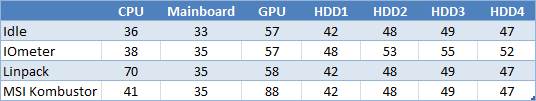
Fan
Corsair Carbide 200R +
Carbide 200R was not bad in its default
configuration as we were worried. However, our fears become true by concerning
additional fan. It did not reform HDD temperature so much while other
temperatures were even higher. Therefore, additional fan was useless here (at
least in comfortable speed)
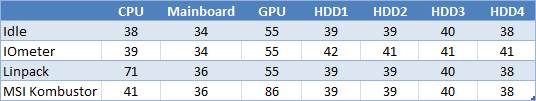
Thermaltake
Chaser A41
In general, Thermaltake Chaser A41 was good at cooling – and pretty good as expected when considering
200mm expanding fan and its higher price. But it was only much better at HDD
temperature. WD Raptor hard disk was hotter than safe level at 40oC in
random mode. The more saving HDD is, the cooler it is.
This following diagram compared two
products at their maximum fan speed:
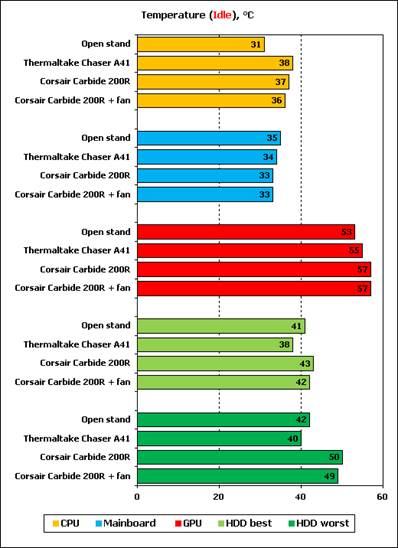
Idle
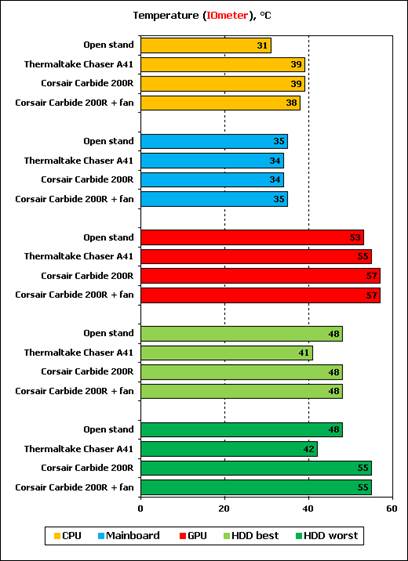
IOMeter (Access Time testing of IOMeter run
on all HDD to load them entirely)

Linpack (Intel Burn Test 2.5 based on
Linpack run on stress mode, loaded CPU core; we showed you the top temperature
of the hottest CPU core in the diagram)

MSI
Kombustor (full-screen mode, DirectX 9 render, 1280x1024 with 8x MSAA, Xtreme combustion)
Conclusion
Corsair Carbide 200R provided an attractive
option about functions in its lowest suggested price. Its quality ratio/price looked
much better when we compared with Carbide 300R relatives. Be easy to install
parts into, spacious, with USB 3.0 support and good vent, Carbide 200R is one of
the best products in its price catalog. The only obviously weak point that we
could see is temperature of the HDD. However, it can only be important if you
have a rack with full of hot drives. Modern saving HDD will feel comfortably in
200R, especially if you have one or two of them. Be noted that there have been
many products appeared in this price catalog are also able to provide spacious
interior and support modern interface; therefore, Carbide 200R is not without
alternative.
Thermaltake Chaser A41 cooled disk drives
well but less well than Thermaltake Level 10 GTS in different temperatures. Following
products were also cheaper, supported more I/O ports and had integrated drive-connecting
system Easy Swap. Carbide 400R of Corsair was also better on cooling, meanwhile
provide a lot of I/O ports and bigger drive rack in lower price. Therefore,
even its good performance in our trials, Chaser A41 was hard to make a shock in
its price catalog, but it is not disappointed thing.