Intel
NAS Performance Toolkit
Intel NASPT is another disk sub-system test
that employs real-life usage scenarios. Just like PCMark 7, Intel NASPT
reproduces predefined disk activity traces and measures how fast they are
executed. However, the default trace is designed for network storage devices
rather than the SSD. So in our test session, we replace them with the specially
developed SSD Benchmarking Suite which offers more relevant usage scenarios
such as compressing and decompressing files, compiling large projects, copying
files and folders, loading 3D game levels, installing software,
batch-processing photos, searching a digital library for data, mass-launching
applications, and transcoding video.
Like PCMark 7, this benchmark gives us an
illustration of the real life performance of the disk subsystem. Here, SSDs are
tested in their "steady" state again.

INASPT,
SSD Benchmark Suite
Intel's NASPT seems to suggest a more
realistic picture of performance, and the Samsung 840 Pro is on top again,
enjoying a large advantage over its opponents. There is no doubt that it is the
fastest SSDs available now. The ex-leaders OCZ Vector and Plextor M5 Pro look
quite mediocre in comparison.
The budget Samsung 840 is not bad. Using
slower TLC flash, it is quite fast compared to today's standards. For example,
it is ahead of any SandForce-based SSD and beats the popular OCZ Vertex 4 and
Corsair Neutron.
Besides the average benchmark, we also want
to give you the results of individual usage scenarios, which will indicate
where the OCZ Vertex 3:20 can really shine. Note that the data-transfer rate is
higher than the SATA 3 interface bandwidth in some subtests. That’s
because INASPT is a high-level test that uses standard Windows functions to
access the disk subsystem. As a result, the OS caching mechanisms also affect
the results.
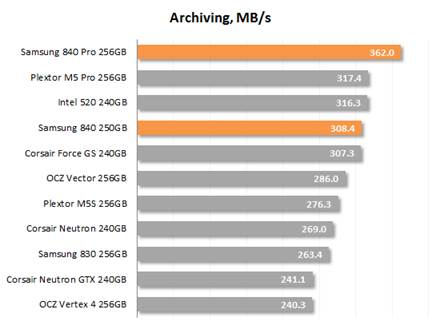
Archiving
speed

Compiling
speed
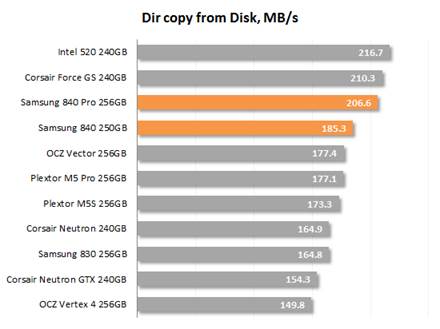
Direct
copy from Disk speed
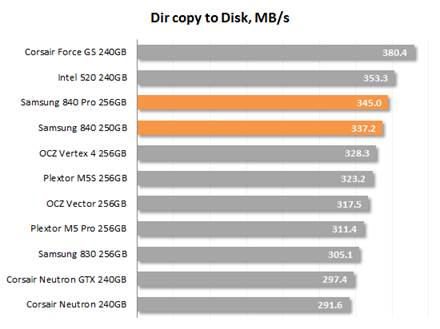
Direct
copy to Disk speed

File
copy from Disk speed

File
copy to Disk speed

Gaming
speed

Install
speed

Photo
Export speed

Search
speed
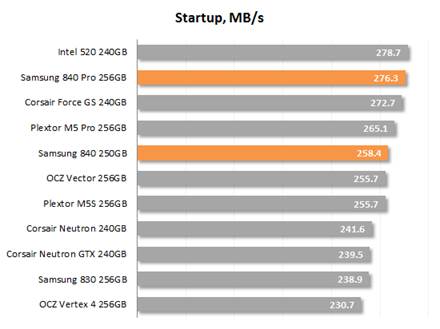
Startup
speed
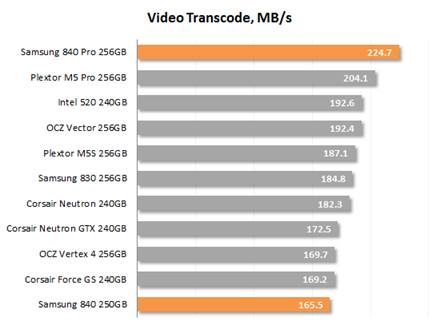
Video
Transcode speed
Samsung's platform is particularly good at
handling large files, but also brings efficiency in all other cases. According
to Intel's NASPT, the Samsung Pro 840 is not a perfect system disk. The Intel
520 might be a better choice for certain usage scenarios thanks to its custom
software. However, even Intel NASPT also shows that the Samsung 840 Pro is the
best versatile SSD for a variety of applications.
The Samsung 840 also looks good. Its
performance/price ratio is very attractive. Its speed is not very high when you
have to write a lot of data on it, but such tasks aren't typical for SSDs.
Otherwise, this inexpensive Samsung 840 is comparable to the Plextor M5S or
Corsair Neutron.
Copying
files speed
We use AS SSD version 1.7.4739.38088 test
to benchmark the speed of copying different types of files within a single partition
the size of the whole SSD. The SSDs are tested in their steady state.
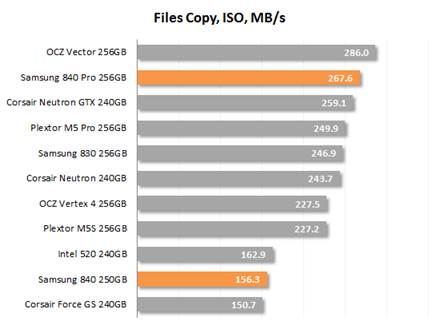
File
copy, ISO speed

File
copy, Program speed
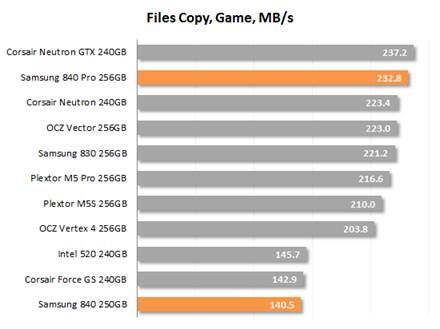
File
copy, Game speed
Copy means reading and writing at the same
time, and the Samsung 840 with its slow TLC NAND flash is comparable to the
SandForce-based drives with
synchronous MLC flash. The Samsung 840 Pro version, although fast enough, can't
win this test. It's worse than Corsair Neutron GTX or OCZ Vector depending on
the file type.
Conclusion
With the introduction of the new SSDs,
Samsung puts forth a strong claim to the leading position on the consumer-class
SSD market. Besides manufacturing all of SSD components and therefore have an
advantage over the price maneuvering, the company has a very high-performance
platform which combines a triple-core MDX controller and 21nm Toggle Mode 2.0
flash.
Of course, it is the senior model, Samsung
840 Pro, which provokes the sensation. MLC memory platform is definitely better
than the previous champion in speed. Thanks to the its high-speed controller,
it provides an impressive random read speed even at a short request queue, so
it is superior to other SSDs under real-life desktop or notebook loads. Our
testing shows that the Samsung 840 Pro is currently the fastest SATA 3 SSD available.
Added to this are its 5-year warranty, integrated AES-256 encryption and
excellent software support. Of course, the Samsung 840 Pro is not cheap, but it
is not more expensive than other leading SSDs.

The
inexpensive Samsung 840 doesn’t look that effective in diagrams in comparison
with its senior cousin.
The inexpensive Samsung 840 doesn’t look
that effective in diagrams in comparison with its senior cousin. It is limited
by its cheap high latency TLC flash. As a result, the Samsung 840 is quite competitive
in everyday applications against popular midrange SSDs with MLC NAND flash,
such as the OCZ Vertex 4, Plextor M5S and Corsair neutron. Thus, the Samsung
840 features a most attractive price/performance ratio. Its TLC memory has a
service life of 1000 program/erase cycles, which is shorter than other SSDs.
Although the warranty period is 3 years and there are no reports of it failing
too soon, some users may shun it for that reason. That is why we will not make
any recommendations on it. We can only note that it is an interesting SSD with
its own characteristics.
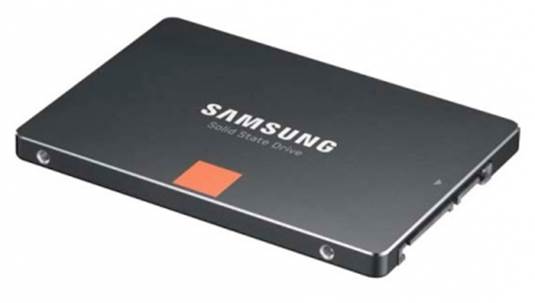
We
can only note that it is an interesting SSD with its own characteristics.
To help you choose, we provide the
following summary of the test results of different SSDs. It contains basic
information about hardware SSD that we have tested so far and allows quickly
determining the general position of a particular model among its competitors in
terms of relative performance.
Technical
specs
|
Samsung 840 Pro 256 GB
·
Design 2.5” 7mm (UltraSlim) Form Factor
·
Capacity: 256GB
·
Sequential read speed: up to 540MB/s;
·
Sequential write speed: up to 520MB/s;
·
Random read speed (4 KB blocks): up to 100K/s
IOPS
·
Random write speed (4 KB blocks): up to 90K/s
IOPS
·
Power consumption (W): 0.15 W
·
Voltage: 5V ± 5%
·
Compatible: Windows Vista or older
·
Operating temperature: 32ᵒF to 140ᵒF
·
Weight: 15 lb
·
Warranty: 5 years
·
Accessories: Samsung SmartMigration software,
Software & Manual CD, Quick Start Guide
Samsung 840 250
GB
·
Design 2.5” 7mm (UltraSlim) Form Factor
·
256GB capacity
·
Sequential read speed: up to 540MB/s;
·
Sequential write speed: up to 520MB/s;
·
Random read speed (4 KB blocks): up to 100K/s
IOPS
·
Random write speed (4 KB blocks): up to 90K/s
IOPS
·
Power consumption (W): 0.15 W
·
Voltage: 5V ± 5%
·
Compatible: Windows Vista or older
·
Operating temperature: 32ᵒF to 140ᵒF
·
Weight: 15 lb
·
Warranty: 5 years
·
Accessories: Samsung SmartMigration software,
Software & Manual CD, Quick Start Guide
|