The positioning of this Republic of
Gamers board at the head of our list seems almost prophetic. It’s certainly the
best of the five we’re testing out this issue, sitting at the top of the table
across the entire benchmarking suite we’ve laid out for them. But that’s to be
expected – the RoG brand has been Asus’s top tier of motherboards for years
now, so you’d expect it to nail performance.
You’d also expect a quite monstrous
price tag. Thankfully, the Taiwanese giant has had a little rethink with the
RoG brand this generation, and we’re seeing the boards dropping down into more
reasonable price points. We saw the Maximus VI Hero last month, and Asus has
the Maximus VI Gene too, both coming in around the $248.1-264.6 mark. You do
still have to pay a size premium here, with this mini-ITX option turning up
more expensive than either of the other boards.
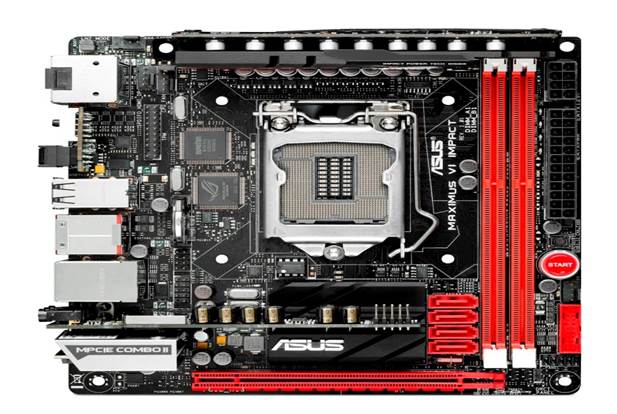
The
positioning of this Republic of Gamers board at the head of our list seems
almost prophetic.
Still, $291.1 isn’t bad for a tiny
motherboard that will put pretty much every full ATX Z87 board to shame in
performance terms. You’re obviously getting less for your money by going down
to a mini-ITX board, but the part lost is arguably only going to be missed by a
minority of people. How many of you out there are rocking multiple graphics
cards and would wish to do so from your very first build? We’re willing to bet
there’s not many of you.
There’s still a pretty healthy RoG
feature list, with a dedicated SupremeFX sound card to slot in the back –
helping cut out the audible electrical interference you often get with onboard
sound – and a mini PCIe Wi-Fi combo card. What’s the combo? It’s a next-gen
NGFF SSD connection for super-speed mini PCIe drives.

It’s
a next-gen NGFF SSD connection for super-speed mini PCIe drives.
Small but mighty
It’s the performance that really gives
the Impact the edge over the competition, and all things being equal, that
would make this board the clear winner across the test. It delivers exceptional
CPU benchmark results and has a slight advantage in the gaming tests too - last
generation that was Gigabyte’s trick, so it’s interesting to see Asus taking
the gaming lead back again.
Things aren’t equal though, and the
disparity is most obvious in the pricing. While the $287.72 tag isn’t bad for
an RoG board, it’s still a lot in the context of this group test, and with the
excellent MSI board retailing for less than $165.36, the Impact really needs to
offer a lot more. It may well deliver better overclocking performance, but in
this market how many people are really going to be looking to overclock their
mini PCs?

It’s
the performance that really gives the Impact the edge over the competition, and
all things being equal that would make this board the clear winner across the
test.
It’s nice that it’s able to have that
in the bank, but unless you’re a pro over-clocker, with a penchant for huffing
liquid nitrogen, we reckon you’ll quickly hit the limits of your CPU before you
hit the limits of either boards. The MSI offering is a simpler board, but gives
you a lot more cash to spend on other components when compared with this RoG.
For the price of an Impact with an i5-4670K you could get the MSI with an
i7-4770K, which would make a big difference.
In the end then, despite decent pricing
for a RoG motherboard, the Impact still manages to cost itself out against some
stern rivals.
|
Vital Statistics ·
Price: $291.1 ·
Manufacturer:
Asus ·
Chipset Intel:
Z87 ·
Socket: LGA 1150 ·
Memory: Up to
16GB @ 3,000MHz ·
Memory slots: 2x
DDR3 DIMM ·
Storage: 4x SATA
6Gbps ·
Ports: 4x USB
3.0, 4x USB 2.0, eSATA, HDMI, DisplayPort
|