ASUS has entered a new direction with its
latest mainstream boards, as the company welcomes a more inviting gold-black
paint job to symbolize an insistence on delivering high standards for
innovation.

Asus
Z87-Deluxe Review
The ASUS Z87-Deluxe brings with it a
shimmering color scheme and tons of features. Starting off, it comes with ASUS'
exclusive 4-Way Optimization care of its Dual Intelligent Processors 4: DIGI+
Power, TPU, Fan Xpert2, and EPU. This fully readies your PC for a better and
more efficient experience with just a click of the mouse. Other notable
features of this board are its Wi-Fi GO! module, more intuitive UEFI BIOS, and
improved onboard components.
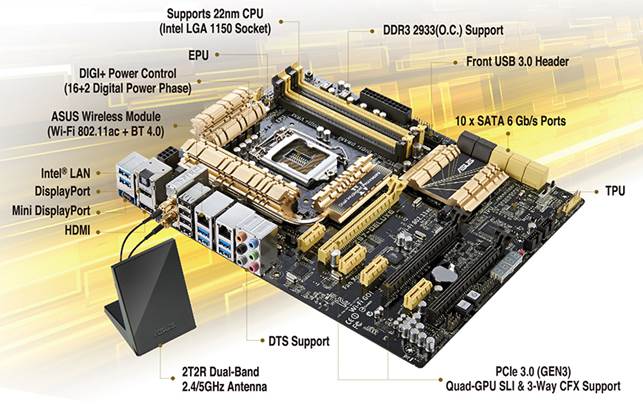
Asus
Z87-Deluxe Motherboards
Moving on to the layout of the board, we
have the standard LGA1150 socket that's surrounded by gold heat sinks. It may
seem too crowded at first, but even large air coolers fit with no problems. To
its right are four DDR3 DIMM slots capable of supporting up to 32 GB of memory.
Over to the lower half of the board are two
PCIe 3.0 x16, one PCIe 2.0 x16, and four PCIe 2.0 x1 slots – plenty of space
for your expansion cards and a multi-graphics card setup on either SLI or
CrossFire. As for storage, you get an additional four SATA 6 Gbps ports to the
six from the Z87 chipset for a total of ten ports, making the dream of having a
monstrous storage fig easily within reach. Also worth mentioning are the power
and reset buttons, as well as the debug LEDs, that join the fray of the front
panel connectors, making this board good for an open bench setup.
As for its rear I/O, you have DisplayPort,
HDMI, and Mini DisplayPort outputs for visual purposes. These can support 4K
monitors, but only at 24Hz. Other ports include two Ethernet ports, six USB 3.0
ports, four USB 2.0 ports, an optical S/PDIF Out, USB BIOS Flashback, six audio
jacks, and antenna connectors for wireless LAN and Bluetooth.
When it came to performance, the Z87-Deluxe
churned out numbers that we expected. Just remember that benchmarks aren’t
everything when looking into a mobo, since features and quality matter too.

Asus
Z87-Deluxe System build
The ASUS Z87-Deluxe is an overall great
motherboard packed with a lot of usable features, which, by today’s standards,
really do make a mark. But at the end of the day, this isn’t for everyone, as
it carries a hefty price tag of USD 374.33. If you’re planning to use this
board to its full extent, its features will definitely pay for themselves in
the long run.
|
At a glance
·
Processor: 4th-Generation Intel Core i3/i5/i7
·
Chipset: Intel Z87 Express
·
Memory: 4x DIMMs, Up to 32GB DDR3
·
Format: ATX
·
Price: USD 374.33
Specifications
·
Socket: LGA 1150
·
Storage: 10x SATA 6Gbps
·
Networking: Intel I217V Gigabit Ethernet,
Realtek 8111GR
·
Audio: Realtek ALC1150, 8-channel
·
Rear I/O: DisplayPort, HDMI, Mini DisplayPort,
2x Ethernet, 6x USB 3.0, 4x USB 2.0, Optical S/PDIF Out, USB BIOS Flashback,
6x audio jacks, ASUS Wi-Fi GO!
Verdict: 8.0
·
Features: 8.5
·
Performance: 8.5
·
Value: 7.5
|