Elements Combined
The graphics card. After the motherboard
and CPU, it's the component that holds precedence for gamers from all walks of
life. Without it, you'll never get to experience the graphical features that
the game and its built-in engine provides. Some swear by the traditional method
of air cooling, while many attest to attaching a huge waterblock that
watercools their card with dramatic results. But what about a card that allows
you to choose between both these methods? Enter the ASUS ROG Poseidon GTX 780.
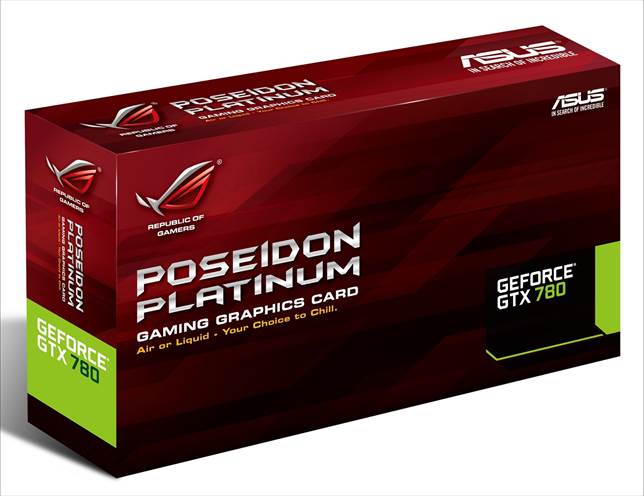
ASUS
Poseidon GTX 780 full box
The Poseidon draws its name from the Greek
God of the Sea. By letting you choose how you want to cool your card, ASUS has
provided solutions and placed them directly into the hands of the gamer. If not
for the two pipes that stick out at the top of the card, you could very well
have thought that it was just a slightly, out-of-the-ordinary graphics card; a
typical run-of-the-mill, custom- cooled graphics card that ASUS had produced.

Air
and water keep the Poseidon both cool and silent
The presence of a pre-installed waterblock
is actually beneficial in a couple of ways. Firstly, because it was installed
together with the cooling fans on the Poseidon, ASUS indirectly helped water
cooling aficionados to cut down cost on buying a separate water block, as well
as the installation time.
One thing that we noticed about the
Poseidon is its overall build. The waterblock and the fans were actually bolted
down to the card quite sturdily. Usually, an endeavor such as attaching a dual
cooling system onto a single graphics card can be quite tricky. But we must
admit, ASUS has done a very good job in ensuring that the card's performance
and integrity were not hampered by the cooling systems in any way.

The
Poseidon comes installed with fans and a waterblock
To start off as we always do, we first
subjected the Poseidon to a series of synthetic benchmarks. This include the
use of 3DMark, 3DMark 11 and Unigine Heaven 4.0. On 3DMark, the Poseidon
achieved scores of 8,925 and 4,633 on Fire Strike and Fire Strike Extreme,
respectively. On 3DMark 11, the Poseidon definitely did well in the benchmark,
scoring an impressive 12,023. To further prove its prowess, it managed to
maintain an average 78.9 FPS while testing the Unigine Heaven 4.0 benchmark.
All in all, these were solid scores and they were achieved while utilizing only
air cooling.
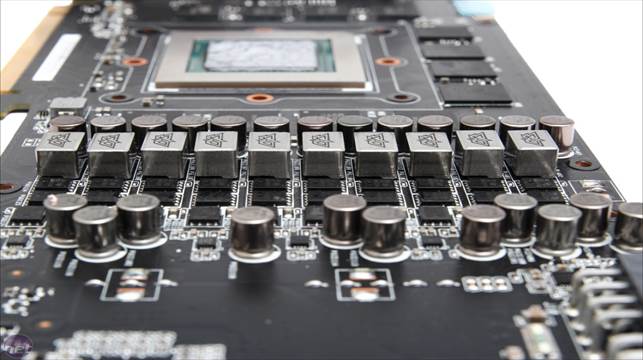
The
Poseidon GTX 780 has the 10-phase power design
And then came the real-world benchmarks. To
see how the Poseidon fares on games, we ran the card through our list of games:
Crysis 3, Batman: Arkham Origins and Hitman: Absolution. In Crysis 3, the
Poseidon was capable of maintaining an average of 56 FPS with TXAA set at maximum.
In Arkham Origins, the card managed to
impress us yet again by pulling an average of 125 FPS with all settings maxed
out. In Hitman: Absolution, it definitely blitzed our volumetric stress test
and managed to hit an average frame rate of 86 FPS.
The ASUS Poseidon GTX 780 can be utilized
in a number of combinations. Regardless of the cooling method, the card still
performs as it should: efficiently, consistently and silently.
Specifications ·
Slot: PCIe 3.0 ·
GeForce: GTX 780 ·
Memory: 3GB GDDR5 ·
SLI: Yes ·
Price: $792.44 ·
GPU Clock: 954MHz, 1,006MHZ (boost) ·
Memory Clock: 6,008 MHz (Effective) ·
Connectors: 1x Dual-Link dvi, 1x DVI-I, 1x HDMI, 1x DisplayPort ·
Minimum PSU Required: 550W ·
Dimensions: 287 x 137 x 41 mm
|