LGA 1155 Motherboards
Asus
P8Z77-V LX (E83.04 Ebuyer)
Other than
the exotic ASRock Fatality and its ilk, this is
probably one of the best motherboards you can get for LGA 1155 second-and
third-gen Intel processors.
It's an
Intel Z77 board, so you get two physical x16 slots, one of which can run at PCIe 3.0 and another that works in PCIe
2.0 x4. There are also two PCIe xi slots and three
legacy PCI slots in the package.
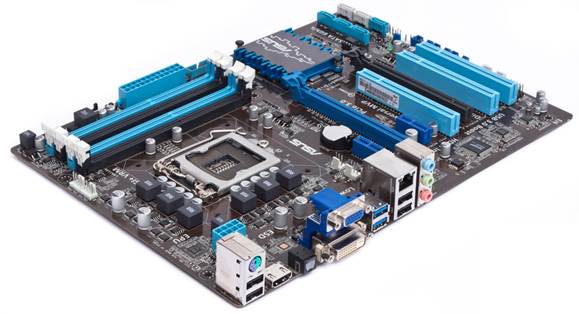
Asus P8Z77-V LX motherboard
The only
real limitation of this chipset over the new Z87 designs is that it can't
accept the Haswell-cored CPUs (wrong socket), and it
only offers a couple of 6Gbps SATA ports, along with four of the 3Gbps variety.
On the plus side, it has plenty of USB ports (3.0 and 2.0), a great 4+1+1 phase
power design and can accept up to 32GB of DDR3 2400 (overclocked) in the four
memory slots provided.
Interestingly,
there's an 'LX2' version of this board, which features a slightly different
layout with fewer PCI slots, no DVI or S/ PDIF. This can be found for $21
cheaper.
ASRock Z77 Extreme4 (E98.64 Ebuyer)
The
'Extreme' moniker isn't rolled out for all ASRock
boards, only those with a really high specification and long feature list. ASRock Z77 Extreme4 meets those criteria, being fitted out
with premium gold capacitors and featuring a unique digital power management.
If you have an LGA 1155 CPU with some overclocking potential, then this is
probably the motherboard to exploit it.

ASRock Z77 Extreme4 motherboard
It's also
an excellent gaming platform, as the dual x16 PCIe
slots can be simultaneously run in x8 mode for CrossFireX
or SLI (quad on both).
To fix the
aforementioned SATA limitations of the Z77 chipset for SATA 6Gbps ports, ASRock added an ASMedia ASM1061
chip to this design that adds a couple more and eSATA
and an ASMedia ASM1042 that doubles USB 3.0 ports
too.
The ASRock Z77 Extreme4 is a classy offering, for anyone
wanting to make the best of their third-gen CPU.
AMD
Thankfully
for the sanity of this writer, AMD chipset and sockets are much less numerous
and complicated than the Intel equivalents.
For desktop
systems, AMD has only three current options: 900 Chipset for AM3/AM3+, 700
Chipset for AMD3/AM3+ and those 800 and 700 series derivatives for FM2 APUs.
Although it's relatively easy to find the desktop 800 series boards and unless
you want or have a CPU that exclusively needs 900 series, they're very cost
effective.
To make
things simple, I've concentrated on 9 Series motherboards for AM3+ and those
Fusion controller hubs (FC H) that are currently in use with the AMD A-Series.
9 Series Chipsets
Designed to support the AM3 and AM3+ desktop CPUs, these
motherboards will take AMD Athlon II, AMD Phenom
II and AMD FX processors. What you're effectively paying for with the
higher-end models is the number of PCIe lanes, with
the 990FX featuring no less than 38 lanes.
One slight
variation on this theme is the 980G, which comes with integrated All Radeon
4250 video, for those who want plenty of CPU power but don't care much about
graphics. These all feature SATA 6Gbps via the SB950 south bridge, but USB 3.0
is often provided on the board by a third-party chip, as it's not included in
the chipset functionality.

ASRock 990FX Extreme3 motherboard
At the
prices on offer, there's little point in going for anything other than 990FX or
990X boards, unless your budget is especially tight.
My only
concern with this technology is that AMD seems destined to dump the FX series
in the near future in preference for an APU future. Because of that, the CPUs
available for this platform are unlikely to see new releases in the near future
or possibly ever.
ASRock 990FX Extreme3 ($125 Overclockers)
I wondered
if you could get a 990FX motherboard inside this budget, and the answer from ASRock is an emphatic 'yes'. It supports 32GB of RAM up to
DDR3 2100 (0.C.), has three PCI Express 2.0 x16 slots for multi-GPU setups and
has USB 3.0 courtesy of the Etron EJ168A support
chip. The ASRock 990FX Extreme3 is a feature-rich
design that puts most desktop systems to shame and most motherboards that cost
at least $207.
MSI
990FXA-GD65 ($113 Ebuyer)
This is a
slightly odd motherboard, which uses the 990FX chipset yet doesn't really
leverage all the PCI lanes available. However, you do get dual PCIe x16 slots and a PCI legacy slot. It also supports
2133MHz RAM for those that like overclocking and has two USB 3.0 ports provided
by an NEC D72020. This is a very cheap 990FX motherboard, for those that want
the top tier chipset.