Lenovo revisits its disappointing x1,
and the result is the thinkpad ultrabook we've been waiting for
Lenovo's 2011 vision of the ultimate
boardroom ultraportable, the ThinkPad X1, simply didn't live up to
expectations. Now, however, the company has gone back to the drawing board and
attempted to right the wrongs of its predecessor. Enter Lenovo's business
Ultrabook: the X1 Carbon.

Lenovo
ThinkPad X1 Carbon
As the name suggests, a carbon- fibre
skeleton keeps the new X1 feeling solid and sturdy, while a fibre-clad lid does
its bit to protect the LED-backlit panel from harm. The light-yet-strong
carbon-fibre body shaves 350g from the original X1 to end up at only 1.36kg,
and the chassis' thickness has also come down from 22mm to 19mm. For a 14in
Ultrabook, the X1 Carbon is exceedingly portable.
Elsewhere, Lenovo has responded to every
one of our criticisms of the X1. We couldn't be more pleased to see the back of
the original XI's glossy, 1366 x 768 panel. In its place, Lenovo has used a
matte 1600 x 900 display, and image quality is drastically improved across the
board. A maximum brightness of 343cd/m2 is matched by a contrast ratio of
647:1, and the colour accuracy is good, too, with an average Delta E of four.
Horizontal viewing angles are wide, although tilting the display back and forth
to more extreme angles results in the usual contrast shift and colour
inversion.
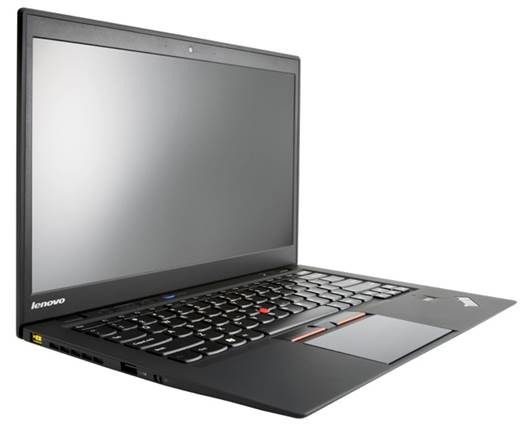
Lenovo's
2011 vision of the ultimate boardroom ultraportable, the ThinkPad X1, simply
didn't live up to expectations.
The X1 Carbon's touchpad has emerged
transformed. Lenovo has stuck with the button-less design, but the larger touch
area and the silky smooth glass finish feel for more pleasant. The pad
depresses with a solid, confident click, two-fingered scrolling and zooming
gestures work reliably and, as ever, there's a grippy, responsive track point
set into the centre of the keyboard.
The keyboard hasn't changed, but it's still
superb. Its large, well-spaced keys have a slightly concave shape that grips
your fingers, and there's enough travel to each keystroke to make it feel close
to a proper desktop keyboard. The layout is perfect, with large cursor keys,
dedicated PageUp and PageDown keys, and a pleasingly wide right-Shift key. If
there's a better keyboard on an Ultrabook, we haven't used it.
Turn your attention to the components, and
the X1 Carbon remains competitive. The base model costs $1,750 with a 1.7GHz
Core 5-3317U, 4GB of RAM and a 128GB SSD, and our $2127 review unit had a
1.8GHz Core i5-3427U, 8GB of RAM and a 128GB SSD. With a result of 0.67 in the
Real World Benchmarks, there's no lack of application performance, and the 128GB
SSD is nippy, delivering sequential write speeds of 384MB/sec and read speeds
of 445MB/sec.
That performance is paired with competitive
battery life. In our light- use battery test, the X1 Carbon lasted 7hrs 43mins,
only a little behind the best Ultrabooks. The sealed battery is unlikely to be
popular with IT departments, but replacement should be years away.
Connectivity is more patchy. There's
dual-band 802.11n wireless, Bluetooth 4 and integrated 3G and GPS, courtesy of
Ericsson's H5321gw chipset, with the SIM slot positioned behind a flap on the
X1 Carbon's rear edge. Physical ports are at more of a premium, however, with
only one USB 2 port, one USB 3 port, an SD card reader and mini- DisplayPort
out. Bizarrely, there's no Ethernet socket, and the non-standard connector for
the power supply is another disappointment.

That
performance is paired with competitive battery life. In our light- use battery
test, the X1 Carbon lasted 7hrs 43mins, only a little behind the best
Ultrabooks.
Thankfully, the business-friendly features
abound elsewhere. Lenovo's ThinkVantage suite of software tools and control
panels provide more flexibility than the standard Windows tools and with Intel
vPro in place alongside a fingerprint reader and a TPM 1.2 module, the X1
Carbon offers both security and manageability.
There are minor niggles, but with the usual
ThinkPad quality now matched with excellent performance and a modicum of style,
the X1 Carbon seizes a deserved place on the A-List.
|
Specifications
·
Processor series: Intel Core i5
·
Processor type: Intel Core i5 3427U
·
Memory: 4 GB
·
Screen size: 14 inch
·
Resolution: 1600x900
·
Touch screen: No
·
GPU type: Intel HD Graphics 4000
·
Total storage capacity: 256 GB
·
Operating system: Microsoft Windows 7
Professional
|