T430u is “renewed” from the once famous
model-T430 with the slim design of ultrabook standard and concurrently equipped
with traditional security technology of ThinkPad T series.
Experience
T430u design still remains the traditional
features of ThinkPad series with simple design, strong angular lines. The cover
is made from plastic and a layer of carbon fiber underneath. The composition of
the chassis is from honeycomb structure magnesium so the weight of the laptop
is still pretty light but firm, creates belief in customers.
On the nature side, T430u is an upgraded
version of ThinkPad T430 and redesigned to be lighter and slimmer. The laptop
still supports with full connectivity, the output is enough to meet the variety
demand of the users, as well as maintain the flexible mobility and battery
timer.

T430u
is an upgraded version of ThinkPad T430.
T430u, as similar as Thinkpad X1 Carbon, still keeps the specific
mouse buttons with the left and right ones right under the “nostalgic” charm
keyboard, combined with the modern feature of smart multi-touch touchpad and
the fingerprint reader on the right side.
Wide touchpad has “dots” which create
friction, and that makes the mouse move not so fast but still guarantees the accuracy.
The left and right mouse buttons are also integrated and the buttons are
sensitive and easy to use.
Equally impressive, the laptop design allows users to open the screen at full
angle, which is perpendicular to the desktop, and also in combination with
wide viewing which helps users to collaborate and share displayed info.
The design aims toward the business men and
women, so the security system of new ultrabook is being interested more. Beside
the fingerprint reader and face recognition feature through webcam, Intel
Anti-Theft technology, Identity Protection and new generation of anti-shock
technology, the hard disk drives as well as the inner data will be safer.
Diagnostic center tools help the user manage the password, copies and restore
the system.
The laptop also has integrated TPM chip (Trusted Platform Module) in
order to ensure the hardware authentication,
protect the startup process and authenticate the smart card. Some security and
remote management of Intel vPro platform allows configuration users to have
many different layers of security so as to provide better protection for the
laptop and the corporation’s network system.
The backup and restore process back to the
exported status can be done fast and easily with OneKey Recovery pressing button,
even when the laptop cannot boot into the operating system.
Screen, keyboard and touchpad
Test shows that the display quality is at
medium level. The problem is that this ultrabook is equipped with 14-inch
screen but he maximum resolution can only reach 1,366x768 pixel; as equal to
the 13.3-inch screen. Therefore, the screen pixel will be bigger, which leads
to the lower sharpness and picture displayed detail in comparison with 13.3-inch
screen. Besides, thanks to the equipped light scattering technology LCD
(anti-glare), when using outdoors or in places with strong light, the picture
displayed quality is declined.
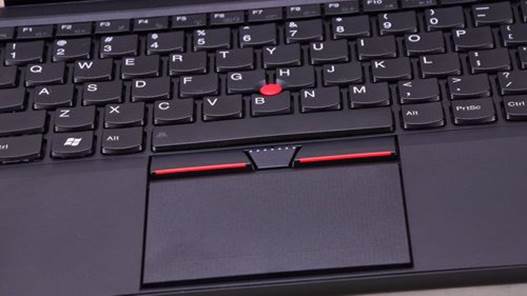
Wide
touchpad has “dots” which create friction, and that makes the mouse move not so
fast but still guarantees the accuracy.
In the office environment, T430u show the
text and the table in the office applications such as Microsoft Word, Excel
pretty well; the brightness is reasonable, so it won’t cause eye strain when
working for a long time.
“Precision” keyboard is also one of the
outstanding features of laptop ThinkPad series. Smooth pressing keys with
flexure and good elasticity brings back a clear “key sense”, you can easy
“glide” pass the keyboard while typing quickly the texts without mistaking the
keys. Unfortunately, the keyboard has a small LED at the upper edge instead of
integrated backlight. The amount of light is sufficient enough with the users
who get familiar to the keyboard.
Communication port, upgrade capability
In spite of having the compact design,
ThinkPad T430u still supports enough communication port, common connectivity
such as standard HDMI screen output, mini DisplayPort, USB 3.0 high-speed
communication port, "3 in 1" memory card reader, headphones and
microphone. The laptop also support wireless connections such as Bluetooth 4.0,
Wi-Fi 802.11n and 3G connection through 3G (HSPA+) SIM slot at the back.

HDMI
image signal output, mini DisplayPort and 3G (HSPA+) SIM slot at the back.
Test with hardware configuration built on
chipset Intel UM7 Express, Core i5-3317U processor (1.7 GHz, 3MB smart cache),
Nvidia GeForce GT 620M discrete graphics with 1 GB graphics memory capacity
(GDDR3), DDR3 4GB bus 1,600 MHz RAM, hard disk drives combined between HDD
1TB and 24 GB SSD, mSATA interface plays a role as a cache.
The test results below shows that the
overall performance of Lenovo ultrabook is pretty good. The equipment of
GeForce GT 620M discrete graphics card helps T430u to process better the
graphics tasks as well as when playing games and entertaining. Lenovo Enhanced
Experience 3.0 technology combined between traditional hard drive and SSD plays
the cache role which helps to reduce the startup time, time from moving from
“hibernate” mode to ready state. Actual test shows that it takes the laptop
just about 16 seconds from pressing power switch till the operating system
finishes the startup process.

The
laptop also support wireless connections such as Bluetooth 4.0, Wi-Fi 802.11n and
3G connection through 3G (HSPA+) SIM slot at the back.
About actual battery timer recorded through
MobileMark 2007 tool, test configurations reaches 5 hours and 35 min
Productivity test, higher than the ultrabook standard settled by Intel, about
11.67%.
Details of test result
With PCMark 7 overall system performance
assessing tools, T430u gains 2,105 points with GeForce GT 620M discrete
graphics.
The score of hard drive components through
ATTO Disk Benchmark test (HDD) shows that the data transfer speed of the system
partition is pretty good, reaches 93.9 MB/second at recorded measurement and
2GB-capacity data sample reading measurement.
Use the Cinebench R11.5 (64 bit) tool to
judge the capability of Core i5-3317U processor. And Nvidia GeForce GT 620M
discrete graphics (OpenGL graphics library), the test configuration reaches
2.41 points in test of CPU and 25.18 fps in OpenGL test.
Graphics processing capabilities
The 3DMark 11 test on setting up
Performance configuration, T430u gains 927 points in Graphics test and 1,034
points in overall performance; almost 2 time higher than the HD Graphics 4000
integrated graphics of Core i5-3317U processor (511 Graphic score).

The GeForce GT 620M discrete graphics card
power is also performed through Street Fighter IV with the score of 9,826 point
and 59.44 fps at 1,366x768 pixel resolution and default graphics setting.
With “heavy” game, Alien vs. Predator , the
frame rate in the game reaches 23.6 fps and then reduces to 20.1 fps when
pushing the graphics setting to the medium level (medium quality, 0xAA and
4xAF). Notice that this results is for reference because the ThinkPad T430u
core customers are officers and business men and women.
Battery timer
Test the maximum battery timer by
MobileMark 2007, the tested configuration reaches 5 hours 35 minutes in
Productivity test; higher than the standard ultrabook Intel level, which is
about 11.67%.
|
Technical
specs
·
Size: 34 x 23.6 x 2.1 cm
·
Weight: 1.85 kg
·
Processor: Core i5-3317U (1,7 GHz, 3MB smart
cache)
·
Graphics: GeForce GT 620M, 1GB GDDR3
·
RAM: 4GB DDR3, 1,600 MHz
·
HDD: 1TB + SSD 24GB, mSATA (cache)
·
Screen: 14" WXGA (1,366x768 pixel)
·
Webcam: HD 720p
·
Keyboard: Precision
·
Battery: Li-ion 3 cell, 4250 mAh, 47 WHr
·
Chipset: Intel UM77 Express.
·
Connection: mini DP, HDMI, 2xUSB 3.0,
Fingerprint reader, card reader "4 in 1", headphone /microphone
combo
·
Operating system: DOS
·
Price: 900-1,100 USD
·
Warrantee: within 1 year
|