Until now, we've talked a lot about what
it's like to use a laptop with two displays, but we haven't actually talked
much about the screens themselves. As we alluded to earlier, the inner screen delivers
good viewing angles. In fact, both screens do. According to Asus, they each take
advantages of IPS technology, although the outer screen has a remarkably
glossier cover than the other. Regardless of which screen we use, we have no
problem watching movies from the side; the contrast and color balance are even.
In the case of the inner display - the one you'll use in laptop mode - we were
still able to follow an episode of South Park even after pushing the lid almost
halfway forward. That means if you're working with the machine in your lap, you
don't have to be too meticulous with the viewing angle; most work.

We
have no problem watching movies from the side; the contrast and color balance
are even.
For pen input, the exterior screen has an
N-Trig digitizer. The attaching stylus senses pressure and is powered by a
single AAA battery. It also has a button to erase (not like the Surface Pro stylus,
where you can flip it over and use the opposite side as an eraser). Since
there’s no direct comparison, it's hard for us to say which makes a smoother
experience: the Surface's Wacom-based tech or N-Trig- is offered here. Either
way, we feel that we don’t need to use much pressure while scribbling in
SuperNote; we feel like we press hard as we are writing on an actual notebook.
About the sound, the Taichi has an improved
version of the Bang & Olufsen ICEpower setup used on the company's Zenbook
line. As you might expect from a small laptop, the volume comes from the
speakers isn't the loudest - we rarely lower the sound below the 50 % mark. Still,
about quality, Taichi 21 has its own position. It's small – after all, this is
a laptop - but in general the listening experience is more pleasant than on
other Ultrabooks we've tested. Songs that is normally distorted on other laptops
- rap, Nirvana singles - are fairly balanced here.
Performance and battery life
According to all
measures, Taichi 21 provides similar performance as other machines with these
internal components - namely, a 1.9GHz Core i7-3517U CPU, integrated Intel HD
4000 graphics and a 1080p screen. Those are the same internal components as
Acer Aspire S7 we reviewed and honestly, its scores are mostly equal (except
read / write speeds - S7 has a RAID 0 SSD setup). Booting the laptop takes 9
seconds, which is even faster than some other Windows 8 Ultrabooks we've tested
recently.
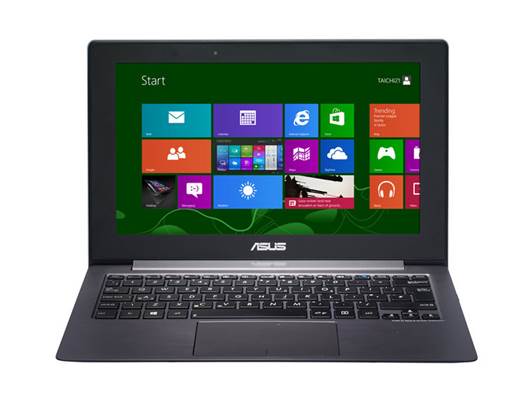
According
to all measures, Taichi 21 provides similar performance as other machines with
these internal components.
However, it seems that high performance
comes along with the cost of heat management. After leaving the system idle for
a few hours and then picking it up to use Evernote, we note it is slightly hot
around the air vents on the bottom. If you can find another place to put this instead
of your lap, you will be fine, but you may face a problem if you're using it in
tablet mode - it's hard not to put your fingers on the back cover in that
scenario.
Asus assesses Taichi 21 for 5 hours of
battery life, but our test laptop lasts even last less time in our standard battery
test. With a video repeating, Wi-Fi on and brightness set fixed at 65%, Taichi lasts
3 hours and 54 minutes, which makes it one of the poorest-running Windows 8
laptops we've ever seen. (Note: that's with just one of the two touch screens that
are turned on). And that's saying a lot: almost all of the touchscreen systems
we've tested lately have caused disappointment on the battery life side.
It’s strange to say, this poor performance
makes us happy that there aren't two touchscreens - we doubt whether it could control
both of them efficiently. Aside from very slim silver lining, Taichi's battery
life could be a minus for many people, regarding it aims at business people and
officer often like to work on their laptops in coffee shops, airplanes, train
stations... places where there aren't necessarily outlets around. At this time,
you just may have to keep looking if long working time is what you want, but
hopefully in the future runtime on laptops like this will be improved.
Software and warranty
So, what about the floating software load
here? Not really bad. Not bad at all. Starting with Metro-style apps, there are
World Clock, Asus Calculator, Asus Converter, Skype, SuperNote and Fresh Paint.
Surprisingly, this business laptop also has a few Xbox Live games, including
Adera, Taptiles, Microsoft Solitaire Collection and Wordament. Besides, it's
mainly a pile of utilities designed to show you how to use Taichi, or to change
certain settings like power management profiles. These apps include Asus Taichi
Essentials, Asus Tutor for Taichi, NB Guide (to learn Windows 8 gestures), Asus
Power4Gear Hybrid, Waves MAXXAudio, Asus Install and Asus Taichi Home, which we
have discussed earlier.

Like
most other PCs we test here, Taichi comes with one-year warranty.
Like most other PCs we test here, Taichi comes
with one-year warranty, including 24/7 tech support and a 30-day
zero-bright-dot warranty.