Brother has already won itself a
considerable skate in the A4 mono-laser printer market, where it currently
claims a 24.5 percent share; next on its list are SMEs, to which its speedy
HL-5400 series should prove an attractive option.
All the printers in this range have the
same squat appearance. We got our hands on the HL-5450DN, which measures a tidy
371x384x245mm, weighs just 10.5kg, and almost lives up to its manufacture’s
‘invisible printer’ marketing.
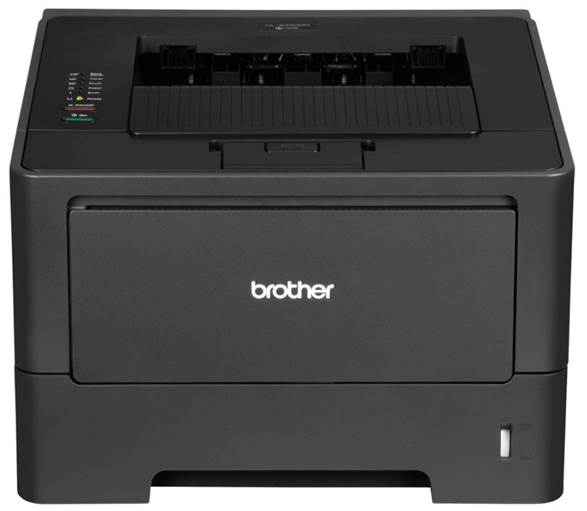
Brother
HL-5450DN
The HL-5450DN is never going to be a style
icon, but it feels solid. Designed principally as a workhouse, it looks very
functional.
The HL-5450DN has very little in the way of
markings, and the controls consist of only two buttons to start and cancel
print jobs, plus a column of status lights.
There’s no LCD display, since all
operations are performed via the supplied software or a mobile device that
supports AirPrint, Google Cloud Print or Brother iPrint&Scan.
The base paper tray holds 250 sheets of A4m
while the fold-down multipurpose tray adds a further 50 sheets. If your daily
output is higher than this, consider upgrating to the HL-5450DNT model, which
is supplied with an extra 500-sheet feeder tray.

The
base paper tray holds 250 sheets of A4m while the fold-down multipurpose tray
adds a further 50 sheets.
Money-saving features include automatic
duplex printing and adjustable sleep timing. Print costs are also very
reasonable, with two types of toner cartridge costs $96, and works out at around
2.1p per page, while a high-yield 8,000-page unit costs $141, equating to 2.1p
per page.
An Ethernet port allows the Brother to be
connected to a network, while a USB 2.0 port is for hookup to a PC or Mac.
Performance was very good in our test, with
the first page available in a swift 8.5 seconds. Standard A4 documents zipped
out at 32ppm, which dropped to a still very useful 18ppm in duplex mode. The
HL-5450DN is Brother’s fastest mono-laser printer to date.
The print quality is solid, with no signs
of faded or feathered text. Images emerge a few shades darker than the
originals, however.
Verdict
The Brother HL-5450DN is built for speed
rather than beauty, and performed very well in our tests. SMEs and home workers
will value its print quality and the ease with which they can hook it up to a
network.
Specification
Mono A4 laser printer; 64MB memory;
1200x1200dpi print resolution; 38ppm specified speed; duplex; 250-sheet input;
10/100 ethernet; USB 2.0; 371x384x245mm; 10.5kg
|
Details
·
Price: $424.5
Verdict: 4/5
·
Build: 4/5
·
Features: 3.5/5
·
Performance: 4.5/5
·
Value: 4/5
|