A small but increasing number of laptops now have
super-high-resolution screens far in excess of 1080p. Two of the latest models
that come into this category are the Apple MacBook Pro with Retina 13in and the
Samsung Ativ Book 9 Plus, which runs Windows 8.1. Both are great laptops and
give us a taste of what we can expect as these super-high-resolution screens
become the norm on other, cheaper laptops in the future.
Screen
On paper, the Ativ Book trounces the MacBook when it comes
to resolution, the Ativ Book’s 13.3in screen has a resolution of 3200x1800
pixels, while the MacBook has 2560x1600 pixels.
However, there are more Mac OS X than Windows programs
optimized for those levels of resolution. While the Mac versions of Chrome and
Photoshop CC are optimized, the Windows versions are not. the Mac’s advantage
even extends to the free, bundled software - Apple’s iWork and iLife suites are
optimized, but Samsung only bundles one optimized program - the basic S
PhotoStudio. Both Microsoft Office 2011 for Mac and Office 2013 for Windows are
optimized, though. Non-optimized programs have incredibly tiny, blurry text and
icons in their interfaces, making them difficult to use.

Apple MacBook Pro
Retina 13in
Both the Ativ Book and the MacBook have 13.3in screens with
excellent image quality. Both screens are very bright and, thanks to their
extreme clarity, text looks incredibly crisp -almost as though it were painted
onto the screen. Photos are vibrant with rich colors and even the smallest
details are rendered clearly visible, the Ativ Book’s screen is a tad brighter,
but also a little grainier.

Ativ Book’s screen
is a tad brighter, but also a little grainier
WINNER: MacBook Pro Both screens have equally good image
quality, but the MacBook’s superior software optimization edges it, even though
its screen has fewer pixels than the Ativ Book.
Build quality and weight
Both laptops are pretty thin and made of sturdy, rigid metal
that give them a classy appearance, the curvy Ativ Book is dark blue with a
shiny silver trim, while the MacBook is all minimalist black glass and bare
metal. It’s a Mather of Taste, and though it’s close, we prefer the Ativ Book’s
look, the MacBook does have a sturdier screen hinge though - the Ativ Book’s
hinge wobbled when we dumped some heavy books next to it on a table.
the Ativ Book weighs 1.4kg, which is 200g lighter than the
MacBook, but the difference becomes negligible if the chargers are added to the
load - the Ativ Book weighs 1.7kg while the MacBook is only slightly heavier at
1.8kg.
WINNER: Tie
There’s nothing to separate the two when it comes to build
quality and weight.
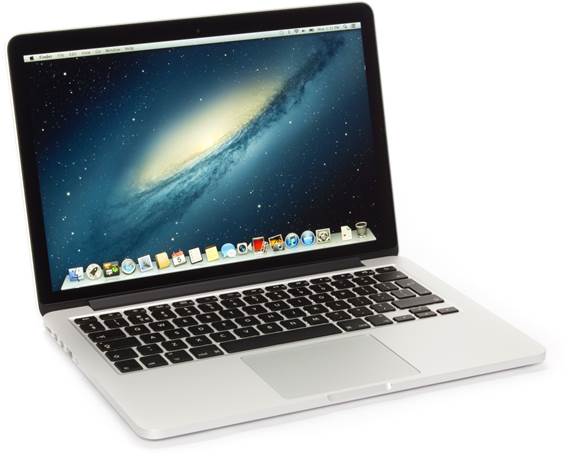
MacBook is only
slightly heavier at 1.8kg
Performance and battery life
The Ativ Book and the MacBook both come with 4GB of memory
and 128GB SSDs as standard, but only the MacBook is customizable. You can do
this when ordering online by adding more memory and storage if you need to. Ms
is handy, as both laptops are very difficult to upgrade yourself.
The MacBook’s 2.4GHz Intel Core i5 4288U processor sounds like
it should be significantly faster than the Ativ Book’s 1.6GHz Core i5 4200U
processor, and in our benchmark tests the MacBook was indeed 10 per cent
quicker, the MacBook also has a faster graphics chip. Its Intel Iris 5100
integrated graphics chip played new 3D games with detailed graphics smoothly,
whereas the Ativ Book’s Intel HD 4400 chip struggled unless graphics detail was
significantly reduced.

MacBook was indeed
10 per cent quicker
The MacBook also has far longer battery life. When scrolling
through documents constantly, its battery lasted an unbelievable 21 hours,
while the Ativ Book died after a very respectable 13 hours 45 minutes. We were
so astonished, we repeated the test with the same results. In a more demanding
continuous video-playback test, the MacBook lasted nine and a half hours, with
the Ativ Book only managing five hours 15 minutes.
WINNER: MacBook Pro Its battery life and 3D performance
easily beats the Ativ Book’s.
Command and control
The Ativ Book has a touchscreen, unlike the MacBook. We’re
not fond of touchscreens on laptops. Even though this one is very responsive,
using an upright touchscreen at arm’s length for long periods induced aches and
pains.

MacBook’s touchpad
goes even further
Both the MacBook and Ativ Book have excellent keyboards,
with large keys that give plenty of feedback when pressed and light up so you
can use them in darker conditions. Although the Ativ Book’s keys give more
feedback, we preferred the MacBook’s keys, which have more travel. It’s a
similar story with the touchpads. Both are large, accurate and very responsive,
have built-in buttons and support basic multi-touch gestures such as pinch to
zoom, the Ativ Book’s touchpad also replicates a number of Windows 8.1’s
touchscreen gestures, such as swiping in from the right to activate the Charms
bar. But the MacBook’s touchpad goes even further, supporting a wider range of
gestures, such as swiping with two fingers to go backwards or forwards in a web
browser, and swiping upwards with three fingers to see an overview of all your
open programs.
WINNER: MacBook Pro It was tight in this category, but the
MacBook’s wider range of slick touchpad gestures clinches it.
Connections
The MacBook has a more flexible range of ports and
connections, the Ativ Book runs 802.11n Wi-Fi, while the MacBook has the faster
802.11ac. the Ativ Book features a micro HDMI port, so you’ll need an adapter
if you want to connect most monitors and TVs. the MacBook has a full-size HDMI
port.
The Ativ Book uses Samsung-specific miniature VGA and
Ethernet ports, so although an Ethernet adapter is included in the box, a VGA
adapter will cost you £20 (www.snipca.com/10533).
The MacBook doesn’t have either VGA or Ethernet ports, but
it does have two thunderbolt 2 ports, which are very flexible as far as what
they can connect to. Ethernet, VGA and other adapters are available for these
ports for $40 each (www.snipca.com/10534). You can also use the thunderbolt
ports to connect to incredibly fast thunderbolt hard drives and SSDs. You can
connect two additional monitors to the MacBook, but only one to the Ativ Book.
WINNER: MacBook Pro
The faster Wi-Fi and versatile thunderbolt
Ports make Apple’s laptop the winner.
|
Apple
MacBook Pro Retina 13in
·
2.4GHz Intel Core i5 4288U dual-core processor
·
4CB memory
·
128GB SSD
·
Intel Iris integrated graphics
·
13.3in 2560x1600-pixel screen
·
802.11a/b/ g/n/ac
·
MacOS X 10.9 Mavericks
·
1.6kg weight (1.8kg with charger)
·
18x123x219mm (H x W x D)
·
One-year warranty
Samsung
Ativ Book9 Plus
·
1.6GHz Intel Core Ì5 4200U dual-core processor
·
4GB memory
·
128GB SSD
·
Intel HD 4400 integrated graphics
·
13.3in 3200x1800-pixel screen
·
802.11a/b/ g/n "Windows 8.1
·
1.4kg weight (1.7kg with charger)
·
14x320x223mm (H x W x D)
·
One-year warranty www.snipca.com/10537
|