The PRS-T2 is a lightweight
E-Ink-Pearl-based eBook reader. As with all E-Ink readers, it has a monochrome
display, and long battery life- Sony estimates one and a half to two months, or
up to 30,000 page turns.
The 2 GB onboard storage fits up to 1,300
books, according to Sony. A microSD card up to 32 GB can be added, to store up
to 30,000 extra books. The Reader weighs just 164g, only a little more than
most 4-inch smartphones, and comes with a six-inch, 680 x 800-pixel screen that
supports up to 16 levels of grey.
You can read with text at one of eight
different sizes, in any one of seven font faces. You can also adjust the
darkness of the background for contrast. While text on the lighter settings is
readable, if you make the background darker the color can become blocky. I also
found, for readability, that it was worth setting the display to refresh each
page the ghosting from previous pages cab get distracting if you use the
default no- refresh settings.
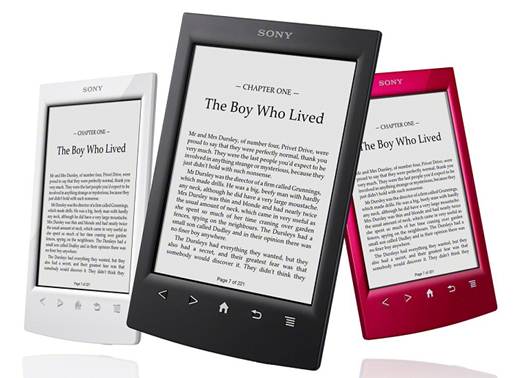
Turning the page is done either with a
swipe of the screen (left to right or right to left are both supported) or by
using the hardware buttons located just below the screen.
Reading was an entirely comfortable
experience, and the screen is slightly textured, making the swipes feel almost
like paper. The text contrast is good, even on bright days, though if you are
the sort, like me, who reads in darkened rooms at night, you’ll need either a
lamp or the optional Cover with Light ($75).
To obtain books, I hoped I’d be able to
download them directly, as I do with my Kindle reader on iPad, especially as
the Reader Store is given a front and centre spot at the base of the home
screen.
Unfortunately, upon finishing the Wi-Fi
connection process, it turned out that the Reader Store is not available in New
Zealand. Instead, you can buy from the Whitcoulls eBook site and get access to
new releases I found Terry Pratchett’s new book Dodger for $ 26.95. You can
also download epub, PDF or txt files from other locations, such as Project
Gutenberg. I found it difficult to locate epub stores I could buy from locally,
aside from the aforementioned Whitcoulls. However, Sony’s Overdrive service
gives you access to books in New Zealand libraries, as long as you have a library
card you need to enter the number to request and reserve ebooks. All of the
books at my local library were already taken out, but the Overdrive service
also has public domain ebooks that I could access. Overdrive also allows you to
download directly, unlike the Whitcoulls purchases, which must be synced using
a PC.

The Sony Reader has a few applications and
add-ons that some may find useful, such as note taking, handwriting, the
ability to excerpt up to 140 characters to Facebook, and Evernote login. I found
the handwriting app to be a little less sensitive than I’d want it missed
chunks of letters unless I went slow. Typing onscreen is similarly sluggish.
The web browser is mostly useful for bookmarking ebook repositories you find
and want to hoover up texts from.
I’d have liked the Wi-Fi to turn itself off
unless the browser or overdrive was fired up, but perhaps I’m greedy in my
expectations. Still, the PRS-T2 costs only $10 less than the Kindle Touch,
which has double the storage and allows for audiobooks as well.
The PRS-T2 is a good choice if you’re not
interested in audiobooks, and it’s a fine ebook reader for those who want
dedicated hardware buttons and a nice swipe action.
|
At a glance
·
1300-book capacity; MicroSD slot for extra
storage
·
E-Ink Pearl display makes for clear, readable
text at any size
·
Facebook and Evernote integration
Sony Reader PRS-T2
·
Price: $229
·
Contact: www.sony.com
·
A user friendly ebook reader that doesn’t
quite match the best in class when it comes to features
Value: 7/10
|