Acer
Iconia A110
Details
Price: $288
Manufacturer: Acer
Web www.acer.com

For the past two years, Apple has shunned
the 7" tablet form factor in favour of its 4" iPod/ iPhone and
10" iPad and that has left a chasm in the market that has sucked in an
array of Android models.
In particular, we've seen something of an
arms race between Acer and Samsung that has jinked from the Galaxy Tab 7.0 to
the Acer Iconia Tab A100 and onward to the Galaxy Tab 2 7.0. The release of the
Acer Iconia A110 raises the stakes once again and Acer has improved the
specification in a number of respects compared to the A100.
The big change is the shift from a
dual-core NVidia Tegra 2 processor to the quad-core NVidia Tegra 3, along with
a transition from Android 3.2 to the very latest 4.1 version.
Unfortunately, the 7" screen retains
the same 1024x600 resolution as the Tab A100, which is a fundamental issue,
because the A110 cannot display HD movie content. This isn't, however, the end
of the world, as the Samsung Galaxy Tab 2 uses the same screen resolution as
the Acer.
The major selling point of the Iconia A110
is the price of $288, which is undeniably cheaper than the $336 Samsung. Game,
set and match to Acer you might think, except that the rules of the game have
changed in the past year. For one thing, Google introduced the Asus Nexus 7
tablet, which you can find on sale at Dixons and Currys. We have to assume that
Google has subsidised the cost of the Nexus, because you get a 1280x800 IPS
screen and 16GB of memory for $319.98, which sounds very impressive.
The other fly in the ointment is the Amazon
Kindle Fire HD, which is due to go on sale on 25th October. If you pay the
extra $16 to kill adverts and splash out $14.4 for the PowerFast charger,
you'll still only pay $283.2 for a 16GB 7-incher with 1280x800 screen and 16GB
of storage. We are under no illusions that Amazon will use the Fire HD as a
shop window for the Amazon store, but the point is that Acer doesn't have the
sub-$320 market to itself, because the Iconia A110 faces stiff competition.
If you focus on the quad- core grunt
offered by Acer, you will doubtless be impressed, as the Iconia A110 did well
in the Google Octane suite and was the only tablet to complete every test. This
appears to be a benefit of the inclusion of Android 4.1, rather than the 4.0 OS
run by the four other tablets.
Acer has included a micro- HDMI port (no
cable supplied) and uses the micro-USB port for charging the battery and data transfer,
so the look and feel of the Iconia A110 is neat and tidy.
When the Acer is held in portrait mode - it
just seems right - the micro-HDMI and USB ports are located on one long side,
the micro-SD slot is at the top with the headphone jack, and on the right side
there's the power button and volume rocker control. The casing feels solid in
the hand, but the flat grey back is smooth and a little slippery, so care is
required if you wish to avoid dropping the thing.
There's a single speaker at the top of the
casing with audio that is decidedly average, so you will certainly wish to use
headphones with this tablet, because that improves audio sound considerably.
The biggest area of concern with the A110
is the quality of the screen, which is below par compared to the competition.
It suffers in terms of brightness, colour intensity and viewing angle. When you
pick up the the Acer from a table or show the screen to a friend, you can see
the colours change to an alarming degree as the viewing angle changes. The
minimal screen brightness means you will struggle to use the Iconia on a sunny
day when you're outdoors.
This isn't a killer flaw, but it certainly
detracts from the appeal of the A110. Yes, it is quad-core and costs less than
favour $320, but that's pretty much all you can say in its.
Acer Iconia A210
Details
Price: $434.5
Manufacturer: Acer
Website: www.acer.com
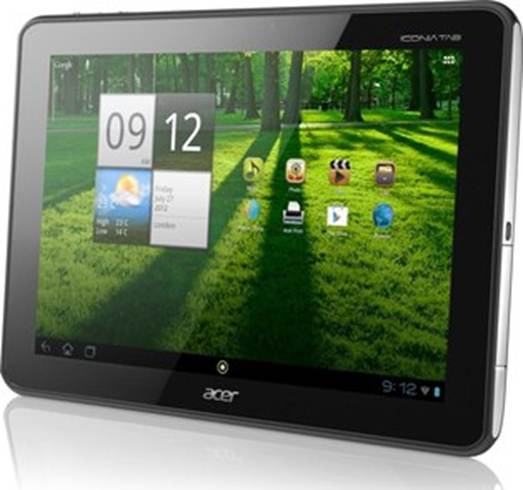
On the face of it, the 10" Acer Iconia
A210 is little more than a grown-up version of the 7" A110, but once you
get the tablet unboxed it feels more like a distant cousin than a brother or
sister.
The guts of the hardware have a certain
amount in common, as the A110 and A210 use the same 1,2GHz quad-core NVidia
Tegra 3 processor along with 1 GB of memory, a 2MP camera and a micro-SD slot
that can accommodate up to 32GB of extra storage.
This ability to add up to 32GB of storage
is a common feature of most Android tablets and shows just how extreme the
pricing is for the Apple iPad. A 32GB micro-SD card looks like a snip at $32
when you see that Apple charges $128 for an extra 16GB or $256 for an extra
48GB.
Acer has used the 10" screen size to
deliver a resolution of 1280x800 that supports HD video, and we naturally
wanted to hold the Acer in landscape mode to get the full benefit.
The audio is surprisingly good, so it's a
shame that the two speaker grilles at the rear of the casing were covered by
the palms of our editorial hands. Still, you get a better sound with
headphones.
When you switch to portrait mode, the USB,
micro-USB, headphone jack and power button are on the left. Under a plastic
cover lurk the micro-SD slot and a reset control.
The volume rocker is on the top and has two
dimples on one end and one dimple on the other so you can feel which way is up
and which is down. Next to that we have a hardware switch that locks the
auto-rotate function on the screen. Android does a perfectly decent job of
allowing you to lock the screen by sliding a finger and tapping a button, but a
dedicated hardware control just feels more straightforward.
On the subject of Android, Acer has
installed version 4.0 rather than the 4.1 we saw on the smaller A110. We also
note that the Bluetooth in the A210 is version 2.1 rather than the version 3.0
used by Samsung, Toshiba and the smaller Acer A110.
Moving to the right side of the tablet,
there's a power jack so you can leave the Iconia A210 on charge while the
tablet is connected over USB. We like that.
The textured silver back of the A210 has a
rubbery feel that makes it easier to grip the A210 securely.
Using the Iconia A210 was a pleasure, as
the hardware feels good and the screen looks bright and colourful. We found
there was a hint of lag when clicking on web options or inputting text into web
searches.
Acer has added a shortcut in the centre of
the lower bezel that calls up a set of buttons in a swoopy pattern, with an
arced slider for volume control, buttons for Gallery, Browser, Settings and
Screenshot, along with shortcuts to three Acer websites. We're not sure that we
need these shortcuts, because Android does a fine job of allowing you to drag
icons around the screen and we're quite certain that Acer web pages are more of
an annoyance than a source of information.
Looking around the web, we found the Iconia
A210 on sale at a range of prices, but Mobile1 UK (part of Box) looked like one
of the better options with tablets in stock at $400.