Asus is one of the first vendors to send us
its version of the Windows 8 RT (Win8 RT) convertible tablet. This represented
an interesting experiment to be conducted – judging a piece of hardware on its
own merits, without anything else to really compare it to. That is because
someone else called dibs on the Acer.

Though
sturdy, the Vivo Tab RT's keyboard is small and uncomfortable compared with the
Surface's
Preconceived opinions
I like ASUS products. They have yet to come
up with something that is a complete failure. Even the much maligned Pad phone
had a brilliant idea behind it. When the Tablet 600 came out of the box looking
like every other Asus tablet, I became at ease. Nothing could go horribly wrong
within that aluminum casing. It does look like most ASUS tablets, which also
look like almost every other tablet on the market. There’s only so much you can
do with the form factor. Honestly, it’s getting a little repetitive. Gun metal
grey, when it’s not black or white. It must be said that the additional
keyboard looks nice though as it has an industrial feel to it. Indeed, one that
suits the rest of the design aesthetics.
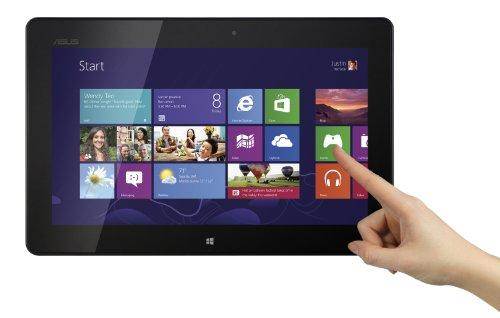
It
does look like most ASUS tablets, which also look like almost every other
tablet on the market.
Getting down to business
Then I began the task of using the Tablet
600. It’s nothing special really, just simple web browsing and word processing
to give it a go. The usual thing a regular person does with a tablet. It is
also a good opportunity to get a feel for Win8 RT. Typing on the keyboard isn’t
so much fun as I am used to full sized keyboards as I preferably insisted on
working with a 15-inch notebook. The tiny size of the keys on the Tablet 600
took a lot of getting used to.
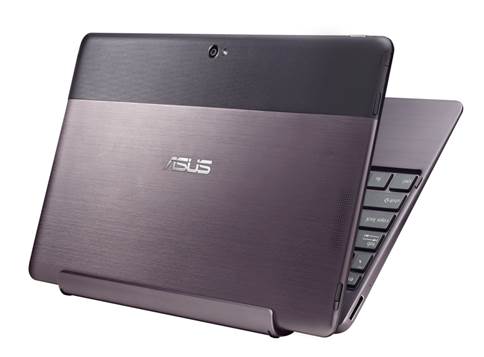
The
Vivo Tab RT is pretty responsive to swipe inputs, whether on the screen or
using the built-in track-pad on the Mobile Dock
Looking for the good parts
The device itself is not too bad. There are
certain limitations with it being an ARM powered device. However, having a
different version of Win8 invites comparisons with performance that Pro variant
offers. This is not something you want to do. RT doesn’t quite do as many
things as Pro, like installing VLC player for instance. There’s also a slight
lack of media players for RT, so quite a few movie formats are a no go. I
adjusted my expectations accordingly. It can play HD movies at 720p, and, in
fact, it does it well. It can also play full 1080p but don’t expect any great
results. This is a midrange model, so there’s no point in pushing it too hard.
Seeing results
The best feature about this particular Vivo
Tab is the battery life; particularly when combined with the keyboard. In two
weeks of review time, I only recharged it once. It easily survived a full week
on standby with the batter at half charge. This is definitely a travelling tool
if I’ve ever seen one.

The
best feature about this particular Vivo Tab is the battery life
|
Specifications
§
Price: $599
§
Dimensions (HxWxD): 262.5 x 170.9 x 8.3
§
Weight: 525g
§
Processor: NVIDIA Tegra3 Quadcore
§
Memory: 2GB RAM
§
Storage: 32GB
§
Operating system: Windows 8 RT
§
Display: 10.1-inch Super IPS+
§ Ports:
Audio jack, micro HDMI, MicroSD card
|