A stylish Bluetooth keyboard that
works with all
The Luxepad 9100 is a small keyboard, which
can connect to your Windows, Android or iOS based devices via Bluetooth. It's
used to control the devices from afar, making it ideal to use across a group of
people.
The Luxepad 9100 includes a carry case
which doubles as a stand for the device very useful if your deice doesn't have
one to begin with.
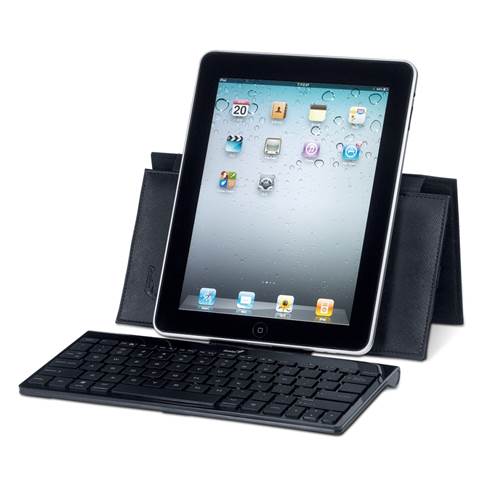
About the size of an average laptop, the
Luxepad 9100 looks impressive with an All Black design. In a piano black finish
body, the matte finished keys are quite ergonomic. The Chiclet styled keyboard
has smartly placed keys, with optimum space in between. Power is supplied by
two AAA sized batteries which need to be inserted on the back of the device.
The on/off latch and connect button is placed just next to these.
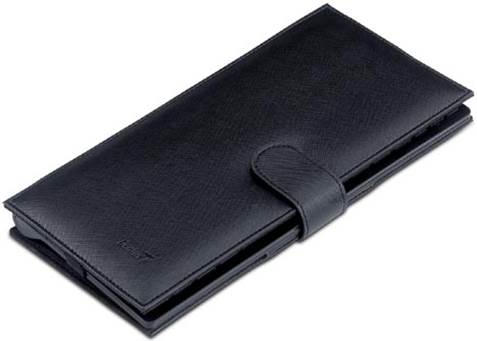
About
the size of an average laptop, the Luxepad 9100 looks impressive with an All Black
design.
Connecting the keyboard is quite simple
just search for the keyboard after switching it on and connect. For testing, we
used three android devices and two iOS devices, there were two tablets from
both the platforms. The keyboard has several Android and iOS specific shortcut
keys for your convenience. Functions like Option, media, home, play and volumes
can be controlled directly from the keyboard. We tested the keyboard from
varied distances up to 20 feet and found no input lag.

Connecting
the keyboard is quite simple just search for the keyboard after switching it on
and connect
On paper, Genius claims it can operate a
device from a distance of 30 feet an impressive assertion even though most
people would have a problem seeing anything that far.
The only drawback is the consumption of AAA
batteries, though the battery life extends to about 50 odd hours. However, we
did expect some sort of USB charging ability with this unit. Otherwise, it's a
great device.

The
only drawback is the consumption of AAA batteries, though the battery life
extends to about 50 odd hours.
|
Specifications
§ Key
Points: Great looks, ergonomic, external battery
§ More
Information: www.geniusnet.com
§ Product
Description: Genius LuxePad 9100 Bluetooth Tablet Keyboard
§ Device
Type: Bluetooth Tablet Keyboard
§ Weight:
292 g
§ Dimensions
(LxWxH): 26.4 cm x 12.8 cm x 1.75 cm
§ Connectivity
Technology: Wireless - Bluetooth
§ System
Requirements: Supports Windows 7, XP, Vista / Apple iOS4 / Android 3.0 + -
Bluetooth EDR 2.0 compliant - Bluetooth capable [Human Interface Device (HID)
Profile]
|