Earlier, the Home screen of Windows
Phone 7 OS has been criticized for being quite boring, as for Android users.
User could only pin apps onto the screen and change theme color. But, with
Windows Phone 8, Microsoft created a revolution. Windows Phone 8 interface is
not widely customizable yet it can be highly personalized.

Windows
Phone 8 theme colors
You will seldom see screens that are
identical. Though using traditional Live Tile icons, user can set the tile’s
size at large, medium or small at custom. Besides, the number of theme colors
has been increased.
Now comes some useful tips (for customizing
Windows Phone 8 screen) that you may refer to apply. 4 main sections – call,
message, Internet Explorer and email – are always available.
1.
Common
This is the common arrangement for new
users. Besides the four basic apps mentioned above, we have weather, alarm,
Facebook and date.

Common
arrangement
2.
Minimalist (the simpler, the better)
Some users, especially middle-aged ones
using Windows Phone 8, don’t want their screen look colorful with messy info. Thus,
deep colors are usually preferred. Aside from basic features, Minimalist
followers can organize more icons: weather, Wi-Fi, Settings and calendar.

Minimalist
3.
Social networker
For users who regularly update new feeds
from social network, the ‘Me’ tile is of course in the center. Beside,
Facebook, Twitter, Pinterest and Instagram are also included. Additionally, user
can add more icons of frequently-contacted people.

Social
networker
4.
Whenever wherever
This arrangement is for users having high
usage and it meets most demands varying from web-surfing, contacting or viewing
documents. They use many small-sized tiles coming with different colors and
features.

Whenever
wherever
5.
Multimedia center
For users interested in mobile
entertainment, there are surely large-sized tiles of Xbox Music + Video and
Photo for viewing and sharing photos or movie via Netflix.
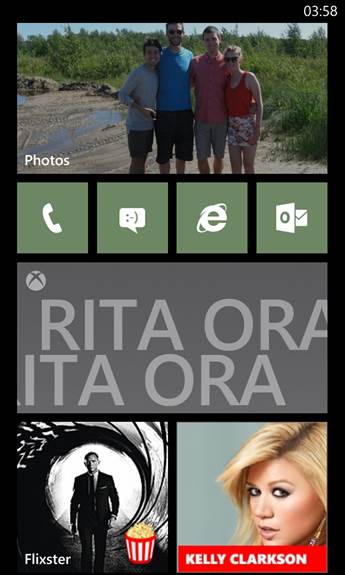
Multimedia
center
In general, you are totally able to try
more new arrangements as the creativity is unlimited.