Butterfly is the first HTC smartphone to
begin to trend screen handset with a resolution of Full HD.
The Butterfly is the international version
of the Butterfly J, the first smartphone with Full HD display in the world
which was exclusively dedicated for the Japanese market, introduced by HTC in
October, 2012.

HTC
Butterfly has three colors: white, red and black.
Compared to the One X and One X+, the HTC
Butterfly is more impressive by owning the Super LCD 3 screen with the size of
up to 5 inches, achieving Full HD resolution with its pixel density of 440 ppi.
The Butterfly is equipped with Snapdragon
S4 Pro processor at 1.5 GHz, 2 GB RAM with the internal storage of 16GB and an
expandable memory card slot. The product has the front and rear cameras, whose
resolutions respectively are 2.1 and 8 megapixels. It supports Bluetooth 4.0, standard
Wi-Fi n, GLONASS, NFC, aGPS, and comes with the 2,020 mAh battery.
The phone runs Android 4.1 Jellybean with
HTC Sense 4+.
Design and screen
Butterfly marked HTC’s change in design in
its product series in 2013. It has a unibody design following the trend of the
current high-end smartphones. Viewed from the front, the Butterfly has four curled
corners and the screen occupies most of the front side of the phone, which
helps make its width not too big for people to hold despite the size of up to 5
inches.

Its
back side.
The back of the phone is bent to help press
itself close to the user’s hand. The product has three colors: red, white and
black, in which the white and red versions are smooth whereas the black ones
are rough just like HTC’s previous 8X. The device’s side has a color line with
small holes which separates the back and the screen although it was made a unibody
product.
Thanks to being developed from the Butterfly
J, the Butterfly has the charging port and the Sim card slot sealed even though
the machine is not water resistant as the Butterfly J. The Butterfly’s sim card
and memory card slots are placed on top of the device, for which it will be
slightly difficult for users to open the lid to swap the Sim or memory card.

The
device’s side has a color line with small holes which separates the back and
the screen although it was made a unibody product.
The positioning of the power button will
also make it difficult for users as the button is placed on top of the device,
for which users have to use both hands to turn on the device. The volume keys
are located on the right side of large size, so they are easy to use. The
speaker of the device is also the new features in HTC’s design as it has a
metal strip along the top of the screen to increase the emphasis for the
monotonous screen of smartphones today.
The HTC Butterfly uses the SuperLCD screen of
3.5-inch size, which is the initial product beginning the trend of high-end
smartphones to have Full HD display. The screen has the pixel density of 440
ppi, which lies among the highest in the market today. The device provides sharp
image quality, in which the user can hardly see the pixels of words or app icons
on the device.

The
HTC Butterfly uses the SuperLCD screen of 3.5-inch size.
The advantage of the Butterfly’s LCD
display is displaying colors precisely, not so brilliantly as the AMOLED. The
viewing angle of the device is also very wide with less false color. However,
like any large screen, users will have to use both hands to operate it.
The HTC Butterfly is the pioneering smartphone
following the trend for phones to have Full HD display. For those who want
smartphones with powerful configurations, the Butterfly’s beautiful design is
one of the ideal choices.
Interface and camera
The HTC Butterfly still runs Android 4.1
with Sense UI 4+ just as the One X+. However, the interface of the Butterfly’s screensaver
icon are vertically arranged which can be moved to both sides to fit the user's
preferred hand. The Sense 4+ interface is also improved to be simpler and
smoother for operation, which no longer appears jerky and lagging at all.
The Google Now app and new lock mode are
some new features offered on the new Sense 4+. The lock interface can be
customized, when the phone is locked the screen can display simple personal
information, photo album, news updates from social networks, weather, stock,
work information, music or just a blank background photo.
The Butterfly’s camera is similar to that
of the One X+, which uses the BSI sensor with the resolution of 8 megapixels
with the 28 mm wide-angle lens and f/2.0 aperture. The quality of photos taken
by the device is equivalent to that of the One X+; however, thanks to Full HD
display, the photos will look better than before.

A
shot by HTC Butterfly
The Butterfly’s photos provides very good
quality when shot in bright light, or outdoors. When shot in low light
conditions or at night, noise appears at an acceptable level.
The Butterfly’s camera has the resolution
of 2.1 megapixels and 88-degree wide angle equivalent to the 8X and HTC One,
allowing self-portrait or shooting a group of people very well.
Performance and battery life
With the Butterfly, HTC began to use
Qualcomm chips. It equips this model with a quad-core Snapdragon S4 processor,
2 GB RAM and internal storage of 32 GB. With this configuration, the Butterfly
is a smartphone with the most powerful hardware on the market today. The device
is capable of playing powerful graphics games smoothly.
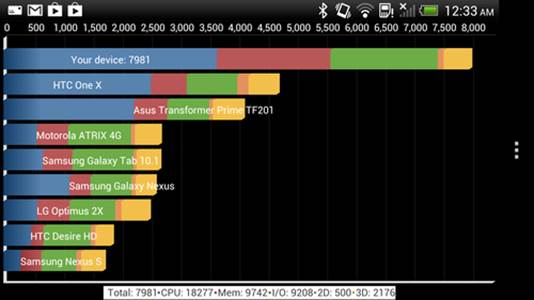
The
Quadrant benchmark up to 7,982, higher than the One X+ with Tegra 3 chip
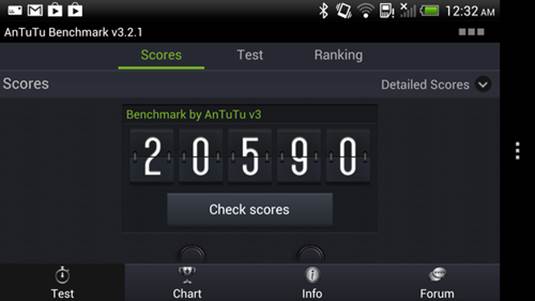
AnTuTu
Benchmark up to 20 590, the highest in the quad-core devices sold in 2012
At the second graphics assessment with
Nenamark, the Butterfly reached 59.5 frames per second, which is higher than
the One X+ by only 2 frames. However, the Butterfly uses Full HD display, which
shows that the graphics processing power of the device is very good.
The device only uses 2,020 mAh battery,
which is lower than that of the One X+, but running Android 4.1 with the new
Sense interface has helped Butterfly significantly gain better battery life. It
is capable of operating almost for the whole day with constant uses of Wi-Fi,
3G for push email, web browsing and social networking access. If used only for
calling and with 3G and Wi-Fi on when needed, along with HTC’s battery saving
mode, the device can last almost 2 days. It also is less hot in continuous use
compared to the One X+. HTC has improved the battery for its high-end
smartphones more than in the past.
|
Specification
·
Dimensions: 143x70.5x9.1 mm (5.63x2.78x0.36
inches)
·
Weight: 140g
·
Display type: Super LCD3 capacitive
touchscreen, 16M colors
·
Display size: 1080 x 1920 pixels, 5.0 inches
(~441 ppi pixel density)
·
Display protection: Corning Gorilla Glass 2
·
HTC Sense UI 4+
·
Memory card slot: microSD, up to 32 GB
·
Internal memory: 16 GB (11 GB user available)
storage, 2 GB RAM
·
Camera: primary: 8 MP, 3264x2448 pixels,
autofocus, LED flash, features: simultaneous HD video and image recording,
geo-tagging, face and smile detection, video: yes, 1080p@30fps, stereo sound
rec., video stabilization; secondary: yes, 2.1 MP, 1080p@30fps
·
OS: Android OS, v4.1 (Jelly Bean), upgradable
to v4.2 (Jelly Bean)
·
CPU: Quad-core 1.5 GHz Krait
·
GPU: Adreno 320
·
Sensors: Accelerometer, gyro, proximity,
compass
·
GPS: yes, with A-GPS support and GLONASS
·
Battery: Non-removable Li-Po 2020 mAh battery
|