If you possess a Smartphone that runs
Windows Phone 8, you will need to implement some settings for ringtones,
interface, e-mail setup, Facebook and mastering Find My Phone feature, backup...

Phones
that use Windows Phone 8
Ringtones + Sounds
Windows Phone 8 provides a number of audio
tracks so that users can be flexible to choose for message notification,
voicemail, e-mail, ring tones, alarm sound, keyboard sound... To set these
settings, you enter to Settings menu, choose Ringtones + Sounds, click
Ringtone, and then select the sound you want to use from the list that appears.
In addition, you can press Get more links to free download other audio samples
from the Windows Phone Store.

Interface
appears when you enter to the Settings menu
Theme
Setting up the interface on Widows Phone 8
is quite simple; users simply need to switch between Dark and Light in the Background.
With Dark option, the screen will be black with white letters stand out; while
the Light option is opposite.

Changing
your phone’s background with Dark and Light
E-mail Account
This is the user management central for
e-mail services and social networks, users can report Microsoft, Google and
Facebook account. If you use the company's own account, click the Advanced setup
to report the required information. For each account declared, continue to
adjust device-synchronized components as well as the frequency of this step.
After completing the setup, click Done.

Email+account
interface
Internet Sharing
With this feature, users will quickly turn their
devices into a Wi-Fi base station for other devices to access. First, turn Sharing
into On. Then set the name and password for the connection. Recommendation: users
should set strong passwords to prevent data loss due to unauthorized access
from unwanted users.

Turn
Sharing into On before set the name and password for the connection
Lock Screen
Settings in the Screen Lock groups include changing
the background image (you can choose to use images from Bing or Facebook), the
way to display the current track information on the lock screen, applications
allowed to notify on Lock Screen (including email, Facebook, calendar, alarms,...).
In addition, users can reset the time before switching to Lock mode, and set
the login password.

The
Lock Screen
Wi-Fi
This item simply shows the Wi-Fi connections
that are available for accessing, of course, users must turn the Wi-Fi
networking On. When accessing to a connection, users can save the connection
information for automatically logging next time.

Wi-Fi
interface
Battery Saver
Windows Phone 8 provides quite effective
battery-saving feature; users turn on this mode to reduce unnecessary services
automatically that run the background. Here, you can also find information
about the remaining battery capacity, time used... easily.

Battery
saver application
Phone Storage
The memory manager mode helps users to
control the handset’s memory and memory card capacity. For databases of
multimedia entertainment like music, video and photos, users can specify the
default storage folder when adding new entries, in two new menus: Store new music
+ video and Store new pictures on.

Phone
storage application
Backup
The Backup feature on Windows Phone 8 helps
to bring the list of applications settings (App list+settings), text messages,
images (Photos) to the cloud automatically when there is change. If you want to
back up a component, select Backup on at the bottom section respectively, with images
is Auto upload on.

Back
up application
Find My Phone
This is quite an attractive feature, thanks
to the Find My Phone app, users can find their lost phones. After enabling this
feature on the handset, users can control the handset to play ringtones, get
the phone locked, delete data or send push-formed text messages to the device via
WindowsPhone.com or positioning current location of the device, thereby hoping
to find the device.
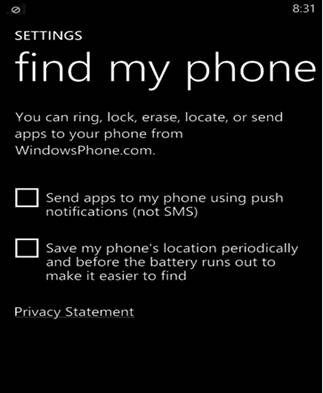
Find
My Phone application