Accessories
Beyond its beautiful hardware, what makes
the ElitePad unique are all the accessories designed to go with it. Most of
these take the form of so-called SmartJackets - basically the protective cover
but also brings additional functionality. First up is the Expansion jacket
($79), which adds two full-sized USB ports, an HDMI socket and a full-size SD /
MMC slot. There is also room for an optional second battery ($ 99), which is
expected to extend the operating time by up to 8 hours.

What
makes the ElitePad unique are all the accessories designed to go with it.
Continuing, the Productivity jacket ($ 199)
is what its name implies: a case with a keyboard built-in. When the case is
closed, as you probably imagine, the tablet lies face down against the
keyboard. When it is open, though, it sits propped up in one of three notches
cut into the area above the keyboard. The keys themselves are quite small and
flat - not much better than a netbook - but the underlying panel is at least
sturdy. The problem is, there is no pointing stick or trackpad, so you will
need to bring your own mouse if you want to click small objects on the desktop.
Anyway, you can probably forgive the ergonomics somewhat, since the jacket also
includes two USB ports and a full-size SD slot - features you will not find on
any keyboard dock.

Besides
SmartJacket, HP is also selling a $119 docking station
Finally, besides SmartJacket, HP is also
selling a $119 docking station, which will lie on the desks of office workers.
In addition to 4 USB ports, you will have Ethernet jack, VGA and HDMI jacks, a
Kensington lock slot and a single audio port. It weighs like a paperweight,
with a soft surface to prevent it from sliding on a desk. You may be disappointed
to see the screen angle cannot be adjusted as on the Productivity jacket, but
that's where the wide viewing angle of this comes in handy.
Performance and Battery Life
HP
ElitePad 900 (Intel Atom Z2760 1.8GHz, Intel HD)
·
PC Mark 7: 1,297
·
3DMark06: 454
·
ATTO (top disk speeds): 82MB/s (read); 28MB/s
(write)

HP
ElitePad 900
Lenovo
IdeaTab Lynx (Intel Atom Z2760 1.8GHz, Intel HD)
·
PC Mark 7: 1,444
·
3DMark06: 457
·
ATTO (top disk speeds): 81MB/s (read); 35MB/s
(write)

Lenovo
IdeaTab Lynx
Dell
Latitude 10 (Intel Atom Z2760 1.8GHz, Intel HD)
·
PC Mark 7: 1,437
·
3DMark06: 458
·
ATTO (top disk speeds): 82MB/s (read); 35MB/s
(write)

Dell
Latitude 10
Asus
VivoTab Smart (Intel Atom Z2760 1.8GHz, Intel HD)
·
PC Mark 7: 1,400
·
3DMark06: 372
·
ATTO (top disk speeds): 83MB/s (read); 35MB/s
(write)

Asus
VivoTab Smart
Lenovo
ThinkPad Tablet 2 (Intel Atom Z2760 1.8GHz, Intel HD)
·
PC Mark 7: 1,423
·
3DMark06: 460
·
ATTO (top disk speeds): 83MB/s (read); 35MB/s
(write)

Lenovo
ThinkPad Tablet 2
HP
Envy x2 (Intel Atom Z2760 1.8GHz, Intel HD)
·
PC Mark 7: 1,425
·
3DMark06: N/A
·
ATTO (top disk speeds): 83MB/s (read); 34MB/s
(write)

HP
Envy x2
Samsung
ATIV Smart PC (Intel Atom Z2760 1.8GHz, Intel HD)
·
PC Mark 7: N/A
·
3DMark06: 374
·
ATTO (top disk speeds): 82MB/s (read); 36MB/s
(write)

Samsung
ATIV Smart PC
Acer
Iconia W510 (Intel Atom Z2760 1.8GHz, Intel HD)
·
PC Mark 7: 1,297
·
3DMark06: N/A
·
ATTO (top disk speeds): 81MB/s (read); 28MB/s
(write)
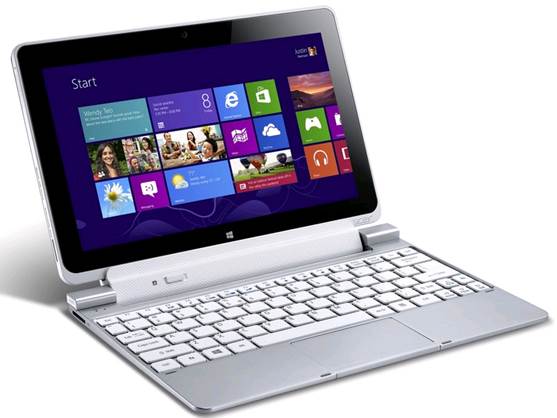
Acer
Iconia W510
Although the ElitePad packs the same specs
as every other Atom tablet (Z2760 processor 1.8GHz with 2GB of RAM and 32GB or
64GB SSD), its benchmark scores inferior to what you will get from competing
devices. It is strange because the Atom tablets usually generate very similar performance
scores. It fall about 100 points behind in PCMark 7 benchmark, for example,
with a score of 1,297 (most Atom devices notch somewhere in the 1,400s). Its
write speeds, as measured by ATTO, are also slightly lower, although its
reading performance is right on target (i.e., you're looking at rates of about
82 MB/s).
However, perhaps the biggest gap is in
real-world performance. Just booting up the device takes about 30 seconds,
while the Lenovo ThinkPad Tablet 2 takes 15 seconds. Sometimes the accelerometer
can be slow to recognize the change in screen orientation. In the Kindle app,
we also had to wait not just for the screen flip, but also for the pages to
resize themselves after we switched from landscape to portrait. In general,
though, the tablet is quick to launch apps and respond to taps and swipes. We
also have easy time in applications such as IE10 - pages scale quickly and we
didn't encounter any delays when we moved to scroll or zoom in. But if the
ElitePad is at its best in the web browser, we wonder how it'll support the
sorts of x86 apps businesses use.
Windows
8 systems’ battery life (hours)
·
HP ElitePad 900: 7.15
·
ThinkPad Tablet 2: 10.27
·
Dell Latitude 10: 9.03/16.01 (include dock)
·
Acer Iconia W510: 8.19 (tablet only)/14.17 (with
dock)
·
HP Envy x2: 7:53 (tablet only)/12.30 (with dock)
·
Asus VivoTab Smart: 7.30
·
Acer Iconia W700: 7.13
·
Samsung ATIV Smart PC (AT&T): 7.04 (WiFi
only)/6.43 (LTE)
·
Lenovo IdeaTab Lynx: 06.10/09.24 (with dock)
Without the aid of that secondary battery,
the ElitePad offers middling runtime. In a normal battery test (video looping,
Wi-Fi on, fixed screen brightness), it reached an average of 7 hours 15 minutes
before shutting down. Now it's true, seven hours for a product like this isn't
unheard of, but when you compare the ElitePad with the ThinkPad Tablet 2, which
lasted 10 and a half hours, this number seems a bit small. Also, it's worth
noting that Acer's business-focused Iconia W700 tablet lasts about seven hours,
and that's with a heavier-duty Core i5 processor inside. If 7 hours is enough,
why not consider Acer's product, which is stronger and has 1080p screen?