Software, Security Features and Warranty
It'd be incorrect to say the ElitePad is a
bloatware-free system, but it's close. The only non-standard applications here
are: Kindle, Box.com, Skitch, Netflix, YouCam (camera software) and HP Pagelift
(to clean up scanned images). In addition, most preinstalled softwares (HP
Client Security, HP BIOS Protection, Credential Manager, Drive Encryption,
Sparekey password recovery) are aimed at IT guys rather than end users. On a
hardware level, the tablet also has accelerometer hard drive and TPM - standard
features for business tablets (Dell Latitude 10 also has this feature).

HP
ElitePad 900’s software
The ElitePad comes with a one-year warranty
for both the tablet and the primary battery, though you can upgrade to a
three-year plan if you want It corresponds to what is provided with most
consumer tablets, but the business products often require a longer warranty
period - for example, 2 or 3 years instead of 1. HP also has a history of
providing longer warranties on its high-end EliteBook laptops as well as its
premium consumer notebooks, so we're a little surprised to learn that wasn't
the case here.
Specification Options and Competitors
The ElitePad starts at $699 with 32GB of
storage and two free years of T-Mobile service (200MB per month, that is, with
bigger data packages sold separately). There's also a 64GB version that retails
for $749, it also comes with 2 years free broadband. Similarly, you can buy the
tablet with a cellular radio, but you have to set up service on your own. If
that does not sound like a good deal, let's consider this: these tablets are
compatible with both T-Mobile and AT&T in the US, as opposed to just T-Mo.

HP
Elitepad 900’s 8MP rear-facing camera
As you will see, in any case, $699 for a
32GB tablet isn't such a hot deal once you consider what other companies are
offering. For example, Dell - The Latitude 10 tablet is an Atom-powered slate
that starts at $499 with 32GB of storage (64GB model is priced at $579).
However, to actually compare with the ElitePad, you will need to use an
upgraded version of Latitude 10 ($649), which adds pen input, a swappable
battery, TPM and HDMI output. Finally, with another $100 ($749), you will have
all that and an AT&T mobile broadband module.
Basically, for the price of the entry-level
ElitePad, you're getting more storage, and a number of similar important
features (i.e. TPM and pen support). As we have evaluated it, we can assure you
that it has better battery life (about two more hours). The IPS screen is nice.
However, that's a compromise, the hardware isn't nearly as polished, and with
1.44 pounds, it's the heaviest of the three tablets we'll be mentioning in this
review.
And what kind of reviewer would I be if I
left out your reigning favorite, the Lenovo ThinkPad Tablet 2? Like the other
models, the TP Tablet 2 is a 10-inch device, with an IPS screen and Atom
processor inside. TPM comes standard; pen input is an option. You can also buy
it with an HSPA + / LTE radio. It is also lighter than the ElitePad, with 1.25
pound. (Note: the pen-enabled configurations can weigh up to 1.3 pounds, depending
on whether it has 3G radio or not).
Now comes the stuff you will not find on
the specs sheet: its battery life is the best in the group. As we have said, it
takes about 10.5 hours of battery life - about 3 times longer than other Atom
devices we have tested. Also, the optional Bluetooth keyboard is easily the
best typing experience you can expect to get on a Windows tablet. Indeed, we
will introduce the Tablet 2 TP just for that alone. The biggest disadvantage?
Price: it is priced at $749 for the 64GB model with pen input. That's the same
as what HP is charging, but it's $100 more than what Dell is offering.
Conclusion
On paper, the ElitePad 900 has almost
everything that we expected from a business tablet: pen support, security
features such as TPM and a dock with Ethernet and extra ports. It's offered
with a wider-than-usual range of accessories, including useful goodies like a
second battery and keyboard case. Not to mention it is one of the best tablets
we've seen, and of course that is not what we require from enterprise tech.
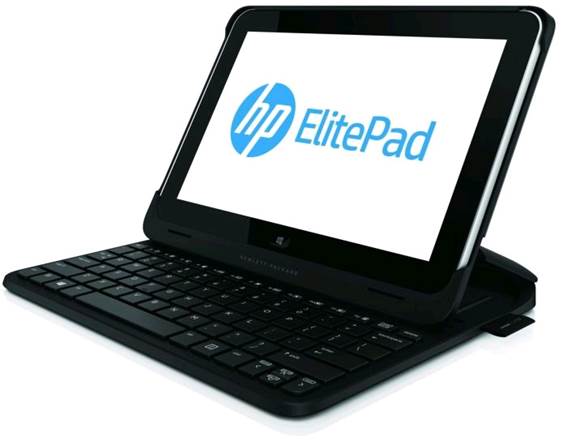
On
paper, the ElitePad 900 has almost everything that we expected from a business
tablet.
In fact, our evaluation was going smoothly
- that is, until the performance test. Even compared to other Atom tablets,
which aren't exactly powerhouses either, the ElitePad feels sluggish. Its
runtime is also lacking, too, you could spring for that $99 spare battery, but
it's going to make the tablet much heavier than 1.38 pounds. Ditto for ports:
unless you snap on one of those SmartJackets or plug the tablet into the
docking station, you'll have to make do with very few I/O options. Meanwhile,
there are other business tablets which are cheaper (Dell Latitude 10) or
provide a longer battery life (that would be the ThinkPad Tablet 2). In summary,
the ElitePad tablet is still unstable in many ways, but it's only at its best
when you spend money on accessories.
Info
·
Price: $699
Pros
·
Gorgeous design, highly durable
·
Bright IPS display
·
Useful accessories, including a cover with a
spare battery
Cons
·
Slow performance
·
Moderate battery
·
More expensive than other business tablets
Verdict
·
The ElitePad 900 tablet is well built with a
nice display and multiple security features that are business-friendly. But its
slow performance and mediocre battery life reduce our enthusiasm.
|
Specifications
·
Product name: HP ElitePad 900
·
Price: $699
·
Operating system: Windows 8 Pro
·
Performance: dual core Intel Atom 1.8Ghz
·
Dimensions: 178 x 261 x 9.2 mm
·
Weight: 1.38lb
·
Screen: 10 inches (diagonal), 1280 x 800 LCD,
multi-touch
·
Camera: 8.0MP rear-facing camera, 1080p
front-facing camera
·
Audio and visual: SRS Audio, digital
dual-array microphones
·
Security: Security manager, credential
manager, password manager, device access manager with just in time
authentication, computrace, sparekey, drive encryption, HP BIOS settings
·
Storage: 64GB (internal storage), support
microSD
·
Accessories: HP ElitePad Expansion Jacket, HP
Slim Bluetooth Keyboard, HP ElitePad Docking Station, HP ElitePad
Productivity Jacket
|