The games are over, but this special
Olympic Edition tablet with winning battery life could still be a gold
medallist in your eyes
Style-wise, the A5I0 looks and feels much
like the original iPad, although its I0.Iin screen has a wider aspect ratio.
The resolution is higher at 1280x800, but this is standard for an 10in Ice
Cream Sandwich tablet.
At 680g and 11mm thick, it's no
featherweight and isn't all that comfortable to hold after a while. The plastic
back panel looks like metal, but lacks the reassuring feel you get with real
aluminium. This panel proudly displays the Olympic rings, but these look dated
now the games have finished.

Acer
Iconia Tab A510
A quad-core 1.4GHz nVidia Tegra 3 T30
processor powers the A510. This quad-core chip means Android runs smoothly,
even with several apps open. It's also adept at playing games - even intensive
titles such as Grand Theft Auto III.
The Acer averaged 1,258 points in
GeekBench, making it a fair bit slower than the Toshiba AT300. In real-world
usage, though, web pages load quickly and browsing the web is a decent
experience.
Image quality is good, but the screen's
brightness is average and colours are slightly more muted than some Android
tablets. Viewing angles aren't restrictive; it's the glossy, reflective screen
finish that's the main problem.

There's
32GB of internal memory, which can be expanded via a microSD slot, while a
micro-HDMI output lets you hook up the A5I0 to a large-screen telly
There's 32GB of internal memory, which can
be expanded via a microSD slot, while a micro-HDMI output lets you hook up the
A5I0 to a large-screen telly.
The rear 5Mp camera and front-facing IMp
twin aren't great. Technically, the rear snapper can capture I080p footage, but
the resulting quality is good only for Facebook or YouTube. Similarly, photos
lack detail, and the sweep panorama mode produced blurry images with
conspicuous joins.
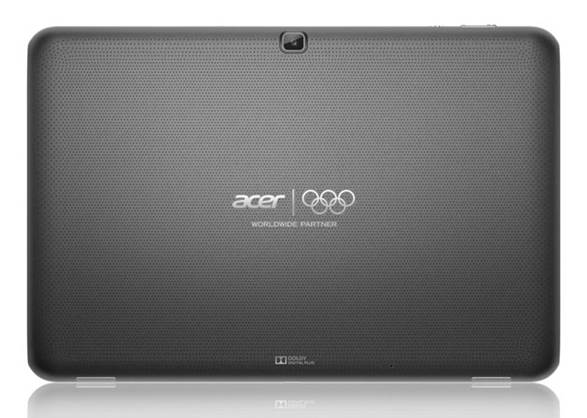
Battery
life is respectable at 9.5 hours of video playback
Acer has made several changes to Android,
including an HTC-style lock screen where you can drag the lock icon to one of
four customizable apps to instantly launch them. Another addition is the ring
interface, which is launched by a circular icon in the bottom status bar. This
also provides four shortcuts, which are customizable, but default to
screenshot, Gallery, Settings and Browser.
Both Wi-Fi (802.IIn) and Bluetooth 2.I are
integrated, as is a GPS receiver. Battery life is respectable at 9.5 hours of
video playback.
|
Specifications
·
Price: From $592
·
Company:Acer
·
Website: acer.co.uk
·
10.1in (1280x800) capacitive multiotouch
screen
·
Android 4.0 Ice Cream Sandwich
·
1.4GHz nVidia Tegra 3 T30 quad-core processor
·
1GB RAM; 16/32GB storage
·
MicroSD
·
802.11n
·
Bluetooth 2.1
·
GPS
·
259x10x15mm
·
680g
Pros
·
Usable performance; strong battery life; good
image quality; expandable storage
Cons
·
Olympic branding; heavy; glossy screen; poor
camera quality
Verdict
·
The Iconia Tab is looking dated now the
Olympics are over, as is its spec. This tablet simply can't compete with
newer rivals
|