At the moment, the pickings for a
decent Window 8 tablet aren’t as abundant as many may hope. Can Asus’ VivoTab
Smart rectify that, and is this the tablet that Window 8 users have been
waiting for?
Asus has a knack of producing high quality,
solid devices, and on that front, the VivoTab Smart is no exception. The 10.1”
tablet feels comfortable to hold and reassuringly well built in the hand,
despite weighing in at a modest 580 g. In fact, it felt a bit like a larger
Nexus 7 in some regards, at least on the surface, which certainly counted in
the VivoTab Smart’s favor.
Beyond skin-deep
Design wise, there is not too much to
comment on, as the device is completely robed in black, broken only by the silver
Asus logo. This, however, is not necessarily a bad thing. As Amazon's Kindles
have proven, there can be an advantage to a device feeling like it disappears
in the hand, in deference to the content it is hosting.
For those holding out for a full Windows 8
tablet that's capable of running regular Windows 8 programs, the Asus VivoTab
Smart is what you are looking for.
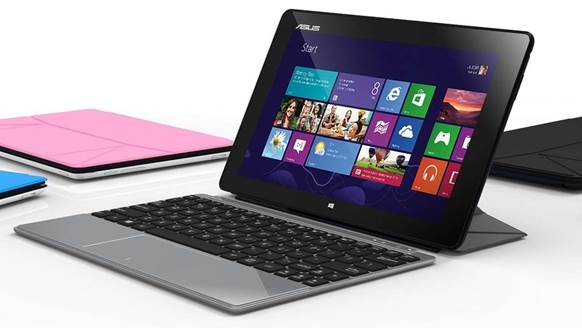
Asus
VivoTab Smart
To this end, and the one design choice we
were happy to see implemented, is that the device offers a nice, spacious bezel,
which made holding it in one’s hands, without inadvertently touching the
screen, a breeze. In fact, while one handed, smaller tablets, such as 7”
devices can get away with a thin, nearly non-existent bezel, the same does not
hold true for devices of 9.7” and up, which one naturally tends to hold with
both hands and thus needs space to rest one’s thumbs.
Navigation is accomplished by a singular
capacitive windows key, which returns users to the Metro-style home screen.
Beauty Shines
Another staple of Asus’s offerings has been
and on the VivoTab Smart, remains – sharp screens. Its screen resolution of
1366 x 768 fares quite a bit better than it does on a 15.6” or even 13.3”
notebook or ultrabook, and we certainly had no complaints about the contrast or
clarity of fonts on offer. Worth noting though, is that like the Asus FonePad,
the glossy screen is quite reflective. On the plus side though, it is also very
bright and boasts some lovely colors. Suffice to say, this meant viewing
pictures on it in particular was enjoyable.

No guts, no glory
Moving on to the internal guts of the
device, the VivoTab Smart opts for Intel's Atom Z2760 dual-core processor,
along with 2 GB of memory and 64 GB of storage. On this front, we found that
Intel's processor managed to cope quite ably for the most part with regards to
general performance. Playing a game or browsing the web, for example was fine,
until we ventured into playing videos from YouTube. Then, it seemed like the
processor struggled a bit, eventually freezing and necessitating a restart.
However, we discovered this seemed to be
mostly due to the choice of browser used on the device. Surprisingly, Internet
Explorer performed far better than Chrome, where scrolling through media-rich
web pages wasn’t quite as smooth as we have enjoyed on other devices.
Speak up!
Instead, the one unavoidable negative for
us was the sound. While the audio quality was alright, we couldn‘t help but
feel the VivoTab Smart would have been better served with two speakers rather
than just the one on its left side when held in landscape orientation.
Also onboard was a micro HDMI and micro USB
as well as a micro SD card reader, along with a two megapixel front snapper for
teleconferencing and an eight megapixel back snapper.

To the point
For those holding out for a full Windows 8
tablet that’s capable of running regular Windows 8 programs, the Asus VivoTab
Smart is what you are looking for. With an LTE version available as well (not
tested here), as far as Windows 8 tablets go, the VivoTab Smart is a very
decent offering. It comes in at a not too bad price of R7 000 plus R800 for the
wireless keyboard.
|
Specifications
§ Manufacturer:
ASUS
§ Model
name: Vivo Tab Smart
§ CPU
type: Intel Atom Z2760 Clover trail
§ CPU
speed: 1800 Mhz
§ Graphics:
Intel GMA 3650 Clover trail
§ OS:
Windows 8
§ Display
Size: 10.6" 1366 X 768
§ Screen
Type: LED-Backlit LCD
§ Touch
Technology: Multi-touch
§ RAM:
2048 MB
§ Flash:
64 GB
§ Weight:
580gm / 20.5 oz
|