A 7in Android tablet running Ice
Cream Sandwich for $144 sounds tasty, but with tablets you usually get what you
pay for
GoClever is new name in Android tablets
and, like many companies, manufactures them in China. Oddly enough, the Tab A73
is the spitting image of the Kurio 7 children’s tablet, albeit in a more demure
grey livery and without the rubber bumper.
In fact, it's the same tablet, with the
same 7in, 840x400 screen, the same mini USB and mini HDMI ports and the same
4GB of internal storage. One difference is the processor: it runs at 1GHz
rather than 1.2GHz in the Kurio. There's also just 512MB of RAM, rather than
the 1GB found in just about every other tablet.
Performance
This corner cutting is understandable,
given the low price, but it does have a significant impact on performance.
Although the A73 manages to scroll between the Android home screens smoothly,
it's a different story when browsing the web. As with the Kurio 7, it's a
frustrating experience waiting several seconds for Google Maps to redraw every
time you scroll or zoom. The BBC website took an unacceptable 20 seconds to
load.
The SunSpider JavaScript test reveals just
how slow the A73 is: it took a foot-tapping 13,528ms to complete the benchmark,
when Google's Nexus 7 is done in just 1,665ms. The Kurio 7 was considerably
quicker with 3,913ms.
Gaming performance is better, thanks to the
Mali 400 graphics chip. This had no problems running Angry Birds, so it's fine
for casual gaming.

GoClever
Tab A73
Design and build
Build quality is decent, although it's all
too easy to press the power button when you're holding the A73 as it's near the
top-right corner. Similarly, the speaker is in the wrong place. At the bottom
of the right-hand edge, your hand covers it when holding the tablet in
landscape mode.
As well as 802.11n Wi-Fi, Bluetooth is
built in, but there's no GPS receiver. Optionally, you can use the mini USB
port for a 3G dongle. There's no rear camera, and the front-facing VGA camera
is good only for video calls.
The screen suffers from the same narrow
viewing angles as the Kurio's in portrait mode, and the low resolution is
noticeable, with text appearing blocky or blurry next to the Nexus 7. Again,
it's slightly more acceptable at this price, but in absolute terms, it's a poor
screen.

Build
quality is decent, although it's all too easy to press the power button when
you're holding the A73 as it's near the top-right corner
Video and battery life
Videos, however, play flawlessly and look
pretty good on the A73. Given that it weighs only 350g, it's comfortable to
hold while watching a TV show on the train, for example. The only problem is
the relatively dim and reflective screen. The tablet had no problems playing
our I080p H.264 video, and was happy to output this via HDMI to our full-HD TV.
Battery life from the small-capacity
3,200mAh battery is unsurprisingly short. It did, however, live up to
GoClever's claims, lasting just over four hours when playing our looped I080p
video.
GoClever hasn't messed around with Android
much, so you get a vanilla Ice Cream Sandwich interface and, importantly,
access to the Google Play store. Google Maps, Gmail and Latitude are
preinstalled.
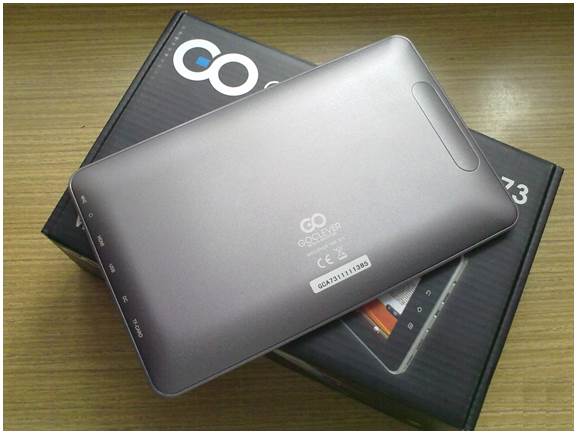
If
you have a really tight budget for a 7in tablet, the Tab A73 is bound to look
tempting
If you have a really tight budget for a 7in
tablet, the Tab A73 is bound to look tempting. It's best at playing videos and
games, and worst at web browsing, due to the poor screen and terrible
performance. It's wise to spend more on a better-performing tablet.
Specifications
System
·
Operating system: Android;
·
Support: Android 2.3;
·
CPU/chipset: BoxChip A10 1000 MHz;
·
Random access memory: 512 MB DDR3;
·
Built-in Memory: 4GB;
·
Memory Card Support: microSDHC, up to 32 GB;
Screen
·
Screen: 7", 800x480;
·
Screen Type: TFT, glossy;
·
Touch-sensitive screen: capacitive,
multi-touch;
·
The number of pixels per inch (PPI): 133;
·
Video processor: Mali-400 MP;
Wireless Communication
·
Support for Wi-Fi: Yes, Wi-Fi 802.11n;
Camera
·
Front camera: Yes, 0.3 million pixels;
Sound
·
Built-in speaker: Yes, mono sound;
·
Built-in microphone: Yes;
Functionality
·
Auto-rotate: Yes;
·
Sensors: accelerometer;
Support Formats
·
Audio: AAC, WAV, OGG, MP3;
Connection
·
Connecting to a computer via USB: Yes;
·
Connecting to external devices via USB: Yes;
·
Connecting to a TV/monitor: mini HDMI;
·
Audio out/headphone: Yes, 3.5 mm;
Food
·
Battery capacity: 3200 mAh;
·
Charge by USB: Yes;
Dimensions And Weight
·
Dimensions (HxWxD): 194x122x13 mm;
Additional Information
·
Features: Support external 3G modems supported
formats: AVI, 3GP, RM, RMVB, FLV, DAT, JPEG, PNG, GIF, BMP, PDF, EPUB, TXT,
FB2, PDB, RTF; support for file systems: FAT, FAT32, NTFS;
|