The last few months of 2013 saw the entry of four new
phablets with display sizes of above 5.5-inch. All four come with the latest
hardware and software technologies, but which one is worth shelling out your
money for?
Samsung Galaxy Note 3
As the third
generation Galaxy Note phablet, Samsung made improvements in the feel and size
of the Galaxy Note 3.

The
Note 3’s rear cover features with a leather-like material that feels and looks
good. In addition, the sides of the Note 3 have been refined for a more premium
finish.
Even though
the Note 3 has a bigger display, it is notably thinner and lighter than the
Note 2 due to smaller bezels and optimizations of the mechanical design and
hardware circuit placement. Among the phablets compared, the Note 3 is the
lightest and the thinnest.
Typical of
Samsung phones, the Note 3 has a removable battery. Located above the battery
are the micro-SIM and micro-SD card slots. You can use micro-SD cards of up to
64GB if you find the 32GB internal storage too little.
The Note 3
uses a micro-USB 3.0 port that promises faster data transfer and quicker
charging. For example, you can charge the Note 3 up to 80% faster via USB 3.0
as it provides up to 900mA current, versus 500mA via USB 2.0.

The
Galaxy Note 3 is packed with powerful new features
that give you more control and let you get more done.
Samsung
continues to deliver more features for its TouchWiz interface and S Pen
software suite. The hero feature is Air Command, which offers quick access to a
specific set of features: Action Memo, Scrap Booker, Screen Write, S-Finder and
Pen Window.
Samsung hopes
Air Command will offer simplified access to common tasks, saving time and
improving productivity. S Finder for example lets you search all data on the
phone via time, content type and tags you’ve created.
One- handed
operation is also enhanced on the Note 3. You can adjust the scale and position
of the screen to the left or right for easier usage.
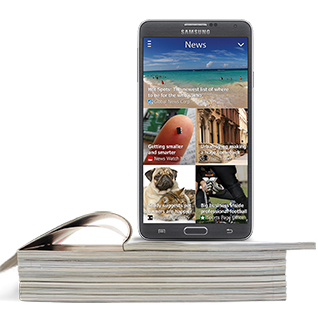
Entertain
yourself with the latest celebrity news, keep up with your feeds in one place,
make sure you didn’t miss an important email or text, or find something to do
nearby.
There are two
variants of the Note 3 – one powered by a Qualcomm Snapdragon 800 quad-core
2.3GHz processor, and another running on an Exynos 5 Octa processor. The model
sold in Singapore is the Snapdragon model and comes with 3GB of RAM.
The Note 3 is
equipped with a 13-megapixel rear camera with BSI sensor, and is even capable
of 4K video recording. As 4K videos are captured in higher resolution, their fi
le sizes are bigger. A 10-second 4K video size takes up almost three times more
storage space than an equivalent 1080p-resolution clip.
Specifications: ·
Display: 5.7”
Full HD Super AMOLED® ·
Resolution: 1920
x 1080 ·
Operating
system: Android 4.3, Jelly Bean ·
Camera: 13 MP ·
Memory: 3GB RAM;
32GB ROM (Portion of memory occupied by existing content) ·
Weight: 168g ·
Dimensions:
151.2 x 79.2 x 8.3 mm ·
Price: $1,048
|