Last issue we looked at the Samsung Galaxy
NotePro 12.2, a 12in Android tablet with a stylus that’s too heavy and
expensive. There is an alternative, though, in the Galaxy Note 10.1 2014
Edition, a smaller, lighter, cheaper version.
The Note 10.1 is slender yet comfortable to
hold as there’s a reasonably wide border around the screen giving you something
to grip. The back has a faux-leather plastic finish complete with fake
stitching. It won’t be to everyone’s tastes and, compared to the sleek metal of
the iPad, feels a bit cheap.
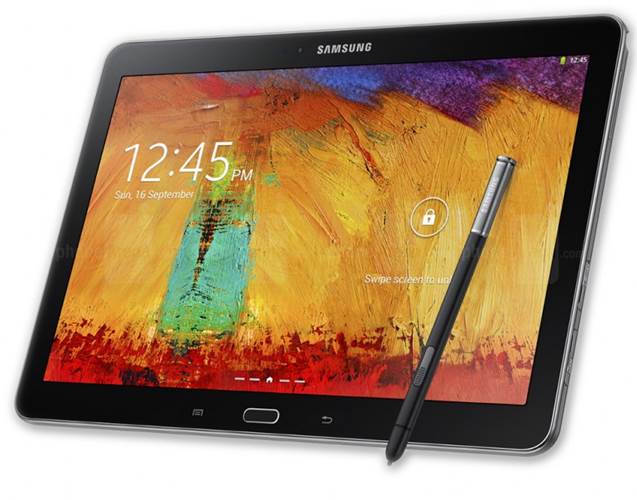
In
the Galaxy Note 10.1 2014 Edition, a smaller, lighter, cheaper version.
The screen has a resolution of 2560x1600
pixels. It is exceptionally bright with vibrant colors and crisp text, so it’s
great both for reading and for watching HD films and TV shows. Our biggest
gripe with Android tablets is how few apps are developed specifically for their
large screens, with many of them poorly rehashed phone apps. While it might
appear that Samsung has tried to remedy this problem with its own suite of
apps, most of them serve little purpose other than to try to trick you into
spending money with Samsung.
The included stylus is one of the tablet’s
major selling points, but is woefully under-exploited. The S Pen – as it’s
known – is both precise and sensitive, making it a great tool for budding and
professional artists and designers. It is stored in a small nook in the
top-right corner of the tablet with a menu appearing once you remove it. This
menu provides easy access to the included apps designed for use with the
stylus, including a note-taking app, a scrapbook app and an app that lets you
annotate a screenshot of whatever is on your screen.

The
back has a faux-leather plastic finish complete with fake stitching.
Unfortunately, most of these apps are
underwhelming. SketchBook for Galaxy is the exception with its range of
sophisticated tools for easily creating stunning works of art. A wide range of
brushes are available and artworks can have multiple layers too. By drawing
straight on the screen – rather than using a mouse or graphics tablet as you
would on a PC – you can sketch quickly and accurately. More apps like this are
needed if the stylus is to realise its full potential.
The Note 10.1 runs Android 4.3 Jelly Bean
and is one of the fastest tablets we’ve seen, scoring top marks in our 3D
graphics and webpage-loading tests. It handled everything we threw at it with
ease thanks to its large 3GB of memory and its unusual eight-core processor
which is actually a pair of quad-core processors that work together.
The main 1.9GHz quad-core processor uses
the latest technology, so it handles complex, demanding apps, while a slower
and older, but more power-efficient 1.3GHz quad-core processor takes on less
intensive tasks to help prolong battery life. Battery life was merely okay at
just under nine hours. If the included 16GB of storage space isn’t enough,
there’s a microSD card slot for adding more.

Samsung
Galaxy Note seen from the side
The cameras on the Note 10.1 are fair to
middling at best. The front-facing two-megapixel camera is fine for Skype video
calls, but the eight-megapixel camera on the back is prone to wildly
over-saturating images and mucking up contrast in anything other than ideal
lighting conditions.
The Note 10.1 2014 Edition is let down by
its cheap build quality and a lack of quality apps that take advantage of its
high-resolution screen. Nonetheless it’s the best 10in Android tablet currently
available, especially if you’re a keen, budding artist. If you don’t want the
stylus, though, the superb iPad Air ($661.78) and the equally excellent Amazon
Kindle Fire HDX 8.9 ($562.26) are better value.