“The mirrorless system camera offers
flexibility as lenses can be used interchangeably”
In a DSLR camera, light enters the lens and
bounces off the mirror. The light is then redirected with a pentaprism or
pentamirror right into the optical viewfinder. Thus, users are seeing “through
the lens”. In a mirrorless system camera, light enters the camera through the
lens and is goes directly to the image sensor. The sensor processes the data
and electronically projects the image on the LCD screen or electronic
viewfinder.

In
a mirrorless system camera, light enters the camera through the lens and is
goes directly to the image sensor.
Many are swayed by the fact that the
mirrorless system camera offers the same features and functions as an
entry-level DSLR, but with much less weight and bulk. After all, if you don’t
see yourself going any further than a mid-range DSLR, why buy a camera that’s
bulkier and heavier? With the APS-C sensors in Sony’s NEX cameras, or the Micro
Four Thirds sensor in Olympus’s OM-D E-M5 (ironically, also made by Sony), the
top-end missorless system cameras offer image quality as good as that from
entry-level DSLRs. What’s more, the additional features and manual controls
also provide a good starting point for those looking to improve their
photographic skills beyond the normal point-and-shoot.

With
the APS-C sensors in Sony’s NEX cameras, or the Micro Four Thirds sensor in
Olympus’s OM-D E-M5 (ironically, also made by Sony), the top-end missorless
system cameras offer image quality as good as that from entry-level DSLRs.
There are also mirrorless system cameras
that sport interfaces closer to the traditional point-and-shoot, for users who
demand better image quality, but still want to shoot without too much fuss. One
such example is Nikon’s 1 series cameras, as well as Canon’s newly announced
EOS-M, designed for the novice photographers who don’t mind spending a little
but more for better-quality hardware.
Best of all, the mirrorless system camera
offers flexibility as lenses can be used interchangeably (assuming compatible
lens mounts of course).
Professional photographers, who tote
high-end or mid0range DSLRs during the course of their day, will usually carry
around a backup camera in case their primary camera runs out of juice, or when
they need something simple and lightweight. With the mirrorless system camera’s
excellent performance-to-weight ratio, many are choosing to invest in one as a
secondary camera.
Bumpy beginnings
The mirrorless system camera is not without
issues. The new lens mounts found on mirrorless system cameras mean that any
existing DSLR lenses that you own are incompatible with it, unless you an
adapter. It doesn’t help that the collection of lenses available for each
mirrorless system pales in comparison on established lens systems such as those
from Canon or Nikon. And if you have already invested in a particular system,
rebuilding your lens collection from scratch is sure to cost a pretty penny.
Mirrorless system cameras also use either a
rear LCD display, or an electronic viewfinder (EVF), as there is no mirror in
its body to support an optical viewfinder. Due to the fact that what you see on
the EVF is an electronically projected image, the image is grainy, and responds
much slower when in low light situations. And if the camera uses a rear
LCDdisplay, the quality of the display does affect what you see on screen.
What truly holds mirrorless system cameras
back however is a general lack of knowledge. Even those informed about
mirrorless system cameras may have doubts about whether the cameras can hold
their own, with many considering them a step down form similarly spec’d DSLR
models. But don’t write off mirrorless system cameras just yet, as statistics
show that they are slowly gaining market share from both the DSLR and digital
compact camera market. With major camera manufacturers such as Canon and Nikon
already in the fray with their own mirrosless system camera models, it seems
the mirrorless revolution is truly here for the long haul.
2010 Sony NEX system

Launched in mid-1020, the Sony NEX series
marked Sony’s entry into the mirrorless system camera market. The NEX-5 had a
slightly smaller magnesium alloy body, had an infrared remote receiver and was
capable of 1080i AVCHD video recording. The 14.2-megapixel NEX-5 used Sony’s
proprietary E-Mount, and also housed an APS-C sensor, similar to the Samsung
NX10. The Sony NEX-5’s body design was more akin to a digital point-and-shoot,
making it the slimmest mirrorless system camera to house an APS-C sensor at the
time.
2011 Nikon 1 series

Nikon only released their mirrorless system
camera in September 2011. The Nikon 1 series includes the J1 and its higher
spec’d brother, the V1. The Nikon 1 series utilizes and AF system that combines
both Phase and Contrast Detection, which allows them to perform better at
tracking fast-moving objects. The cameras sported Nikon’s latest EXPEED 3 image
processors, which allowed them to shoot at an astounding 60 frames per second
at full resolution. However, the main criticism of the 1 series was that their
sensors were small, compared to cameras like Sony’s NEX series which featured
larger APS-C sensors.
All you need to know:
2012
The Canon EOS M
While it many have taken Canon close to
four years to finally dip their toes into the mirrorless system camera space,
better late than never, Canon’s latest offering comes in a magnesium-alloy body
that’s light and compact. The EOS M doesn’t have a built-in flash, but there
will be a new external flash unit, the Speedlite 90EX, that’s made to be used
with it. The EOS M also comes with a 3-inch capacitive touchscreen, and will
run a simplified version of the EOS 650D’s user interface.
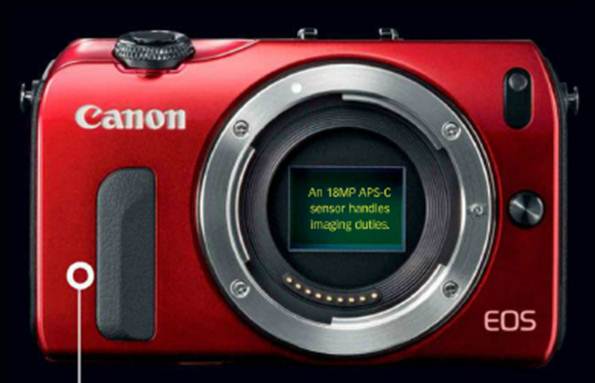
An
18MP APS-C sensor handles imaging duties, the EOS M sport a lightweight
magnesium-alloy body
A quick look at the EOS M’s specifications
sheet reveals that it sports the same 18-megapixel image sensor and DIGIC 5
image processor as the newly-released EOS 650D DSLR. The EOS M presents a
simple interface in a compact package for those who desire DSLR – like quality,
but find the bulk and complexity of a DSLR intimidating.

The
EOS M comes with a hot shoe mount so that an external flash unit can be
mounted, instead of opting for a weaker built-in flash
The EOS M is also compatible with existing
EF and EF-S lenses (via a mount adapter), and as such, this could make sense as
a second camera for existing Canon DSLR users. If its native lenses that you
want, Canon will be releasing a 22mm f/2 STM pancake kit lens, and an 18-55mm
f/3.5-5.6 IS STM lens.
Look to get yourself one of these by
October this year.
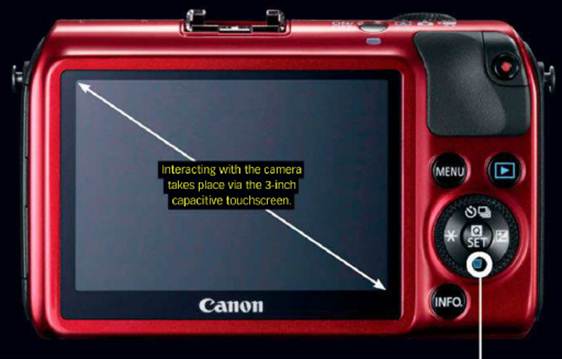
Interacting
with the camera takes place via the 3-inch capacitive touchscreen; the rear
button layout of the EOS M is more similar to a Canon IXUS compacts as opposed
to an EOS DSLR