Apps for those with a voracious appetite for
information and taking notes
This is the era of voice-assistant apps,
with many of us relying heavily in Siri, S Voice or Google Now to perform
simple tasks like checking the meaning of an unknown word or trawling the
Internet for bites of information. For those stubbornly refusing to possibly
contribute to the origin of SkyNet, here’s how else to get hold of information
via smartphone.
Spell Checker

Platform: Android
Price: Free/ $4.03 (Pro)
Fancy yourself a stickler for correct
spelling? The Spell Checker app for Android comes with support for many
languages, including English, Spanish, French, Italian, German and more. Better
yet, it supports voice inputs. Simply check and correct your spelling in the
field and proceed to send your text, be it Facebook, Twitter or SMS.
Wikiweb

Platform: iOS
Price: US$4.99
Big fan of the online encyclopaedia
Wikipedia? The Wikiweb app is a great Wikipedia companion for your iPhone and
iPad that visualizes the connections between articles. It not only allows for a
different reading experience but also provides users the opportunity to create
their own articles and share via email or Twitter.
Merriam-Webster Dictionary

Platform: Android/ iOS
Price: Free
Who needs to lug around a massive
dictionary when you can have one in your smartphone? The Merriam-Webster
Dictionary is a great tool for reference and brushing up on your rusty
vocabulary. The app comes with voice search too!
BaconReader

Platform: Android
Price: Free/ $2.48 (Premium)
BaconReader, a Reddit reader app, comes
with several handy features including: custom link, text and photo submission,
complete inbox access, color-coded comments thread, extensive Subreddits
management and subscription, multi-sized customizable homescreen widgets, day
and night reading mode, Karma points table, and a fully customizable homepage.
Awesome Note
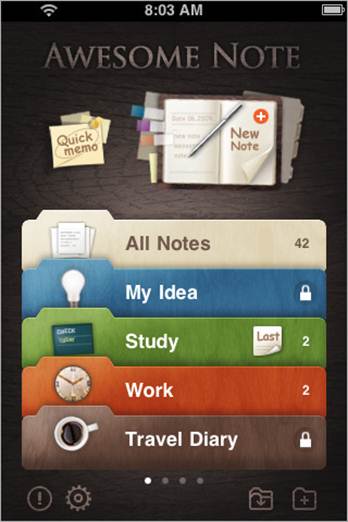
Platform: iOS
Price: US$3.99
Don’t kill trees get the Awesome Note app
instead. The full-fledged digital organizer helps you keep track of everything
that you need – memo notes, daily schedules, to-do lists, journal entries,
travel journals, shopping lists and more. You can sync and transfer to both
Google Docs and Evernote for convenience as well.
Who Becomes Rich Trivia Quiz
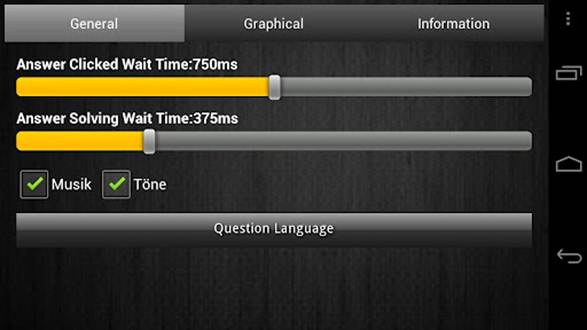
Platform: Adroid
Price: Free
Who Becomes Rich is a simple multiple
choice trivia game with questions taken from TV quiz shows. There are hundreds
of questions about different topics – Sports, Movies, Politics, Biology,
Computer Science, Mathematics, Movies – allowing player to have some variety
and challenges while playing the game.
Cool gadget of the month
Looking to save the Earth one inch at a
time or stocking up for a zombie apocalypse? Either way, the Goal Zero Yeti
Solar Generator (US$2,000) might very well be the savior you’ve been looking
for. Utilizing dual solar panels, the silent and fume-free generator is able to
charge its 1250Wh in just a single day. With support for DC, USB, and AC ports,
users can power even large appliances like fridges while charging smaller
devices like smartphones, tablets and MP3 players.

Goal
Zero Yeti Solar Generator (US$2,000)