Does a premium card really make a
difference? We decode the Jargon, and puts a selection of cards to the test.
Flash memory cards for digital cameras are
now absurdly cheap. A 64GB SD card can be bought online for around $60. That’s
enough space to store 5000 raw files produced by a typical DSLR – or upwards of
30,000 JPEGs.

Each
photo from a DSLR can easily require 16MB
These cut-price cards come with a caveat,
though. Their transfer rates are comparatively low, meaning that it can take
several seconds to store an image once you’ve pressed the shutter. SD card
manufacturers encourage serious photographers to pay more for faster cards to
ensure they don’t miss a shot – and aren’t left waiting around when it’s time
to transfer their pictures to a PC at the end of the day. But how significant
is the actual difference between a dirt-cheap card and a premium one? And more
importantly, is it worth the cost?
SD card Speed rating
The first challenge is understanding the
relative speeds of different cards. Helpfully, all SD cards are rated with a
“class”, which reflects their performance. There are four standard ratings,
which you’ll see advertised as class 2, 4, 6 and 10; these respectively
guarantee that the card can sustain a write speed of 2MB. Sec, 4MB/sec, 6MB/sec
or 10MB/sec. (We’ll discuss what this means in practical terms later on).
The class system makes it easy to
distinguish the slowest cards. When it comes to high-end cards, however, it’s
useless, since a card that supports 40MB/sec will receive the same class 10
rating as a 12MB/sec card.
For this reason, manufacturers may
supplement a card’s class rating with an explicit declaration of transfer
speeds in megabytes per second. They may also give a speed rating as a
multiplication factor, such as “100x” or “200x”. This reflects how much faster
speed of 150KB/sec; a rating of 66x or above would thus be equivalent to class
10. A 200x rating would imply a transfer rate of 30MB/sec.
Be warned that these ratings don’t have a
standard meaning in the way that class rating do. Unless the manufacturer
explicitly asserts otherwise, the figures quoted on the packaging could reflect
the card’s theoretical maximum read speed – rather than its minimum sustained
write speed, which is the important factor for camera performance.
You may also see cards marked with a UHS-1
rating. This indicates compatibility with the relatively new Ultra-High Speed
SD standard, which raise the theoretical maximum transfer speed from 104MB/sec
to 312MB/sec. however, certification on its own doesn’t tell you anything about
the write performance of the card – a UHS-1 certified card could be slower than
an uncertified one.
How fast is fast enough?
The class rating system has its limitations,
but it can be a handy guide to the practical capabilities of different cards. A
class 2 rating means the card is guaranteed to be fast enough for
standard-definition video recording, while classes 4 and 6 are fast enough for
Full HD video. (Which one you need will depend on the bitrate of the video
format you’re using).
The highest rating, class 10, is faster
than required for any modern video standard: rather, it’s aimed at stills
photographers. The idea is to minimize the time it takes to write a photograph
to the card, so you can take multiple shots in rapid succession without having
to wait around for each one to be stored.
It may seem counter-intuitive that
capturing still images requires a faster card than shooting video, but Hull HD
footage isn’t as space-hungry as you might imagine. Despite the
“high-definition” terminology, each HD frame has a comparatively low resolution
of just over two megapixels. Plus, since consecutive frames of a video are of
often extremely similar, clever compression techniques can be used to store
moving images efficiently. A data rate of 4-6MB/sec is ample for continuous
shooting.
Still photographs have a far higher
resolution: a typical consumer DSLR may capture around 12 megapixels of detail,
and high-end models often record more than 20 megapixels. Each scene may
therefore contain ten times as much information as a comparable video frame –
and because every image stands alone, compression options are more limited.
Indeed, photographers wishing to capture the full tonal depth and quality of a
scene will probably shoot in raw mode, with no compression applied. A single
photograph captured in this way can easily require 16MB of storage or even
more.
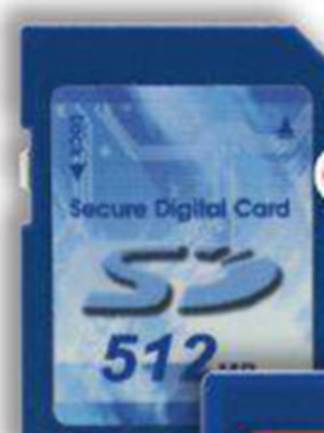
1.
Unbranded class 4 card. Read speed: 22MB/sec. time to flush buffer (JPEG): 20
secs.

2.
SanDisk 32GB class 4. Read speed: 22MB/sec. Time to flush buffer (JPEG): 9secs

3.
Samsung 4GB microSD class 4. Read speed: 17MB/sec. Time to flush buffer (JPEG):
16secs.

4.
Kingston 16GB class 10. Read speed: 46MB/sec. Time to flush buffer (JPEG):
12secs.

5.
SanDisk Extreme 32GB. Read speed: 40MB/sec. Time to flush buffer (JPEG): 6secs.

6.
Kingston 233X 64GB. Read speed: 70MB/sec. Time to flush buffer (JPEG): 6secs.