The view is far brighter from Adobe’s
perspective. When the unstoppable rise of Apple’s iPad led to the apparently
catastrophic demise of Flash, Adobe desperately needed something to keep its
customers happy. The sheer power and value for money offered by Creative Cloud
achieves this brilliantly, as the first user responses show. Unlimited app creation
should satisfy disgruntled users still further, effectively replacing Flash as
Adobe’s universal delivery mechanism and moving the mobile platform centre
stage. Creative Cloud membership restores universal delivery to Adobe users,
but in a completely new way. Under the old Flash-based publishing model, once
they’d bought the tools CS developers were free to create as many projects as
they wanted and deliver them directly to end users. In short, they no longer
needed Adobe. In business terms, Adobe was selling the family silver –
actually, with the open source Flex platform it was giving it away for free –
but the Creative Cloud’s “ongoing membership” model ties users’ long-term
business interest into Adobe. Previously, Adobe had to hope that every CS release
had enough new features to persuade users to upgrade, but with Creative Cloud,
their annual upgrade purchase is almost guaranteed.

Creative
Cloud file hosting lets others view and download your files
Let’s get cynical. Many CS users were
bewildered and frustrated by the feeble response Adobe put up when Apple first
banned Flash and Flash-derived native apps from its iOS devices back in 2010.
Where was its mobilisation of public opinion; where was the court case for
anticompetitive practices? The company meekly agreed to kill off Flash in the
browser merely in return for access to the App Store. At the time, the benefits
for Apple were obvious, but for Adobe – forced to abandon Flash, the
centrepiece of its rich design strategy – it looked like a complete disaster.
However, moving away from Flash in the browser to native apps via Creative
Cloud is actually very good business for Adobe, enabling it to push users into
a completely new subscription model.
I believe this cynical reading probably
isn’t too far from the truth and that this is a silver cloud with a dark
lining, but what can users do about it? Many will recognise Creative Cloud for
what it is – an Apple-style walled garden – and run for the hills of open web
standards and CMS. Others will reach different conclusions. Code-phobic
designers may find Adobe’s support for pain-free, professional, “HTML-free” web
design via Muse and Business Catalyst quite attractive, while hands-on
developers who want to produce the richest online experiences via HTML5 may
find Edge the best code-based Flash replacement. Ultimately, professional web
design requires tools, and Adobe is good at providing them.
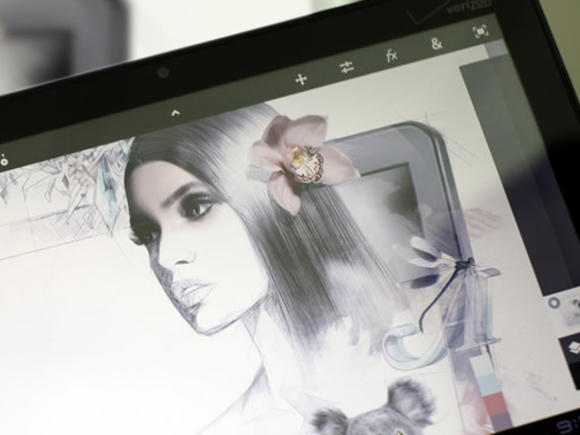
A
subscription to Creative Cloud is an offer that most Adobe users can’t afford
to refuse.
More to the point, with Creative Cloud
Adobe is enabling its users to move on from the old world of traditional
page-based print and website creation to deliver next-generation interactive
apps for the new medium that defines the future of content consumption - the
handheld mobile device. This booming mobile market is central to the future of
rich design, and by including unlimited app creation in an affordable monthly
package, Creative Cloud promises to give its members a huge commercial edge.
Producing work as native apps for handheld devices has the potential to be both
creatively and financially rewarding in a way that largely eluded Flash
applications. And in the long term, there really isn’t any alternative for
professional designers, as customers will simply demand mobile delivery. A
subscription to Creative Cloud is an offer that most Adobe users can’t afford
to refuse.
Overall, I have mixed feelings about what
Adobe is doing with this shift away from Flash and into the new Creative Cloud.
Like many Adobe users, I’m angry and disappointed about the death of Flash and
Flex in the browser, and the simple SWF-based solution that made it possible
for content producers to deliver rich app-style experiences directly to
consumers over the universal web. And I’m not exactly thrilled that Adobe’s way
forward is so clearly based on Apple’s walled-garden model, complete with user
lock-in.
On another level, though, I’m pleasantly
surprised. When Apple first announced the iPad and its ban on Flash, Adobe
seemed clueless about what to do next. With the Creative Cloud and the new
focus on HTML5 and native apps, Adobe has created an impressive alternative
route that ensures its users can continue to deliver the richest possible
experience to a universal audience. Crucially, its mobile delivery is turning
into the creative platform’s greatest strength. Adobe’s plan makes good
business sense for the company and its users.