Looking past the complexities to view
the benefits
For reasons entirely understandable,
there's a tendency for companies to focus the majority of their attention on
the complexities, hurdles, and obstacles they must surmount in order to
implement a BYOD (Bring Your Own Device) policy within their workplaces. What
often gets lost in such discussions concerning a company enabling its employees
to bring their consumer mobile devices into the office are the various ways
that BYOD will actually benefit the company.
The following highlights some of the ways
in which adopting a BYOD policy can prove advantageous to your company and its
IT department.
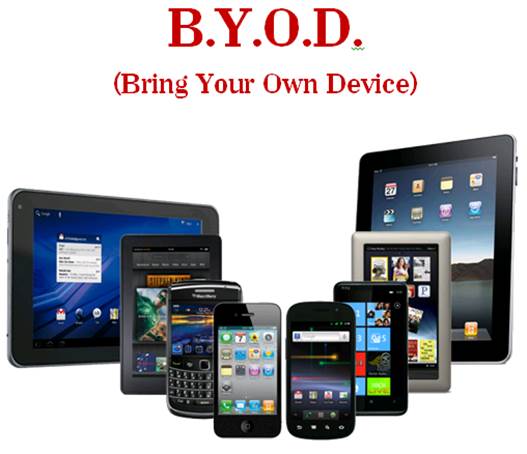
Benefits of BYOD
One reason that complexities tend to
eclipse potential benefits in BYOD policy making discussions is simply that
BYOD remains a relatively new phenomenon industry wide. Christian Kane, analyst
for enterprise mobility, infrastructure and operations, at Forrester Research
(www.forrester.com), says because BYOD issues are difficult in nature, as well
as still evolving, "it's understandable complexities have overshadowed the
benefits to date." Kane, however, believes this situation will change as
"people get more comfortable and educated on BYOD and the various technologies
involved evolve."
The bottom line, he says, is that
"BYOD is happening, and so I think the real heart of the conversations
are twofold: First, how do we do this as responsibly as possible, and second,
how do we maximize the benefits?"
Another reason that benefits tend to fall
by the side is that there's no certainty that many will even come to fruition.
For example, the company saving money is a possibility after it introduces
BYOD, but cost savings require other mobile enablement-focused investments,
such as investments in mobile applications, Kane says.
Rob Enderle, president and principal
analyst of Enderle Group (www.enderlegroup.com), meanwhile, says a benefit of
BYOD is that it enables users to "choose the tools that they feel will
best work for them and opens up avenues of productivity in locations where
traditional PCs wouldn't work." Further, BYOD offers the benefit of
making workers more responsive and more mobile.
The BYOD - IT dynamic
Among the gains of implementing BYOD, some
those are frequently glossed over or not addressed at all are those related to
the IT department, the unit typically charged with tackling a lion's share of
BYOD- related tasks before and after implementation. As Enderle says,
discussions concerning a company embracing BYOD can "put IT and users at
cross purposes." Embracing BYOD, however, can result in "less
aggravation between IT and users, and users who take far better care of their
personal productivity hardware," he says.
Kane considers the most important benefit
regarding embracing BYOD to be the transformation it can cause as IT becomes
more focused on people rather than on devices. "BYOD programs will make
it much easier to start thinking about the IT organization as a service
provider/integrator," he says. While many concerns related to BYOD are
still under consideration, Kane says, one of the most interesting issues is
that BYOD "really forces IT to stop being device-centric in their support
philosophy and start being much more user/ application centric. The device
shouldn't be the primary factor here; it's about helping people get their jobs
done."
Overall, the benefits of adopting BYOD are
"mostly focused on IT not wasting time on fighting this evolution and
instead focusing on enabling it," Kane says. For example, BYOD can lead
IT to stop focusing on device 'break/ fix' issues and letting someone else
address such problems so that it can instead use "that energy to figure
out exactly which apps and data the users need to access on these
devices."
Financial benefits
Arguably, finances is one area where
benefits get their fair share of the limelight in BYOD discussions. For many
companies, a major motivator for even considering BYOD is the notion that
doing so can save money. The idea here is that cost savings can derive from
fewer device purchases, reduced device usage charges, and fewer lost and
damaged mobile devices due to employees using their own. Elsewhere, Enderle
says, benefits include "a reduction, or elimination, of capital expense
for related personal computers, less desktop service costs (picked up by the
retailers, carriers, or other employees), and the potential for lower software
licensing costs (depending on what is used)."
Another primary cost-related benefit is
that employees armed with their own devices will be more productive. Some BYOD
experts, however, have noted there's been a shift in thinking among companies
on this point, as user satisfaction and device enablement are taking precedence
over saving money.

The
concept of bring your own device BYOD is a growing trend for business IT.
Kane says the problem with associating
financial benefits with BYOD is that many companies haven't "really
defined what a BYOD program actually means and often confuse mobile enablement
of the workforce with BYOD." Essentially, he says, because so many firms
are attempting to embrace new devices, add mobile applications, and support new
platforms while also creating a BYOD program, the costs of all these entities
often are lumped together. Mobile enablement, Kane adds, requires a
significant investment (mobile device and application management tools,
internal app stores, mobile apps, etc.) because such enablement "really
means transforming your business."
BYOD can result in cost savings, but Kane
recommends thinking of it as "cost/resource redistribution." He adds,
"Let IT focus on more important things and invest that money which would
have been spent on devices and device support on apps and app support."
Recruiting & Reputation
A related benefit that can pay considerable
dividends long-term is the positive influence adopting a BYOD policy can have
on the company's reputation and ability to recruit modern, tech-savvy
employees. BYOD, Enderle says, "can make the firm appear more cutting-edge"
and the company's employees "more knowledgeable about events that happen
after hours or while they would typically otherwise be disconnected."
BYOD can also help a company appear more employee-friendly, as well as make it
"easier to get top talent particularly out of school," he says. Of
all the gains a company can realize in adopting BYOD, Enderle considers the
"ability to attract better employees" as having the greatest overall
measurable impact.
Kane says younger and new workers entering
a company just expect that they can use their consumer devices. They aren't
asking if the practice is allowed, he says, "they're just doing it."
The same can be said "for employees from all age groups really, but it
definitely can give a company the perception of being progressive and in tune
with their employees, customers, and partners," he says. Because BYOD is
such new territory and many companies are struggling with it, BYOD can also
indicate to those outside the company that "the company doesn't think of
business and technology as two different things, but they need to be one to
enable success," Kane says.
When benefits aren’t enough
As happens with the introduction of any
new initiative, BYOD offers potential short- and long-term benefits. It's
possible, for example, a company will quickly see happier employees after introducing
BYOD. "The actual productivity benefits and service-cost reductions take
a while to work through the system," Enderle says. Kane says part of
realizing long-term benefits is mental, while another part is "aligning
IT with business objectives."
For some, potential gains from BYOD don't
outweigh the various complexities involved with constructing, implementing,
and maintaining a BYOD policy. One example where this can be true, Enderle
says, involves the security of mobile devices, as mobile devices in general
"aren't particularly secure." Thus, in industries where security is a
high concern, BYOD "may represent an unacceptable risk," he says.
Similarly, Kane says for heavily regulated
firms BYOD can be extremely challenging, as regulations and legal challenges
can often inhibit the program. "The real heart of the BYOD program,"
he says, "is being able to identify who this is appropriate for and who it
isn't in the same way that companies need to really look and see who a tablet
might be appropriate for and who won't realize benefits from it."
IT faces BYOD Concept with new policies
Many businesses are facing the challenge of
the consumerization of IT, especially as more and more workers bring their
personal devices into the workplace. A 2012 IDC report revealed that numerous
organizations are planning to construct BYOD (bring your own device) policies
through the end of 2013. Specifically in Australia and New Zealand, IDC found
that nearly half of all businesses reviewed do not currently have a BYOD plan
in place, but CIOs and IT managers are feeling the pressure to adapt. The
following breaks down the BYOD plan deployment among CIOs and decision makers
in that region:
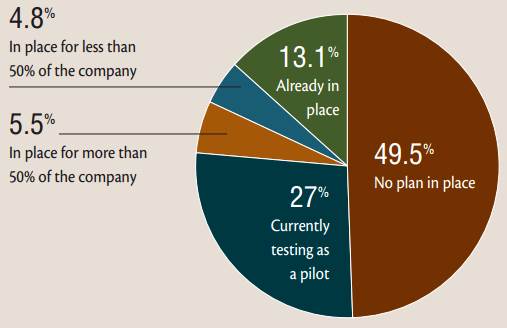
The
following breaks down the BYOD plan deployment among CIOs and decision makers
in that region
Report says wireless is key to mobile
success
A 2012 iPass survey of 1,689 mobile workers
located primarily in North America (50%) and Europe (33%) found that frequently
traveling and “always on” workers are increasingly psychologically attached to
their mobile devices, BYOD (bring your own device) policies are showing up in
more and more organizations, and most feel that working remotely is a
necessity (62%) or even a right (7%). Here are some additional findings.