Eset Smart Security 6
Old dog in security learned some new
tricks
Price: $60 (1 PC, 1 Year)
Website: www.eset.com
ESET Smart Security 6’s dashboard is
largely unchanged from versions 4 and 5 in appearance. It consists of a main
window with a handful of navigational prompts in the left-hand pane including
Home, Computer scan, Update, Setup, Tools, Help and support, and Training. The
main window changes as you click through each one but the left-hand pane never
does, making navigation a breeze. If you find yourself knee-deep in an advanced
setting and want to hightail it out of there, just click on Home or any of the
other headings.

Eset
Smart Security 6
There's nothing flashy about ESET's
interface. It hasn't been modernized for Windows 8 or touchscreen displays, or
for 2013 in general, and you can't customize the layout or upload your own
background image a la Trend Micro. Dig beneath the surface, however, and you'll
uncover a gold mine of options. In the Setup screen, for example, there are
headings for Computer, Network, Web and email, and Parental control, and each
of those have their own subheadings that you can, at minimum, enable or
disable. In addition to all that, there’s an advanced setup screen accessible
via a link at the bottom of the window. Less-savvy users will find the sheer
depth of settings overwhelming, and even advanced users might lose track of
everything they tweaked. If you’re setting up ESET for multiple clients, you
can export and import configurations to save time.
We dinged the program last year for letting
a few nasty containments through, a rare misstep for a program that's collected
a dozen straight VB100 awards from Virus Bulletin in the past two years. It
fared much better in our tests this time around.
Bundled with the latest version is a Social
Media Scanner that combs your Facebook profile for infected content. It’s also
available as a free download, so that alone isn’t enough to tip the scales in
ESET’s favor. There are plenty of other tools, however, such as
ESET’s interface is unchanged from the
previous two versions, but there are some new features, such as Social Media
Scanner and a suite of anti-theft tools. parental controls and, new to this
release, anti-theft features that can help you locate a lost or stolen mobile
device. If someone swipes your laptop, you can engage the webcam, track its
location, or initiate a Phantom Account so that your real account—and all your
personal data—is hidden from the thief. You can even send a message, such as
"Reward if found.”
A slow on-demand scanner and an aging
interface are all that prevent ESET from earning a Kick Ass award.
Kaspersky Internet Security 2013
When more of the same isn't
necessarily a bad thing
Price: $80 (3 PCs, 1 Year)
Website: www.kaspersky.com
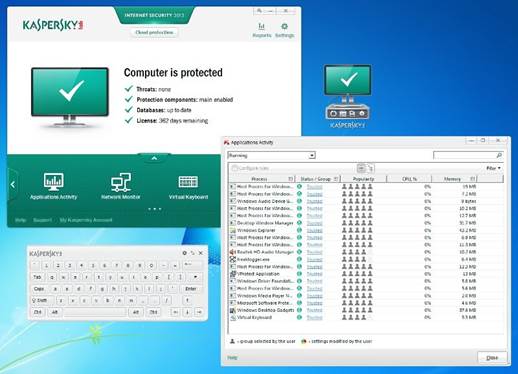
Kaspersky
Internet Security 2013
Last year's overhaul gave birth to an
interface designed for touch, a theme that's been carried over to the 2013
release, which is a near carbon copy. In fact, our entire experience with KIS
2013 gave us a serious sense of déjà vu.
Familiarity kicked in when we were once
again duped by what at first appeared to be a subsonic installation routine,
only to find ourselves mired in an unusually long update process that took
north of 10 minutes on a high-speed connection. Subsequent definition updates
zip through cyberspace at a much faster pace.
Also like previous versions, Kaspersky’s
scan engine sprints to the finish line, especially after performing an initial
sweep. Our first full scan took 14 minutes and 26 seconds, and a second scan
shaved 13 minutes off that time by skipping over files that hadn’t changed.
The similarities continue. Once again,
Kaspersky watched us download several contaminated files to the desktop before
springing into action, whereas some of the other AV programs would cut off the
same downloads before they could finish. To its credit, Kaspersky neutralized
almost every threat and its track record among independent testing laboratories
is very good; it even earned a Product of the Year award from AV-Comparatives.
Brand-new to KIS 2013 is a feature called
Safe Run that’s designed to protect your online banking sessions. Safe Run
detects when you navigate to a popular payment service like PayPal or a banking
website and opens up a protected browser to isolate your transaction. You can
also use a virtual keyboard as an additional layer of protection (from
keyloggers).
While the Safe Run feature is unique,
Kaspersky hasn’t yet jumped on the social-media bandwagon like some of the
other programs. Still, it’s a fleshed-out and polished security solution that’s
tough on malware.
Zonealarm Internet Security 2013
Why buy the security suite when the
protection's free?
Price: $80 (3 PCs, 1 Year)
Website: www.zonealarm.com
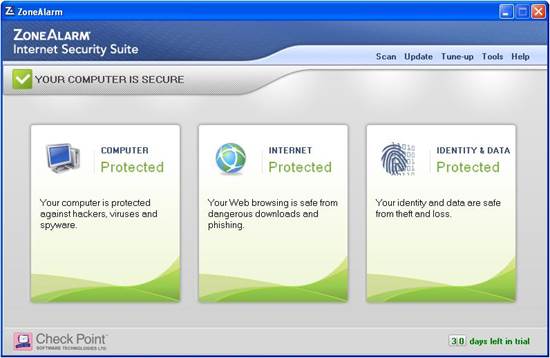
Zonealarm
Internet Security 2013
Before windows got its act together, it was
imperative to download a third-party firewall to keep the bad guys at bay, and
Zone-Alarm was often at the top of the list. The firewall in Windows is much
improved these days, and if you’re sitting behind a router, you’re further
protected against malicious inbound traffic. Does that render ZoneAlarm
obsolete?
Not as far as we’re concerned. Like the
ones included in other advanced security suites, ZoneAlarm’s firewall offers
more sophisticated protection and is able to sniff out mischievous code trying
to sneak its way in (or out) by masquerading as a legitimate program. We also
give ZoneAlarm credit for hushing its firewall, which is much better about
making security-minded decisions in the background rather than bombarding the
user with pop-ups.
Here’s the thing: Even if all you have is a
ball of lint in your pocket, you can afford ZoneAlarm’s free antivirus +
firewall combination, which has many of the same features as the $80 suite
reviewed here. Should you decide to plunge into paid territory, the only extras
are 24/7 technical support, parental controls, spam controls, and automatic
hourly signature updates.
Let’s backtrack a moment and talk about AV
performance. ZoneAlarm wouldn’t tell us which company it licenses its scan
engine from, though we believe it’s still Kaspersky, which the company
confirmed several years ago. The initial definition update was just as pokey as
Kaspersky, and we also noticed similarities in how downloads are able to reach
the desktop before they’re neutralized. Scanning our test bed was nearly as
quick, too.
ZoneAlarm also includes identity
protection, Facebook privacy scanning, advanced do-not-track controls, and 5GB
of online backup. It’s a well-rounded feature-set, and it’s all available in
the free version, too. There’s just not enough added value to recommend the
paid suite.