Norton Internet Security
Big-time protection with a small
footprint
Price: $80 (3 PCs, 1 Year)
Website: www.norton.com

Norton
Internet Security 2013
First things first last year, we said that
if Symantec ever removes Norton's real-time (and real hokey) Threat Map from
the UI, we won't have anything left to piss and moan about. Well, guess what?
Symantec finally got rid of the useless Threat Map, which displayed hotspots of
AV activity around the world, and wouldn't you know it, we’re fresh out of
complaints.
That doesn't mean we can't nitpick. At
nearly 24 and-a-half minutes for an initial sweep of our test bed and a little
over 10 minutes for a subsequent scan, Norton finds itself a few car lengths
behind pole position in this roundup. And as long as we’re picking nits, we’re
a bit disappointed Norton still hasn’t adopted a virtual keyboard as an added
layer of protection against keyloggers, which would come in handy when signing
into banking sites. Oh, and it’s not free.
Big whoop our manufactured reprimands
notwithstanding, Norton Internet Security (NIS) is the total package. Notice we
left out the year from the product name. That’s because Symantec dropped the
annual label and has promised to push out new product and feature updates
throughout the year so that you always have the latest version, so long as your
subscription is current.
On the surface, NIS looks similar to last
year’s release, minus the Threat Map and with larger tiles on the main screen.
Between automatic background scans and pulse updates that are doled out every
five to 15 minutes, there’s really no reason to bring up the interface, unless
you want to check how many days are remaining on your subscription or need to
adjust advanced settings. In case of the latter, Norton allows you to dig as
deep as you want to go.
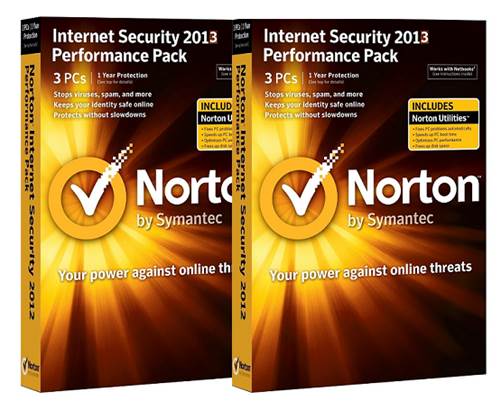
Big
whoop our manufactured reprimands notwithstanding, Norton Internet Security
(NIS) is the total package.
Symantec is constantly improving its SONAR
technology, which analyzes how programs behave to determine if they pose a
threat. It also takes into account how old a file is and how many other Norton
users have downloaded it. This can be problematic for inexperienced developers
learning the ropes of clean code, though SONAR is easily disabled. In most
cases, we recommend leaving it on and letting it zap potential threats.
Speaking of which, NIS pounces on poisonous
downloads like a fumbled football. That is, if it doesn’t block the offending
site first. On top of it all, Norton had the least impact on system performance
out of all the paid suites.
Avast Free Antivirus Version 7
Pro-level protection that's pro bono
Price: Free
Website: www.avast.com
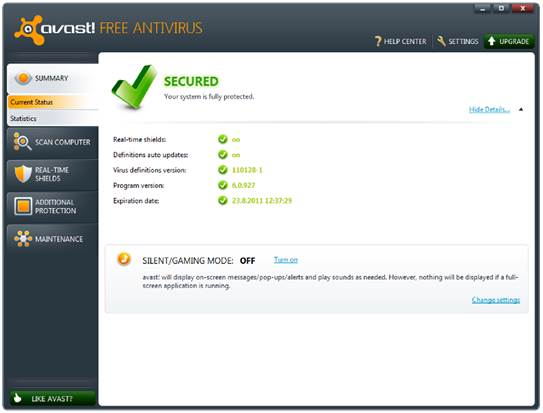
Avast
Free Antivirus Version 7
For some, a paid security suite is a luxury
that just doesn’t fit within the budget. Luckily, there are programs like Avast
you can enlist as your PC’s personal bodyguard for nothing in return.
Well, that’s not entirely true. Avast
requires a modicum of system resources to work its mojo, and though it’s free
to install, Avast frequently tries to sway you into purchasing additional
protection. It starts during the installation scheme, and again you’re
encouraged to upgrade to a paid package when you fill out the registration
form, which you have to do within 30 days for it to continue working. On top of
it all, there’s a persistent banner ad integrated into Avast’s main menu.
Should you remain steadfast in your
conviction to save your money, you won’t be the worse for wear since the free
version takes security just as seriously as its paid brethren. The level of
fine-grain control is almost dizzying, and one setting we recommend checking
right off the bat is to scan for potentially unwanted programs (PUPs).
Avast usually scores high marks from
independent testing labs, and we can see why. It’s very good at sniffing out
hidden dangers, and when we were finished stepping on virtual landmines, Avast
mitigated the damage, leaving just a few harmless remnants behind. Only Norton
blocked more malware.
Avast automatically shoves suspicious
programs into a sandbox, thereby isolating them from the OS. Unfortunately, you
can’t invoke the sandbox at will, nor will you find a firewall or anti-spam
controls, features that are reserved for the Pro version.
Unique to Avast is a remote assistance
tool. If you (or your parents) run into a jam, you can share a special code
with another Avast user to open up a remote support session similar to programs
like LogMeln nifty!