Does this veteran of the file compression
world offer anything new?
Over the years, there have been a good
number of these, as the latest version of this product shows with its number 17
designation, WinZip’s functionality had adapted to take advantage of users’
current needs. Originally the product’s ability to compress and decompress data
was designed for use with floppy disks that could hold 720KB and 1.44MB of
data. This was the period before the internet was the main conduit for
transferring data. Now the latest version of WinZip’s data compression
technology, with a few bells and whistle added for good measure, is more
internet orientated.
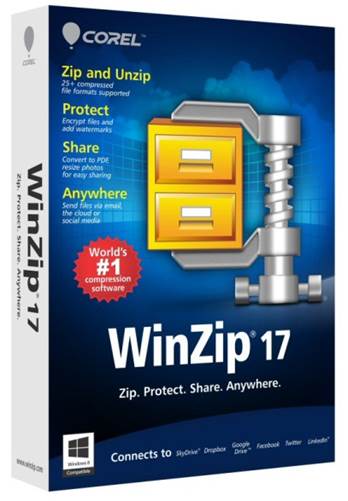
WinZip
17 Pro
Harking back to its original appearance as
shareware, WinZip initially sets itself up in trial or evaluation mode. In
order to turn the software into a fully registered copy, you will need to enter
a 20-character code. Once the product is registered, you will be sent a
30-character code, which will enable you to reinstall the product at some
future date if the need arises for whatever reason.
When firing up this latest version of
WinZip, you will be introduced to a context sensitive toolbar that changes its
available options as you switch between tasks designated as Create, Copy,
Share, Backup and Tools.
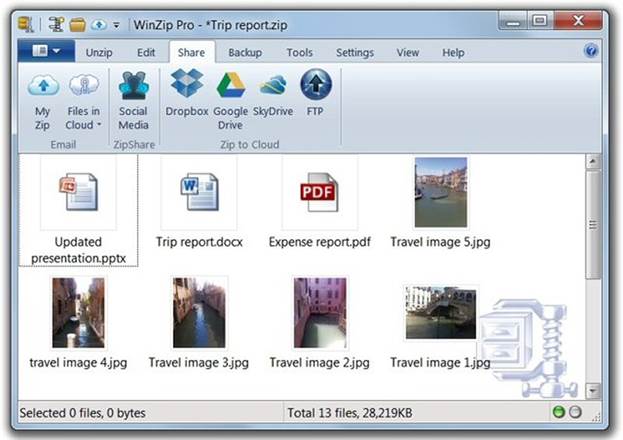
Harking
back to its original appearance as shareware, WinZip initially sets itself up
in trial or evaluation mode.
For those who prefer the familiar
appearance of earlier versions, so beloved by those who have grown up with this
product, there is an option to switch. However, you will need to restart WinZip
for the changeover to be implemented.
For the core element of reducing file sizes
using standard settings, I was unable to detect any discernable improvement
with WinZip 17. The same was true with regards to the speed of operation, but
then I have always found WinZip to be fast and efficient when compressing and
uncompressing files. If size is important and you're working with images, then
WinZip 17 does possess an option to reduce the sizes of large images by using
pre-defined settings that range from 1920x1080 down to 640x480. With this
feature turned on and set to 640x480 size, a zip file containing four images
was trimmed down from 1769KB to just 37KB.
WinZip 17 features a built-in PDF converter
module. This feature can be applied as part of the zip process. As well as
converting files to PDF, it can make them read-only. Watermarks can also be
attached to image and PDF documents prior to being sent to others in case
you're worried about unauthorised copying.

For
the core element of reducing file sizes using standard settings, I was unable
to detect any discernable improvement with WinZip 17
With this latest version of WinZip, the
all-encompassing cloud has not been forgotten. This virtual environment is
fully supported. Rather than restrict users to a single service, WinZip 17
allows you to connect to DropBox, Google Drive and SkyDrive. You can upload
zipped files, zip any files already in the cloud and open zipped files while
stored in the cloud. Furthermore, links are provided to post zipped files to
Facebook, Twitter and LinkedIn for sharing with others.
Although not what I would consider as a
full backup facility, WinZip can perform this type of operation. You can target
specific areas or file types such as documents, images and emails plus create
your own specific backup jobs. Consider this element as a bonus item and you
should not be disappointed.
|
Details
·
Price: $69.6
·
Manufacturer: Corel
·
Website: www.winzip.com
·
Required spec: Windows XP or later
Ratings
·
Quality: 9
·
Value: 8
·
Overall: 8
|