HTC One SV has appeared, and also joined the
market with countless other devices with specification features above the
average that are trying to make you pay money for them. Available on Cricket
network provider in the U.S. and EE in England, this 4.3-inch device that is
ready for LTE belongs to the One series between the low-end V and the
better-equipped S series.
It was a curious launch of HTC, based on the
fact that the One VX had just been released, which had the specifications
almost similar to that of the SV, except for the 4.5-inch screen, qHD (960x540)
which is slightly better than the SV’s. Based on our quick test at CES, you probably
have already known that it is not the device designed to impress you with the
raw test scores. But how can it be compared with its bigger brothers in the
series? And with what does it provide those who are interested in money thay
have rather than a 1080p screen or multi-core processors?
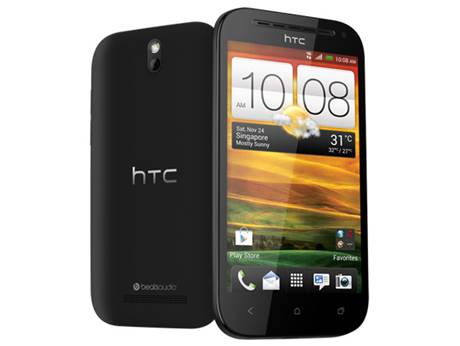
HTC
One SV
Hardware
Just like most HTC devices that have passed
through our lives, One SV of course looks very nice. Specifically, it is nearly
identical in appearance with its relative that has slightly lower
specification: the Desire SV. A Gorilla Glass cover glass sheet covers the
entire surface, with three capacitive keys below the screen. A small silver HTC
logo stays on the top of the screen, with a wide rectangular speaker on it and a
front camera located on the right side. This special device has an opaque white
rear panel and an adequate illumination on capacitive keys.
The plastic that protects the battery is
smooth and neat. The rear camera lies just below the flash that comes in a
black case on the back; a black carved HTC logo is placed in the middle; and
right below is the neat external speaker grid with small 4G LTE and Beats Audio
logos. (Please note that the camera does not protrude, so it will not interfere
with the surface as it does on the One S and X). Even the fake-metal plastic
ring that sticks the front to the back is not as annoying as what the "fake-metal
plastic" expression refers to.

The rear camera below the flash, a black
carved HTC logo in the middle
A micro-USB port and the main microphone can
be found at the bottom of the device, the volume rocker on the upper right
side, and right on the corner is the power button along with a headphone jack
and a second microphone. Although the plastic rear cover has survived after several
times it encountered the bunch of keys and other miscellaneous things in the
pocket and bag, it does not mean that it cannot be broken. After a long time of
being used, we are sure it will have scratches, but according to our
experience, small stains of dirt can more or less be hidden by the homogeneous
white color.
So, how does it feel in hand? The rear
panel is slightly curved, so it fits perfectly your hand, and in accordance
with the palm of the hand, too. In the world of high-end products with a 4.7-inch
screen (like what the One X has), the 4.3-inch One SV is easier to handle than
a pleasant reduction, at least for the author of this article. For your information,
the One SV is 6mm higher, similar in width and 4mm thinner than the EVO 4G (HTC’s
high-end 4.3-inch phone in the US since 2010). It's interesting how the
perspective has changed – the EVO 4G could have been the Galaxy Note at that
time; the One SV is now considered to be small in size. It feels very stable
and is well designed, and despite our best efforts, we could not make it squeak.
We're not saying it is heavy, with its weight of 122g, and it does not have any
balance issues. Overall, the phone does not have any high-end features, but, of
course, you will not consider its appearance cheap at all.

The
phone does not have any high-end features, but you will not consider its
appearance cheap at all.
It's time to get the balance between the
good and the bad. A small design flaw that we recognized right from the beginning
was the hollow surface of the speaker on the front. It is a magnet for pieces
of dust and other tiny things in the pocket, and you may often find yourself having
to blow the dust out of it as if you were fixing a SNES cartridge that does not
work right from the start. Fortunately, the small notification LED hidden in that
hollow place is a somewhat subtle embellishment that might justify its tendency
to attract dust. Now is our main complaint. The listed full dimensions of the One
SV are 128x66.9x9.2 mm (5.04x2.6x0.36 inches). However, the back of the device
is slightly higher than the front, which means it has a slender ring on a
corner. Both sides of the phone are slim, and while the rear panel protrudes a
bit from the edge to make it easy for you to take it out by your fingernail.
This also means that the piece of plastic is the primary thing that stays in touch
with your hand. It creates an uncomfortable pressure on the skin; it must be
like holding a too big credit card. This may seem trivial but it was considered
a nuisance every time we had to hold the phone. If you are considering using
the SV in one or two years, you should probably try it in the store in order to
completely understand what we mean here.
Screen
There is no need to avoid the statistics
here. When a resolution of 800x400 is stretched across a 4.3-inch screen,
you'll notice the low density of 217ppi – the individual pixels can often be
seen, especially diagonally. That is, the pixelation issue on the One S is much
worse although more pixels (exactly 960x540) are packaged into the same size.
The neat interface of Sense 4.1 is scaled appropriately to bring a 4x4 icon
grid in the application menu, so everything looks a bit bigger on devices with
higher-resolution screen.

Obviously,
the text is not very sharp.
Obviously, the text is not very sharp, but
in daily use, it's quite appropriate. As the 720p One X, the Super LCD-2 is the
screen technology used here. The black is not as deep on the SV as on its elder
brother, but the fact of being nearly perfect is not bad. We do not fret about
the white color, while other colors are rich and vibrant. Viewing angles and outdoor
visibility are also very impressive. With the WVGA resolution, it is not
surprising that the screen can’t play specific types of media. High-definition
videos are extremely stretched (not to mention the slight lagging), and a few
games miss regular details if they have a larger number of pixels on them.
Software
Surely, the most important thing to start
with is that the One SV runs Android 4.0.4 Ice Cream Sandwich in the first
place, with Sense 4.1. This means everything sweet of Jelly Bean - for example,
Google Now – is absent. No formal update plan has been announced, but certainly
a new phone cannot maintain its position in the market in the long run if not
updated to at least the 4.1 version. Let’s hope HTC will be thinking the same
thing. If you are not familiar with the latest version of Sense, we have had a
comprehensive look over it, but some of the main points are that it is simple,
not messy and easy to navigate.

Some
applications on HTC One SV
This minimal method fits the One SV. As we
mentioned, Sense is appropriately formated according to the resolution and
never tries to challenge the device's hardware, so scrolling through the menu
is quite smooth and without interruption. Fortunately, third-party applications
on our model are quite few and subtle, hidden in the menu and easily ignored.
The Sense 4.1 is not an old Android, but you cannot consider it useless makeup
on the phone. Just like a loyal shepherd dog, it's efficient, quiet and reliable
on the One SV. And it loves you, of course.