
Several years ago, Apple decided to create
a web browser for Windows PCs. Perhaps the company thought that if Windows
users had a taste of Apple software they would be tempted to switch to Apple computers.
It hasn’t really worked out that way. Version 5.1.7 is the most recent version
and it dates back to May this year. That might not seem very long ago, but in
web browser development terms it certainly is. Both Firefox and Chrome have
gone through several versions since then, and their developers are constantly
updating the browsers. Apple seems to have lost interest a bit, and this
browser is hard to find at the Apple website. What’s more, it's a version
behind what is available on the Apple Mac.
It was a reasonably good browser at one
time, matching its rivals, but it now lags behind in terms of features and
speed. Chrome, Firefox, IE and Opera all enable you to search the web from the
address box, but Safari is the odd one out. It won’t search if you hit Enter,
but if you right click after typing in a search term, there’s a 'Search with
Google' option. It does have a Google/Yahoo!/Bing search box to the right of
the address box, though, and it will search bookmarks and your browsing
history, so it’s not much of an inconvenience. Like the other browsers, it has
Do Not Track. It’s not the answer to all your privacy issues, but it’s nice to
see it.

There
aren't many exciting features in Safari, but this curved wall of sites is one
of them
Extensions are available for Safari, but
not in the same quantity as Firefox or Chrome, or even Opera. If all you're
used to is Internet Explorer, you might be happy with what is available,
because the smallish collection does contain some quite useful tools.
Unlike Chrome, Opera and Firefox, Safari
isn’t on Android. This means you can’t carry on browsing on your Android phone
or tablet as you can with the other browsers. Safari on different computers
doesn’t sync bookmarks. Not without additional software anyway, because you
would need to install the iCloud Control Panel. Even then, syncing isn’t quite
as clever as Chrome, because it only copies bookmarks.
Safari’s performance is uninspiring, and
apart from one test (RobotHornet which it aced), it came bottom or close to
bottom. Why it should be a dog in every test but RoboHornet is a mystery, but
it even beat Chrome. It scored one out of seven on the HTML5 video tests, which
is poor. It was the slowest on Sunspider and the second slowest on Peacekeeper.
There were mixed results with Microsoft’s HTML5 showcase and it was appalling
in some demos and even worse than Opera, yet it ran some others reasonably
well. Overall, it wasn’t a very exciting performer and no one would swap
Firefox or Chrome for it. It’s probably not even good enough to tempt IE users.
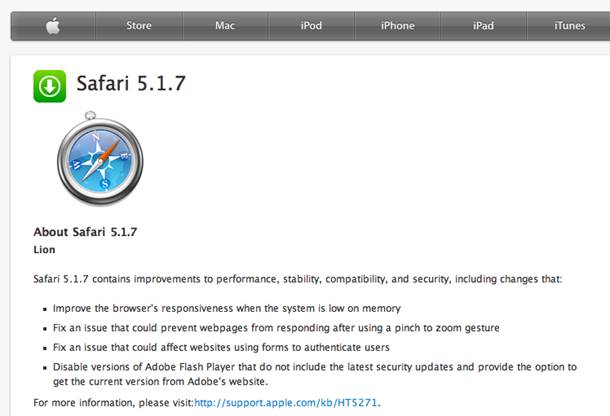
Safari’s
performance is uninspiring, and apart from one test (RobotHornet which it
aced), it came bottom or close to bottom.
To make people switch from one browser to
another it has to be outstanding and Safari isn’t. It's never going to persuade
Windows users to switch to Apple.
|
Details
·
Price: Free
·
Manufacturer: Apple
·
Website: support.apple.com/downloads
·
Required spec: Windows XP or later, 512MB RAM,
102MB HDD space, 1GHz processor
·
Quality: 7
·
Value: 7
·
Overall: 7
|