Web browsers are being developed at
breakneck pace. Roland Waddilove compares the major contenders and finds some
are lagging behind while others are sprinting ahead. There are some
surprises,but which browser impressed the most? Read on...
Firefox 17

The pace of development of web browsers is
incredibly rapid, with new versions coming along every few weeks. Firefox 16
was released a month ago, 17 will be released next week, 18 will be here in January
and there’s talk of 19 not long after that. Wow! In the hope of reviewing
something that might actually still be around when you read this, on test is
Firefox 17 beta.
The interface has been stable for some time
and at first sight the latest version looks just like the last one and the one
before that. That’s a good thing, because we don’t want the look and feel to
change every month. As with most browsers, many of the changes in each new
version are behind the scenes, so there's actually little to see. Developers
are working hard to add HTML5 features, fix security flaws and boost
performance. Firefox 17 has over 20 performance improvements, especially around
the new tab page.
One of the few things you might notice is
that it detects out-of-date plug-ins. These are often used by malware authors
to gain access to a computer, so to keep your PC secure you should always have
the latest plug-ins. Now you'll see a warning message on the page where the
plug-in should display content. You can either continue or update your plug-in.
If you visit the plug-ins page in the settings, there’s a useful link that
checks for updates. The plug-ins are listed with update buttons. There have
been a number of updates for website developers and there are several tools for
inspecting web pages on the menu. Some of them have been enhanced to make them
more powerful or easier to use. However, they are not something most people use
every day, though.

The
interface has been stable for some time and at first sight the latest version
looks just like the last one and the one before that.
The browser has a clean and simple look
that works well. The Awesome Bar (URL box) has been steadily improving from
version to version and as with other browsers, it’s a search facility. It has
been worked on to produce cleaner search results with a better design and
layout. One interface oddity is that private browsing hides all existing tabs
whereas in Chrome it opens a new window so you can have two different sessions
on screen.
As with most browsers, the performance
compared to the others depends on the test you're running. It's ahead on some
and behind on others, making it difficult to judge. It does well in many speed
tests, although Chrome and Internet Explorer 10 are clearly faster in graphics-intensive
tasks. For general browsing it's probably second behind Google Chrome and
preferable to Opera or Safari. There's talk of the next version of Firefox
having a significant JavaScript performance boost.
Google Chrome is faster, and these days has
just as many great extensions that add extra functions and features. However,
on rare occasions it breaks sites and services, whereas Firefox always works.
It seems to offer a little less speed, which probably isn't noticeable in
practice, but it makes up for it in compatibility.
|
Details
·
Price: Free
·
Manufacturer: Mozilla
·
Website: www.mozilla.org
·
Required spec: Windows 2000 or later, 512MB
RAM, 42MB HDD space, 1GHz processor
·
Quality: 8
·
Value: 9
·
Overall: 8
|
Opera 12.10

The first edition of the Opera web browser
was launched in 1994, and in the 18 years it has been available, it has managed
to gain a market share of around 2%, give or take a percent or two. Google
Chrome, on the other hand, has gone from zero four years ago to anywhere
between 20% and 40% depending on whose figures you look at. Clearly Opera has
not been giving people what they want and has failed to capture people's
imagination
Opera has always been a very innovative web
browser yand has features that other browsers don’t. From fancy mouse gestures
for navigating web pages to desktop widgets that offer everything from
utilities to games, to Unite, which turns Opera into a cross between a web
server and a P2P file sharer. The public has been very apathetic and despite
having a few fans, most people just weren’t interested. These features are no
longer in Opera. Widgets and Unite are not being developed any more and have
been stripped out of the browser.
This latest version of Opera actually has
less in it than previous ones, but stripping out unnecessary features and
functions worked for Google, so will it work for Opera? The problem is that
Chrome has speed on its side, whereas Opera is a bit lacklustre. It depends on
which performance tests you run though, because in some areas Opera beats
Internet Explorer 10, but in others it loses out. For general web browsing
Opera is quite good and is reasonably speedy. It's mainly when running fast
animation that it falls down. You can really see the limitations of the browser
when you run IE10’s show-off demos, whereas IE10 itself blitzed it. In other
tests it showed its lack of support for HTML5 video codecs and scored 1/7
compared to Chrome’s 6/7.
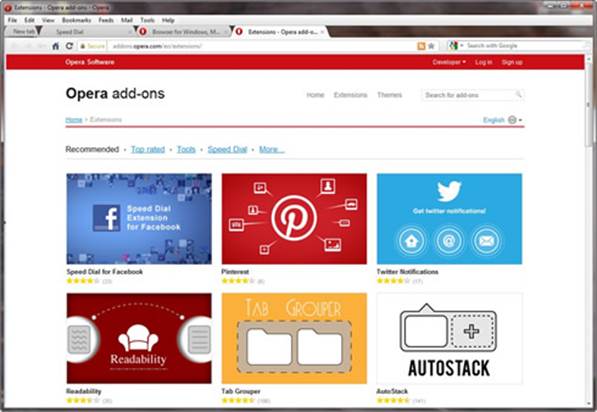
Opera
12.10 supports ICC profile v4, which enhances photos; it incorporates SPDY
protocol
Despite losing some innovative features
Opera still has a few tricks that some other browser don’t. For example, you
can open a private browsing tab where other browsers need to open a whole new
window. Normal and private tabs exist side by side, which is useful. Another
good feature is Opera Link, which is a sync service that ensures your browsing
history, bookmarks and other information is available on any computer or
device. You just log in once and everything is there no matter which computer
and operating system you use. Opera is available on mobile phones and tablets,
and the sync service extends to those too. This is excellent and it beats
Internet Explorer in this respect, which has limited syncing, tablet and phone
support.
Opera 12.10 supports ICC profile v4, which
enhances photos; it incorporates SPDY protocol, which makes SPDY-enabled
websites load faster; there are a bunch of HTML5 and CSS improvements that
supports cutting-edge website design; and there's a healthy collection of
browser extensions. This is the best version of Opera yet, but it’s one for the
fans and it won’t convince anyone to switch.
|
Details
·
Price: Free
·
Manufacturer: Opera
·
Website: www.opera.com
·
Required spec: Windows 2000 or later, 512MB
RAM, 40MB HDD space, 1GHz processor
·
Quality: 7
·
Value: 8
·
Overall: 7
|