The backups are simple, but the pricing is more
complicated
Remember those Apple ads that said "There’s an app for
that”? ZipCloud is an online backup service whose motto may as well be a
variation on that theme. The basic service does exactly what you expect,
backing up your files to their secure Amazon S3 backend via the Internet. But
the experience is marred by the numerous up-charges. Want hourly backups,
faster uploads, or support for large files? Yep. there's an add-on for that.
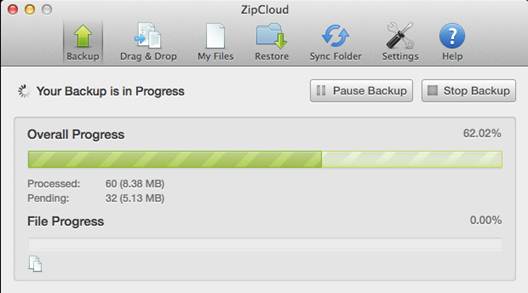
ZipCloud's
interface is simple and easy to understand, even for new users.
ZipCloud does a good job of making online backups simple.
Signing up only takes a few minutes, and the default backup settings cover
everything most users would want to back up. namely your Desktop, Documents,
Downloads, and Pictures folders. Plus, ZipCloud's desktop application makes it
easy to add additional folders to your backup.
ZipCloud automatically backs up your Mac once daily. You can
set the backup time, or create an advanced schedule that runs only on specified
days. While a daily backup means you could still lose an entire day's files in
an instant, for casual users, daily backups may be enough. Hourly backups cost
extra an additional $31.633, but ZipCloud's site offers no indication if that’s
a one-time, monthly, or annual fee plus it's listed in pounds, even though base
prices are displayed in U.S. dollars. Confusing. ZipCloud offers a dozen
upgrades, from more Sync Space for syncing between devices (think: Dropbox), to
Priority Support, which costs $15.785, and promises 24-hour response times.
Before you sign up, the three basic pricing tiers for
personal accounts seem straightforward (unlimited, 250GB, and 75GB). But none
of the add-on options are mentioned anywhere until you've logged into an
account, not even in the site's support docs. There is a free trial, but why
make your customer do so much work to find out how much things really cost?

ZipCloud's
numerous upgrades are a bit hard to find, buried in your account settings.
After signing in, one of the first screens offered to
"Supercharge” my account for an additional fee. There was a brief mention
of faster uploads on the offer screen, but when I clicked through, expecting
more information...! ended up subscribed to this extra-fee service. So now the
subscription is listed in my account, but there's no information anywhere on
what it actually offers. Searching the online help for "Supercharged"
turns up zero results, and digging into the support section by hand turned up
no mention of the feature.

ZipCloud also offers Priority Support for a fee but when I
submitted a standard support query, the automated confirmation promises
"95% of all tickets we receive are replied to within 2 hours." Either
an unusually large number of customers subscribe to Priority Support, or it's
entirely unnecessary. My simple pricing question got answered the next day, so apparently
I’m in the other five percent. Still, that was quicker than I was expecting.
The bottom line. Functionally. ZipCloud works fine, and
features like sharing, file syncing, and support for ¡OS apps are great. But
without clear descriptions of what the basic accounts include and comprehensive
descriptions of add-ons before you buy in the whole endeavor feels uneasy.
Offering premium features is fine, but the myriad poorly explained, slightly
hidden upgrades reminded me of slick timeshare salesmen, not a tech service
that wants me to trust it with my data.
|
Information
·
Website: zipdoud.com
·
Price:$6.9/month for unlimited storage, plus numerous add-on
subscription options
·
Requirements: OS X 10.5 or later
·
(+) Unlimited online backup. Baked-in file syncing and sharing.
Simple setup.
·
(-) Base prices somewhat misleading. Limited information
available about account capabilities. "Hidden" paid add ons make it
difficult to understand what to expect from your basic account. Thin
documentation.
|