Nissin D1866 Mark Ii
The Di866 from Nissin offers a Guide Number
of 40 at 35mm, making it the most powerful out of the six models here.
At the rear there's a square-shaped LCD
panel, beneath which lies a simple arrangement of buttons. The panel has a
clear breakdown of six options, all of them color coded to make navigation a
breeze. The flash head can be tilted vertically by 45°. 60°. 75° and 90° and
spins 90° to the left or alternatively 180° to the right should you wish to
bounce some flash off a surface or subject that’s behind the camera.

Nissin
D1866 Mark II
In order to help disperse the intensity of
the flash there's a pull-out diffuser, as well as a white reflector card. In
operation it’s an easy flashgun to set up, though the LCD could benefit from
having a higher resolution to make the menu settings clearer and easier to
re3d.
It has a fairly basic build quality too,
but we like the way the menu switches orientation based on whether you're
shooting in the landscape or portrait format.

It
has a fairly basic build quality too, but we like the way the menu switches
orientation based on whether you're shooting in the landscape or portrait
format
Key Specs
·
Price: $319
·
Guide Number: 40
·
Power Zoom: 24-105mm
·
Wireless Flash: Yes
·
Size: 134 x 74 x 110mm
·
Weight: 320g
·
Compatibility: Canon Nikon Sony
Sigma EF-610 DG Super
While one of the most affordable flashguns
here, the Sigma EF-610 DG Super is also one of the most powerful, with a Guide
Number of 36 at 35mm. The head can be swiveled to the left through 180°, but
only 90° to the right, while the head can be directed upwards by 90° for bounce
flash. There’s a wide-panel diffuser that’s built into the gun that can be
pulled down and a white reflector card too, though no diffusion dome to soften
light.

Sigma
EF-610 DG Super
The EF-610 DG Super offers a modeling light
and wireless flash control, allowing you to set the flashgun as either a master
or slave unit. The interface at the rear is completely button based, with a
mode button to toggle through the EF-610 DG Super’s flash modes. It’s probably
not the quickest to use and alter settings, while the interface possibly isn’t
the most intuitive for first-time users. The overall build quality is pretty
good, though the plastic toot is not ideal with an increased risk of wear if
used on a regular basis. Overall, the EF-610 DG Super is a decent flashgun at a
relatively risk-free price.
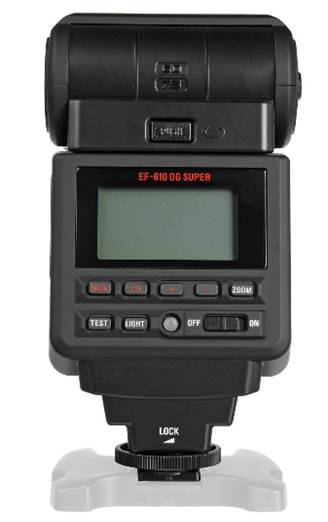
Sigma
EF-610 DG Super
Key Specs
·
Price: $254.4
·
Guide Number: 36
·
Power Zoom: 24-105mm
·
Wireless Flash: Yes
·
Size: 77 x 139 x 117mm
·
Weight: 330g
·
Compatibility: Canon, Nikon, Pentax, Sigma and
Sony
Sunpak PZ42X
Sunpak’s PZ42X is the lightest and cheapest
flashgun in this round-up. The flash head can be tilted upwards by 45°, 60°,
75° and 90rt and rotated by up to 180°; however unlike all of its rivals here,
there’s no white card to bounce flash and the diffuser at the front is
extremely small.

Sunpak
PZ42X
At the rear there’s an arrangement of just
two buttons - mode and select. It’s not as clear or as simple to set up as
flashguns with more dedicated buttons and the multi-step power zoom makes a
fairly loud whirring noise in operation. When the flashgun is idle and waiting
to be fired it also gives off a high-frequency beep every few seconds that soon
becomes infuriating when you’re shooting.
In order to aid shooting in low-light
conditions, the rear LCD illuminates red when the mode button is depressed. The
plastic hotshoe isn’t as robust as metal alternatives, however.
For those who are on a budget, the PZ42X
will do the job, but there are other alternatives out there that are better
made and offer wireless functionality too.
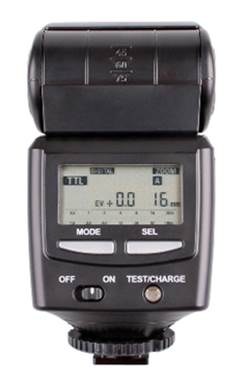
For
those who are on a budget, the PZ42X will do the job, but there are other
alternatives out there that are better made and offer wireless functionality
too
Key Specs
·
Price: $175
·
Guide Number: 42
·
Power Zoom: 24-105mm
·
Wireless Flash: No.
·
Size: 116x 64 x 102mm
·
Weight: 260g
·
Compatibility: Canon, Nikon
Guide Numbers
While the burst of a flash may appear to
have enough power to light up large areas, in real ty their range is rather
limited, with the intensity of the light diminishing the further it travels.
This means that the further away your subject is, the less illumination it’ll
receive. Even the most powerful flashguns will struggle to light up a subject
that’s 40m away, while a built-in flash is only good for subjects 5m away or
nearer.
To know how much power your flashgun
delivers, you need to look at the Guide Number (GN). The GN refers to the
maximum output available, and should be measured at ISO 100, while there’s an
easy formula you can use to work out the kind of coverage you can expect.
Simply take the GN of the flash and divide it by the aperture used. A Nikon
SB-700 with a GN of 28 (measured in meters) at ISO 100 will produce enough
power to cover 7m if you shoot at f/4. Notch up the ISO though, and you’ll be
able to reach even further. At ISO 3200, the same SB-700 flashgun will have a
range of 39m at f/4. To calculate the GN for higher ISOs, multiply by 1.414 for
every doubling in ISO value.