You could say that Nikon’s new flagship 1
V2 mirrorless system camera is what the V1 should have been all along, with its
more pro-like body for photographers who like having manual control at their
fingertips. So how much of a difference does the new body make, and is it
enough to entice new users to buy into Nikon’s 1 system?

Nikon
1 V2
The V2 tries to absolve the sins of its
predecessor by building in more manual controls, and it helps to a degree.
Whereas the V1 hid the Program, Shutter Priority, Aperture Priority, and Manual
modes inside the on-screen menu, the V2 has built them into the mode dial,
which has been re-positioned to a much more convenient spot on the top plate.
On the top right is a control dial, which functions much like the ones found on
DSLR cameras. Together, these two controls make getting into manual modes and
controlling them much easier than it was on the V1. While in full Manual mode,
the control dial gives you shutter speed, while the rear wheel handles
aperture.
Nikon’s 1 series cameras come with a
smaller sensor compared to its mirrorless peers, but the CX sensor is larger
than sensors found in the majority of advanced compact cameras. The Nikon 1 V2
captured a score of 2200 LPH (horizontal and vertical) on our resolution chart,
which is higher than the V1’s 1400-1600 LPH (horizontal and vertical),
translating to more image detail. This isn’t unexpected though, seeing that the
V2 has a 14-megapixel sensor compared to the V1’s 10 megapixels. But ISO
performance is where the V2 falls short. At lower ISO settings, you can already
see noise in the picture, which starts to become obvious if you zoom in at ISO
800.

Manual
modes inside the on-screen menu
The Nikon 1 V2, as well as the rest of the
1 series, has the best autofocus system among mirrorless cameras today. It’s
fast, accurate, and nails the subject in almost every image shot. That rings
true even when shooting in bursts with AF-C, something other mirrorless cameras
still struggle to do. In low-light, however, the V2’s autofocus tends to
hesitate, making your shots always a half second late. This is one reason why
it doesn’t function well as a sports camera.

Here
you can see the fleshed-out mode dial on the left with the new control dial on
the right and the Function button in-between.
The Nikon 1 V2 offers a few advantages over
the V1, like the increased megapixels, better clarity in its images, a built-in
flash, an improved grip, and better manual handling. It’s clear that Nikon is
improving the proposition of the V-series and is likely targeting users who
haven’t made the jump to a mirrorless camera system yet.
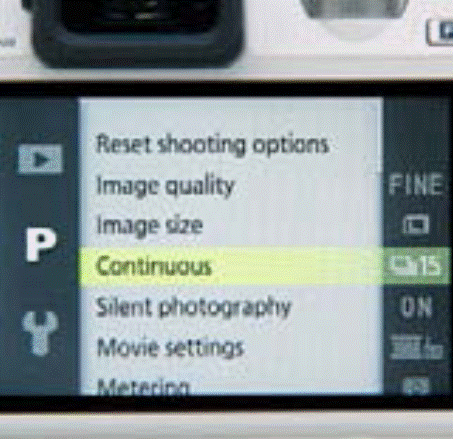
You
can’t change frame-rates in Drive mode. Instead, you’ll need to set the default
frame-rate for continuous shooting in the menu.
|
Specifications
§ Format:
Nikon CX
§ Metering:
Matrix, Center-weighted, Spot
§ LCD:
3.0”, 921k dots
§ Focus
Points: Single-Point AF: 135, Auto AF: 41
§ Continuous
drive: Approx. 15fps with AF-C
§ Storage:
SD, SDHC, SDXC
§ Dimensions:
107.8 x 81.6 x 45.9mm
§ Weight:
337g (with battery and memory card)
§ Website:
www.nikon.com
At a glance
§ Sensor:
13.2 x 8.8mm CMOS (14.2MP)
§ Lens
Mount: Nikon 1
§ Shutter
speed: 1/16000 to 30 seconds
§ Sensitivity:
Auto, ISO 160 - 6400
§ Price:
US$ 899.99
Ratings
§ Verdict:
8.0
§ Physique:
8.0
§ Features:
9.0
§ User-friendliness:
8.5
§ Performance:
8.0
§ Value:
8.0
|