Introduced in January, 2013, Panasonic Lumix
DMC-TZ40 is a travel zoom camera with a 20x optic zoom lens together with
built-in Wi-Fi. There are black, white, silver and red versions which are now
available for $465.
Features
The sensor of the Panasonic Lumix DMC-TZ40
is an 18.1 MP high sensitivity MOS one, whose shooting speed can reach even
10fps. The 20x optic zoom lens has each 35mm equivalent to 24048mm which is
extendable to 40x with the Intelligent Zoom. This device features the Hybrid
OIS whose mission is to keep your shots as sharp as possible, and the level
shots can detects the horizontal line and keep your images always straight,
even when you tilt the camera.

Panasonic
Lumix DMC-TZ40 is a travel zoom camera
The TZ40 owns built-in Wi-Fi and NFC (Near
Field Communication) which allows the users to connect their cameras to
smartphones/tablets simply by laying them near each other. You will also be
able to share the images from the camera to your mobile device via an app
called Image App, and control the camera remotely via Wi-Fi. GPS is also built
into the camera for geo-tagging your images.
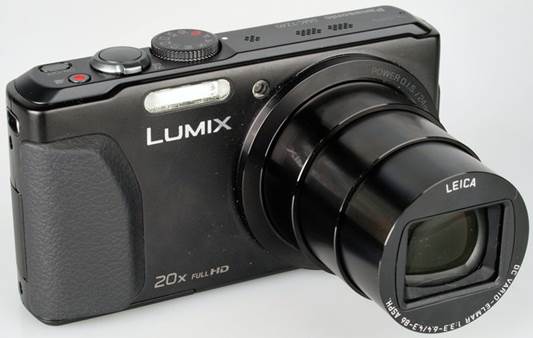
The
20x optic zoom lens
When taking pictures, you can use iAuto
mode, which would automatically choose the appropriate settings of the camera
for the detected scenes. This camera also has manual control as well as a
number of other scene modes, creative control modes and panoramas.
Videos are filmed at Full 1080p HD. The optic
zoom lens is also in the available position, just like the Hybrid OIS. This
camera is also capable of recording video at high rate of 100 fps in HD
quality.

Control
buttons on the top of the device
Main
features
·
18.1 megapixel high sensitivity MOS Sensor
·
20x optical zoom lens (35mm equivalent to
24-480mm)
·
Hybrid OIS+ (Optical Image Stabilization Plus)
and Level Shot
·
3.0 inch 920k touch screen
·
Built-in Wi-Fi and NFC (Near Field
Communication)
·
Built-in GPS
·
Full 1080p HD video recording
·
ISO 100 - 3200
·
3cm minimum focusing distance
·
10 fps continuous shooting
·
HDR mode
·
Panorama mode

The
3.0inch 920k dot touchscreen
Handling
The Panasonic Lumix DMC-TZ40’s body is
compact enough to fit it in your pocket. There is a substantial rubber grip on
the front side with a small same area on the back side for you to lay your
thumb. It has a mode dial on the top side. Beside that dial is a zoom rocker,
shutter release, on/off switch and movie record button.
On the back side, there are some more
buttons. The Wi-Fi physical button is a direct gate way to the Wi-Fi options. The
exposure / map button has two uses. The exposure on allows you to adjust the
shutter’s settings in the S/A/M condition, and in the playback mode, it is for
approaching the maps features. There are also a playback display and q-menu
buttons as well as the d-pad for look over the menus on the backside.
The rest of the back side is filled by the
3.0 inch touchscreen, whose resolution is so magnificent with 910kdot and can
be used to select the focus point, release shutter and control the zoom
process. The menu system of this TZ40 is well organized and easy to navigate. The
q menu button lets you adjust any options for special modes like ISO, white
balance, etc.

Screenshots

Screenshots
when the device is operating
Having the applications of this Panasonic
Image installed in your mobile device, you would be able to transfer images
from the camera and also can use this device as a remote. You can adjust the
zoom, select the focus point, release shutter and adjust exposure via this app.
Battery life is estimated to be as
respectable as 300 shots according to CIPA test results. We took some pictures
to check the responsiveness of the camera, from switch on to first photo, shot
to shot, focusing speed etc. We take some shots and then come up with the
average to have the results the most accurate and consistent, making comparison
with other cameras easier.
·
Shutter Response: 0.2 secs
·
Wide - Focus / Shutter Response: 0.3 secs
·
Full zoom - Focus / Shutter Response: 0.55 secs
·
Switch on Time to Taking a Photo: 1.55 secs
·
Shot to Shot without Flash: 0.85 secs
·
Shot to Shot with Flash: 1.15 secs
·
Continuous Shooting - 2 fps AF-continuous: 1.94
fps
·
Continuous Shooting - 5 fps AF-continuous: 4.30
fps
·
Continuous Shooting - 10 fps AF-single: 8.88 fps
·
Continuous Shooting - 40 fps AF-single: 40.08
fps
·
Continuous Shooting - 60 fps AF-single: 57.45
fps
·
Continuous Shooting - Flash burst: 1.94 fps
The 2, 5 and 10 fps continuous shooting
modes are all recorded at full 18.1, with the 40 fps mode recording at 5MP, 60
fps mode at 2.5 MP and flash burst is limited at the level of 3 MP, but the
speed is lowered down after 5 shots.

The
300 shots batter life