We look hard for the value added in
Toshiba's new STOR.E Edition
Removable drives were popular before USB
3.0 appeared, but they can certainly operate much more like their internal
counterparts when connected using it.
Take the compact Toshiba STOR.E Edition
500GB, for example. This uses a Toshiba 2.5" drive mechanism, which the
enclosure is barely bigger than, and when connected to the USB 3,0 port of a
PC, it can easily achieve 60MB/S writing and 70MB/S reading. That's not much
below what I'd expect from a directly connected 5400rpm bare drive, and at
least twice what any USB 2.0 attached drive can deliver.
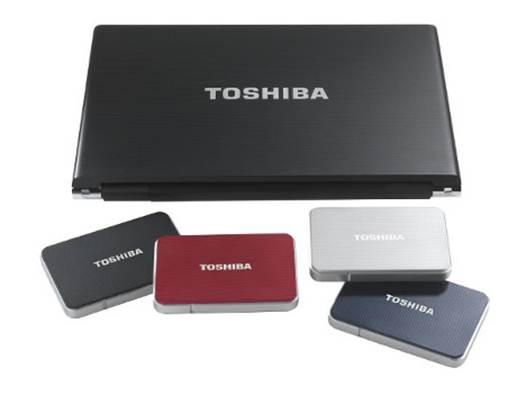
So it's quick enough, but portable drives
need other virtues like robustness, and that's where this design has a notable
weakness.
When I saw the drive originally the silver
band around the outside was aluminium, but handling it for the first time, I
realized the outside of it is 100% painted plastic, and not even the finely
polished stuff that Seagate uses. It looks pleasant enough, but how long it
would retain that sleek appearance being transported around by a business
person I've no idea. I wanted it to be better made than it is and not just look
initially pretty
However, a bigger issue here is the cost,
which is far too high in what's a competitive market. A quick search revealed
cheaper drives of the same spec, and even larger drives that cost the same or
less.
The counter argument to the cost is the
software that Toshiba bundles with the drive, which includes Nero BackltUp
& Burn suite. These are reasonably sophisticated backup and recovery tools,
allowing you to make the STOR.E Edition part of a greater disaster recovery
plan. I'm not sure they're worth the difference in price, but that's a choice
the customer gets to make.
A more convincing extra is the one year
Data Recovery service that Toshiba is offering with the unit. Should the STOR.E
die in the first year of operation you can return it to Toshiba, which will see
if it can get any of your data off, and if it can it will place it on a
replacement unit and dispatch it to you.
Given how much other drive makers charge
for that type of service, the cost of the unit now seems like a comparative
bargain.

For those interested, the STOR.E Edition
comes in black, sliver, blue and red; in 500GB, 750GB and 1TB models; and is
widely available with conventional and online retailers.
I wish it contained less plastic in its
construction, but the STOR.E Edition does have other virtues that make it worth
considering.
|
Interface Type
|
USB 3.0 (USB 2.0 compatible)
|
|
On-Bus Power
|
Max.900mA
|
|
Formatted Capacity
|
500GB
|
|
Interface Transfer Rate
|
Max. 5Gbps
|
|
Box Content
|
STOR.E Edition
Nero BackltUp & Burn Essentials
software(pre-loaded)
USB3.0 micro-B cable
Quick start guide
User manual (pre-installed on the hard
drive)
Warranty leaflet
|
|
Dimensions (mm)
|
500GB/750GB: 117 x 79 x 14 mm
1TB: 117 x 79 x 17 mm
|
|
Weight (g)
|
500GB/750GB:approx.154g
1TB:approx.192g
|
|
Details
Price: $115
Manufacturer: Toshiba
Website: www.toshiba-multimedia.com/
Required spec: Windows XP or later, CPU
with 750MHz or faster, 10MB system HDD space, 256MB system memory, one free
port of USB 3.0 or USB 2.0
|