A decent performer that is let down by poor
ergonomic design
For a 15in laptop, the tested battery life
of this Acer is nothing short of incredible. It lasted for 6hrs 2mins in our
light-use test.

Acer
Aspire V3-571G
Other aspects we like about this machine
are dual-band Wi-Fi - still a rarity among laptops - alongside the price and
performance. The Aspire V3-571G has a 2.3GHz Intel Core ¡7-3610QM CPU and a
discrete Nvidia GeForce 640M GPU. In the application benchmarks it scored a
joint-top score of 0.97, and in the High quality Crysis test, an average of
23fps is highly respectable if only borderline playable.
There are problems, however. The screen
lacks punch, with a low contrast ratio of 251:1. The design is uninspired, too,
with a glossy plastic lid and wristrest that are a magnet for fingerprints and
dust.
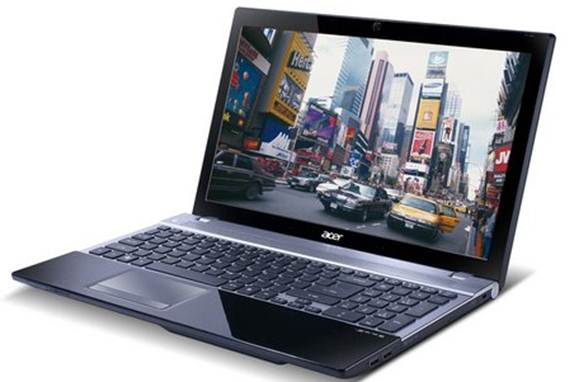
Although
the keys have a comfortable click to them, the backslash key butts up against
the left Shift key, and the hash key does the same with Enter, resulting in
frequent typos.
The ergonomics are a disaster. Although the
keys have a comfortable click to them, the backslash key butts up against the
left Shift key, and the hash key does the same with Enter, resulting in
frequent typos. It’s also far too easy to brush the touchpad by accident when
trying to type on the laptop.
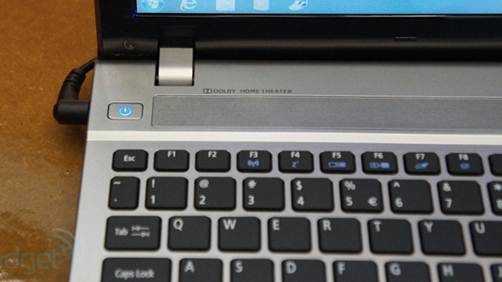
The bizarre choice of a single USB 3 socket
and relatively small 500GB hard disk drive put paid to the Acer’s aspirations
however. Performance and battery life on their own simply aren’t enough.
|
Details
|
|
Price
|
$1,199
|
|
Supplier
|
www.acer.com
|
|
Verdict
|
|
Performance
|
5/6
|
|
Battery life
|
4/6
|
|
Feature & design
|
3/6
|
|
Value for money
|
4/6
|
|
Overall
|
4/6
|